Pidgin Privacy Please Helps Block Spammers On Pidgin
There are numerous multi-messenger desktop clients available on the internet. Pidgin is one of them and purportedly a widely used multi-messenger for chatting across multiple messengers and platforms within a unified interface. While Pidgin provides the utility of being a robust messenger, it cannot fill all the security loopholes, such as online spamming. Some examples include, the frequent spam messages received on Yahoo and Windows Live Messenger to advertisement from adult websites and malware infections from file transfer from dummy messenger accounts. A remedy to such issues for Pidgin users can be to use the Pidgin Privacy Please plugin. It is a open source plugin which allows blocking messages from spammers, suppresses repeated authorization requests, stops spam bots, allows blocking messages by specified expressions, and can be used to add an auto reply message for blocked users.
Pidgin Privacy Please plugin can be installed like any regular application. Although Pidgin itself is cross-platform, however, this plugin is only available for Windows. After installation, you will require enabling this plugin from Tools -> Plugins, after which you can tweak by going to configurations (by clicking on the Configure Plugin button).
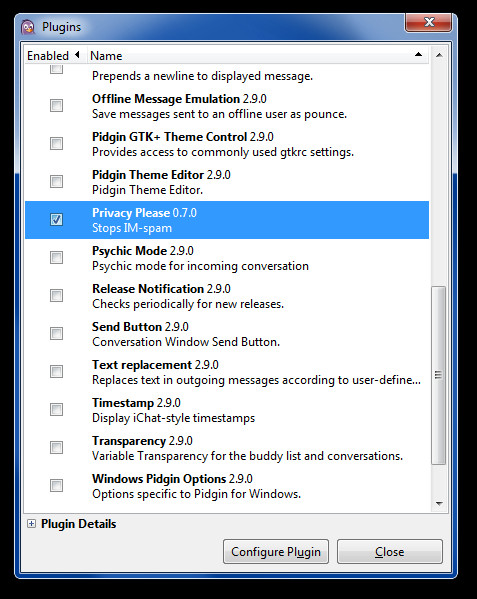
The Auto Reply tab allows adding an message for blocked users, including the ones added on your messenger list and the ones blocked because of being identified as unknown.
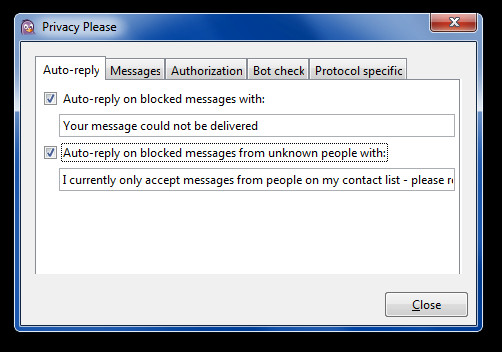
The Messages tab can be used to block messages from people who are not on your contact list and enables adding regular expressions from being blocked to curtail spam messages.
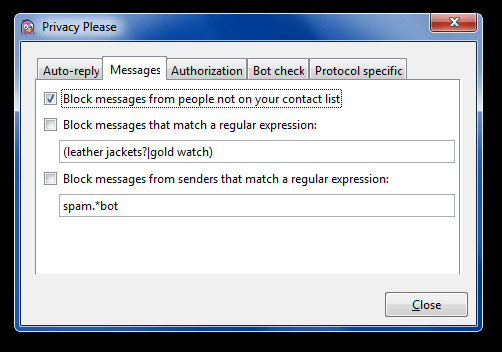
Similarly, the Authorization tab provides the utility to suppress repeated authorization requests, to block all authorization requests, as well as OSCAR requests from ICQ and AIM messengers. You can also bock hyperlink authorizations, automatically view user info for authorization and deny authorization requests which match a regular expression (e.g. an expression which may be used by bots or spammers).
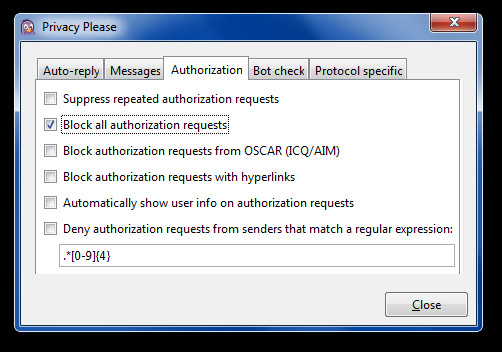
The Bot Check tab can be quite handy for verifying users for authorization by asking a logical question. For instance you can enter the questions as “How much is 2+2” and set the answer at 4. Such questions can protect you from automated bot messages.
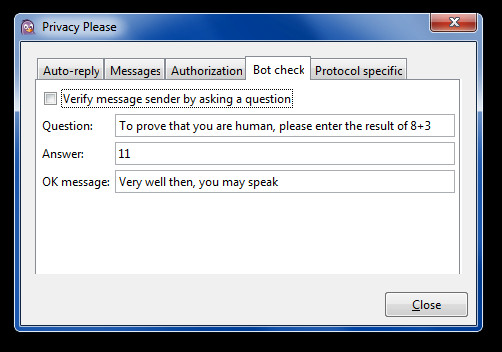
Additionally, you can also block jabber headline messages, MSN alerts, AOL system messages and the like, as well as allow all messages on IRC from the Protocol Specific tab.
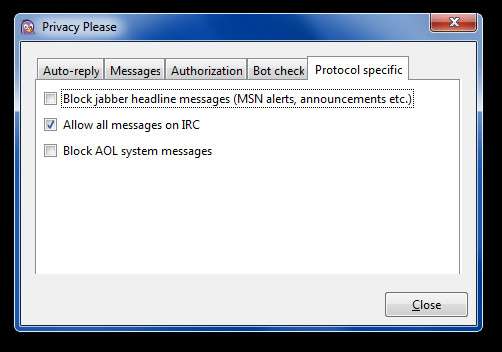
If you would like to add an extra layer of privacy and security to your Pidgin client, then Pidgin Privacy Please is a must-have plugin.
Download Pidgin Privacy Please
