Pictures to Color: Extract And Save Colors Used In Image
In graphic design projects, colors have a core importance, since the colors you use define how the design is going to look. Choosing dull or boring colors can make even fabulous designs look abysmal. Suppose you have an image comprising a lot of different color shades and effects. How are you going to differentiate each color? It would require both an artistic mind and the right set of tools. This is where color pickers come into the story. Color pickers are a handy way to choose color patterns to be used in your projects. Today we have a very small yet powerful color application for you. Simply labelled as Pictures to Color, it is a lightweight tool that is designed to let you extract all the colors from a given image on its integrated color palette. Moreover, it also generates HEX color code and RGB, HSB and HSL values for each extracted color, so that you can easily use them in graphic design projects and web style sheet documents. Furthermore, it has the ability to read all major image file formats, including PSD, JPG, PNG etc, and save the entire color palette in HTML format. What’s more, the application is portable, which means you can store it in your USB flash and take it with you anywhere you want. Could it get any better? When you launch the application, you’re presented with its schematic design. The first step you need to do is drag the image over the main interface, from where you’d be picking the colors. The image will be displayed in the bottom right corner, while its color palette in the left and the HEX, RGC, HSB and HSL values of the selected color in top right corner of the interface.
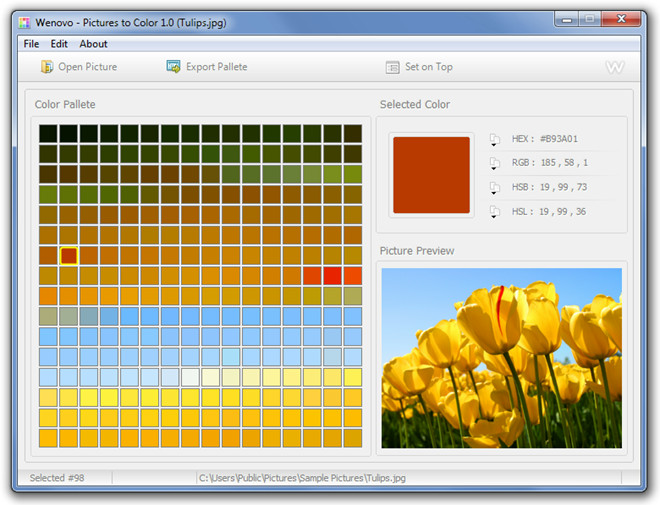
Should you want to keep the color palette for future use or share it with others, you can export the palette in HTML format with complete details of every color. Just click Export Palette and enter a name for the HTML file. Other than that there are no sophisticate or complicated settings.
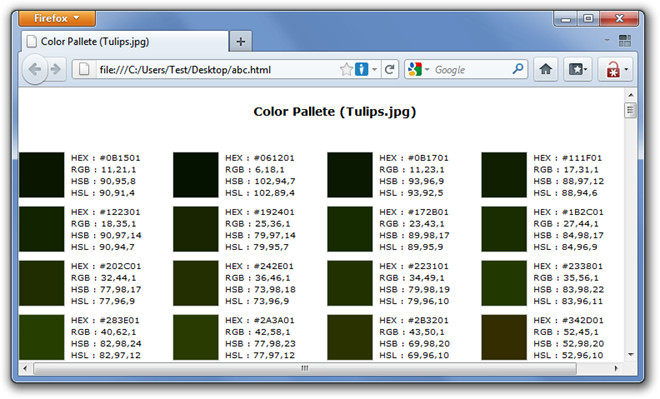
Pictures to Color is a portable application that can be had for free. It works on both 32-bit and 64-bit OS editions of Windows XP, Windows Vista and Windows 7, while testing was carried out on Windows 7 Ultimate.
