Picture Information Extractor Is An All-In-One Image Metadata Editor
Due to the widespread availability of high-resolution digital cameras, photography has become incredibly popular over the past few year, and people with all skills levels have started to take an interest in this field. Take the example of mobile apps like Instagram for instance, which has made photography an everyday thing for most us. Avid photographers would also realize the importance of a proper image viewer, because your photos are pretty useless if you cannot actually view them properly on your computer, along with all their associated metadata. If you’re looking for a feature-rich image browser & viewer, take Picture Information Extractor for a spin. It’s an incredibly powerful yet lightweight image viewer for Windows that can extract metadata information of photos with ease. The software supports EXIF, XMP and IPTC formats of metadata for many major image formats such as JPEG, TIF and RAW items.
The user-friendly interface presents everything in a straight-forward manner, so both casual users and the more technically minded ones can take full advantage of the app. The application opens up to the Pictures library upon launch, but the tree-view pane on the left makes all other directories on your computer available in the app as well. Clicking a directory shows all photos found in it, complete with metadata information including camera make and model, date and time stamp, aperture size, orientation, resolution etc. in a dedicate pane on the right. You can switch among EXIF, IPTC, XMP and custom tags (using the My Tags option) on the fly.
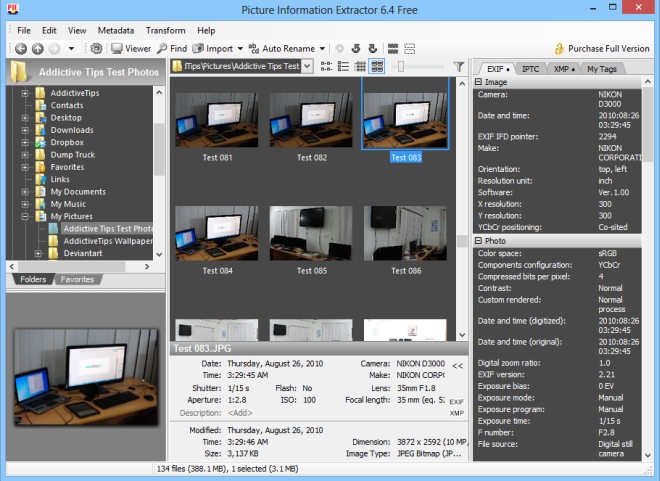
The application efficiently and accurately displays photos in the default RAW formats of various camera manufactures like Sony, Nikon, Olympus, Pentax, Canon etc., and fully sports many other popular formats such as ARW, SR2, MEF, MRW, PEF, RW2, RWL, NEF, ERF and so on. The app also boasts a unique EXIFcare technology that allows you to modify EXIF and IPTC data, as well as add or remove tags, date and timestamps, perform lossless rotation of images, and use a few other handy tools that many professional photographer would find useful. According the the developer, the software is also fully compatible with many commercial image editors like Adobe Photoshop and Lightroom. When it comes to the photo viewer itself, images can be viewed in full screen mode by double clicking them. You can use the mouse wheel to zoom in and out the photos, while function keys let you toggle the on-screen information.

The Metadata menu provides you access to the aforementioned features of the app, along with other useful options to clear, backup or restore metadata, specify Lens type, auto rename files, edit GPS Position (geo tagging) information and so on.
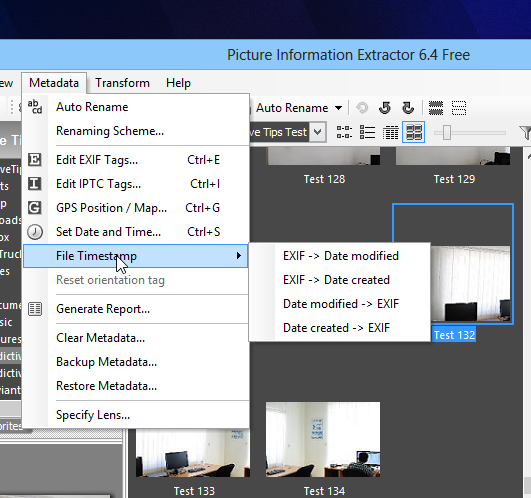
The integrated geotagger is apparently one of the most impressive and useful features of the app, which houses a fully interactive Google Map view so you may geotag your photos with incredible ease. You can either add the GPS coordinates manually, or enter a city name or address to let the software automatically detect the location.
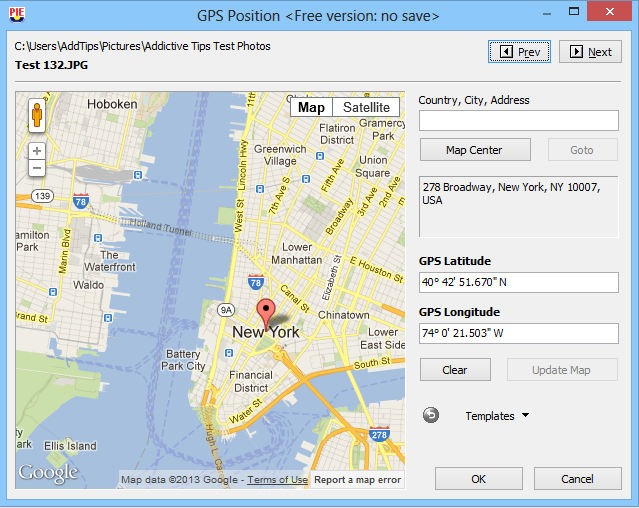
To sum it up, Picture Information Extractor is a fascinating image manager that can come handy for any photography fan in various scenarios. The application works on Windows XP, Windows Vista, Windows 7 and Windows 8.
Download Picture Information Extractor
