PicBackMan: Backup Facebook & Instagram Photos To Dropbox, Box & Image Hosting Services
Image sharing is one of the most used functions on the internet these days. Hundreds of image sharing websites as well social networks are used by millions of people each day to share images among their friends family, and even random strangers. While the social networks, such as Facebook and Google+ allow you to share images with your friends and family, websites such as Flickr and apps like Instagram let you publish your albums for the world to see. When you have thousands of photos uploaded to various image hosting platforms, it is very hard to keep a backup of each and every image manually. PicBackMan is an application for Windows that lets you back up images from multiple sources (image sharing websites and social networks) by automatically uploading them to seven photo and storage services. Other than the images saved in online accounts, you can also upload images from local folders to different websites. PicBackMan supports backing up the pictures from Facebook, Foursquare and Instagram accounts and local folders to Flickr, Picasa, SmugMug, SkyDrive, Dropbox, Box.net and Facebook.
Application Usage
Before you can start using the application, you have to register your account. In the bottom part, enter your Email address, password and click Register to register your account.
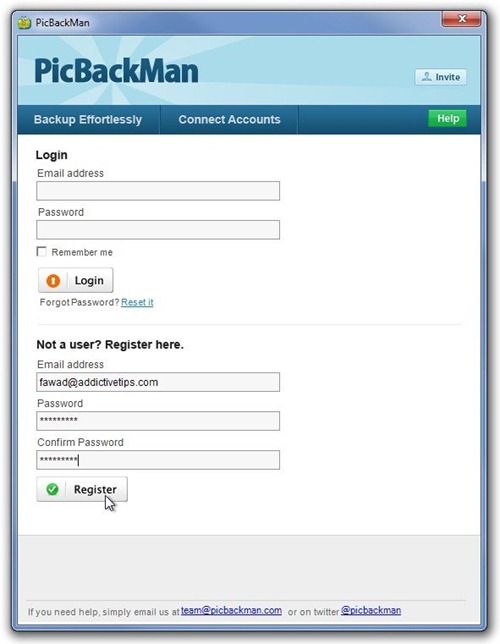
Once the account is created, you will receive a confirmation Email. Now, you can login using the email and password used to register the account.
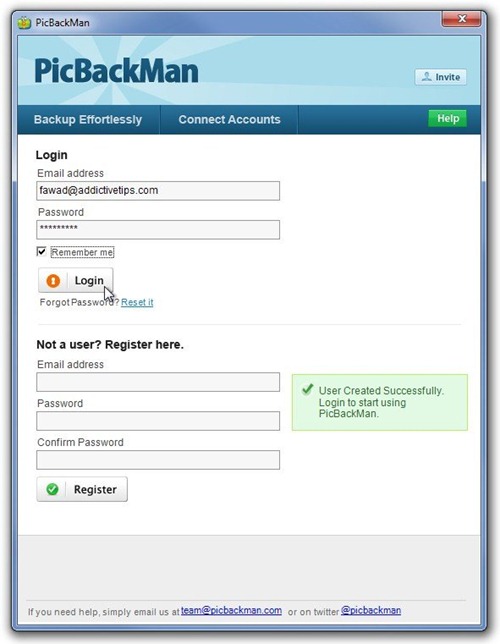
Once you are logged in, you are greeted by the eye-candy interface of PicBackMan. You can configure the accounts to which you want to backup the images to, and the ones you want to backup the images from. The Accounts to backup pics to section contains Flickr.com, Picasa.com, Smugmug.com, SkyDrive.com, Dropbox.com, Box.net and Facebook, while the Accounts to backup pics from section has Facebook.com, Foursquare.com and Instagr.am.
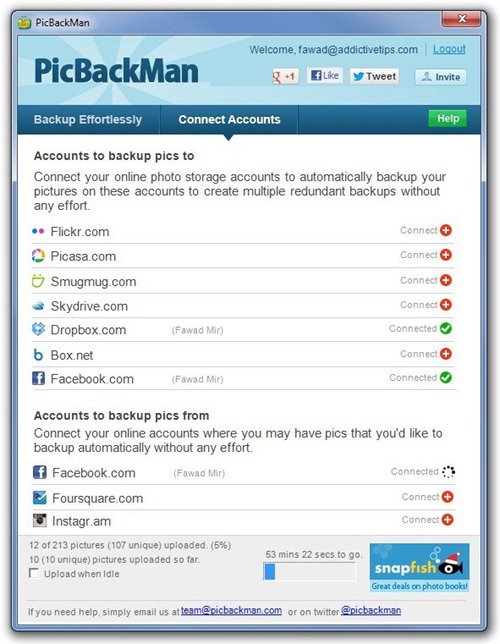
While connecting each service to the application, you will be asked to authorize the linking of PicBackMan to the selected account. Authorize the link in order to enable the application to download and upload images to and from the account.
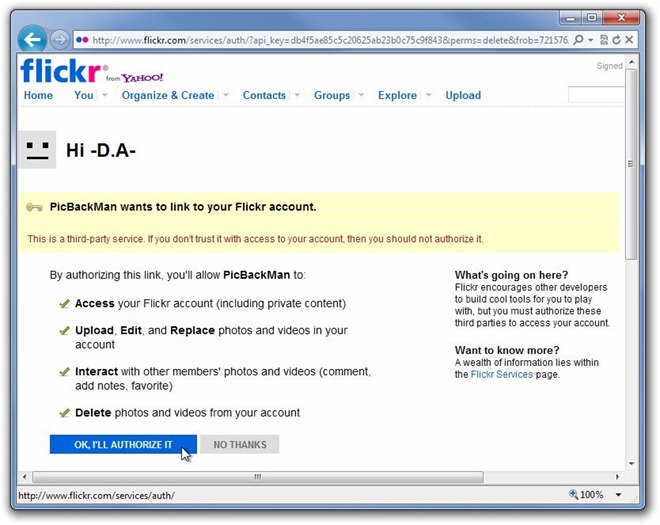
When Authorization is completed, you will be able to see a tick mark with Connected in front of the account.

The application has two tabs at the top, named Backup Effortlessly and Connect Accounts. The Connect Accounts tab holds the aforementioned settings for connecting all required services to the software, while the Backup Effortlessly tab allows you to specify configured accounts and local folders from which you wish to upload images. Click Associate Folder to select local folders, and Associate Account to select the upload location for each image sharing service. For instance, if you want to back up the images saved in your Facebook account, click Associate Account and select Facebook (only the accounts configured under the Connect Accounts tab can be selected). Then, select any upload service for uploading the images by clicking the check box under each service.
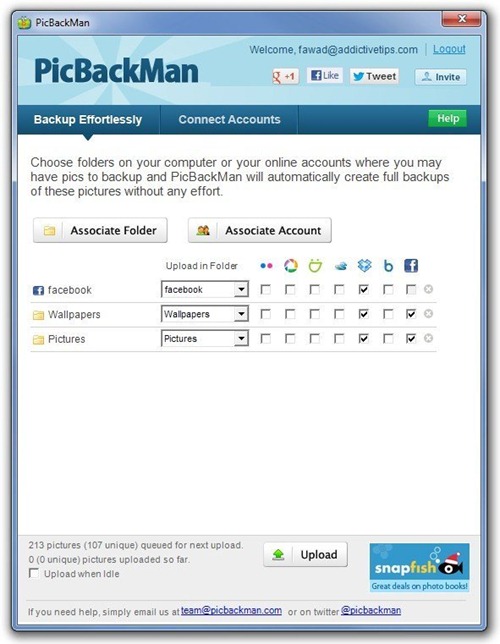
When the program is active, the backup process starts automatically whenever you are connected to the internet. The system tray menu of PicBackMan allows you to pause and resume the upload process with the Pause Upload and Upload Now options respectively.
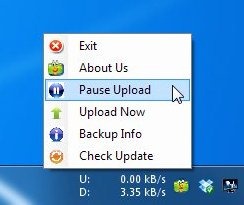
Once the upload process is complete, a backup report is displayed in the notification area. It lets you view how many pictures have been uploaded to which account. The summary can be viewed again by clicking the Backup Info option in the system tray menu.

Pros
- Capable of backing up thousands of images to multiple image hosting or cloud services at a time
- Once you setup the application, the backup process is automatic
- Seven major services are supported
- Source location for images can be online accounts, as well as local folders
- Option available to backup images only when the internet connection is idle. This allows you to avoid any interference by the program when working on something else.
Cons
- Only Facebook, Foursquare and Instragram are supported as source accounts
- You cannot set a local folder as the backup location
Verdict
PicBackMan lets you easily back up your images to various cloud and image hosting services. Once the application is set up, the user doesn’t have much left to do, as all images from source locations are uploaded to the selected services automatically. The option to allow the backup process to be initiated when the computer/internet is idle is an essential feature, since this lets you prevent PicBackMan from hogging your bandwidth while you’re working. The application works on both 32-it and 64bit version of Windows XP, Windows Vista, Windows 7 and Windows 8.

PicBackMan is now also available for Mac, iOS and Android clients supporting new features like Mac OSX iPhoto and Photos library.
great utility ! I love this app.
Cool, App.!
Its a lovely app, like it very much.
Thanks for your review of PicBackMan, Fawad. You depiction of the process is perfect and we hope to continue to make it easier and effortless. I will keep you posted as we add new sources and destinations, which are coming up in the next release.
Best,
Vaibhav Domkundwar
Founder, PicBackMan