PhoneClean: Free Up Disk Space on iOS by Removing Temporary Files
I love my iOS devices, but I curse their limited storage space. It seems Apple would never opt for expandable memory any time in the near future, and we’d remain stuck with whatever space we have at disposal. With the kind of media available for smartphones these days, chances are, you’d be pretty much running out of disk space as well, especially on the 16GB devices. Apps installation, streaming videos, reading eBooks, browsing the web, moving files here and there etc, all of these tasks leave behind various cache files and other residual junk, making you wonder where all that space is gone. Low memory also hogs your device’s performance. Akin to disk cleaners available for Windows (CCleaner is a perfect example), PhoneClean is a handy application that lets you instantly free up disk space from your iPhone, iPad and iPod Touch by getting rid of various temporary files. The application is quite intuitive with an effective scanning system, and supports all iOS versions. Does it work as it’s supposed to do? Keep reading to find out.
PhoneClean consists of an elegant interface design, with a pretty straightforward usage, comprising of three simple steps: Connect Device, Start Scanning and Clean Up Junks. I tried connecting both my iPhone and the iPad, and the application didn’t seem to have any problem recognizing the devices. It should, however, be obvious that you need to have iTunes installed on your machine for the sake of drivers.
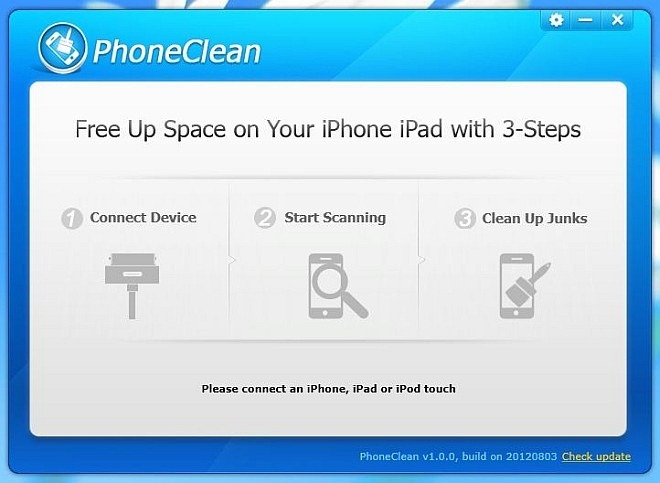
Once a device is connected, it displays its image to the left, along with information regarding total, used and available disk capacity. All you have to do is click the Start Scan button to begin the process.
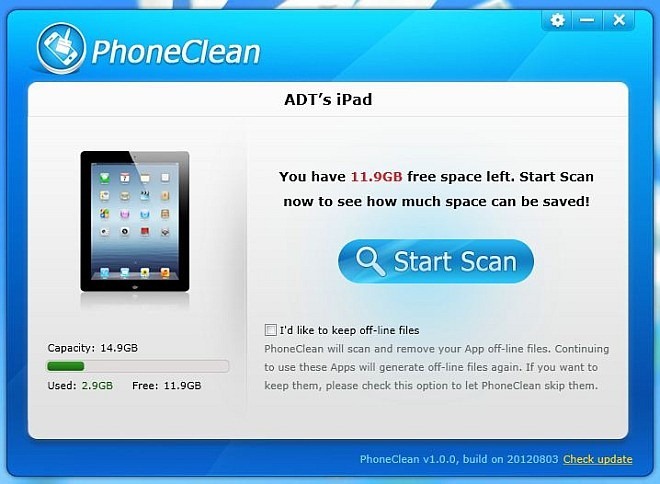
Scan process can take from a few to several minutes, depending on the amount of media you have stored in your device. PhoneClean looks for files in two different locations, which are Apps and Media. You are also allowed to halt the process anytime via the Stop button. As it does not offer any scan method option, it seems it performs a thorough scanning of the device.
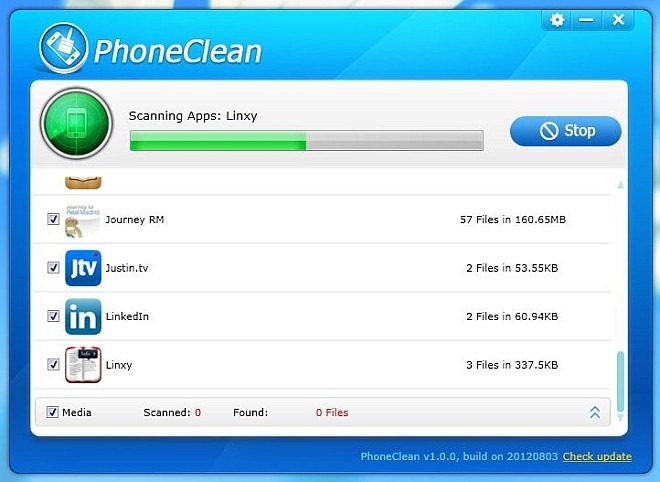
When scanning is completed, it tells you about the total disk space that can be achieved after executing the cleaning process. Along with that, it also lets you know about the amount of files found against each app and media. Simply click Clean to dusk off these files and claim back your precious storage space.

All in all, PhoneClean is a fabulous solution to erase various temporary cache files, which otherwise are hard to trace. The application works on Windows XP, Windows Vista, Windows 7 and Windows 8. Testing was carried out on Windows 7 Ultimate, 64-bit, and iPhone 4 & iPad 2, both running iOS 5.1.1.

Try my app “Memory & Disk Scanner Pro” (It cleans ram and disk you device (iPhone/ipad) ) and send your feedback to me. I hope you love it 🙂
If your jailbroken you should grab iCleaner.
this is not good,because i cannot download it,i have only mac computer…
can yyou people mak a version for mac to ?!
tanks guys…
Nothing for a MAC?
Kind of pointless, out of 1.36gb it only freed up 124mb of space, not much of a cleanup unless you need the extra space for pics.