PhoneAble Allows Multiple Computers (iTunes) To Sync With iPhone
Technically an iPhone is always associated with one iTunes library, which means you cannot sync it across multiple computers. Lets say that if you want to sync music from Home computer and contacts/calendar from Work computer, then it is not possible by default. However, this can be enabled by performing a simple hack which requires you to copy the iTunes Library ID from iTunes Music Library.xml file and paste it in another computer’s iTunes Music Library.xml file.
If you get scared by the word “Hack” and are not capable of doing it yourself, then thanks to Matthew Allen the above steps can be automated. Matthew Allen has created a simple app called PhoneAble, for Windows, which automatically grabs your iPhone library key and applies it to any number of other iTunes installations across multiple computers.
In layman’s term, it makes sure the iTunes Library key across all iTunes is the same so that the iPhone can be synced across multiple computers.
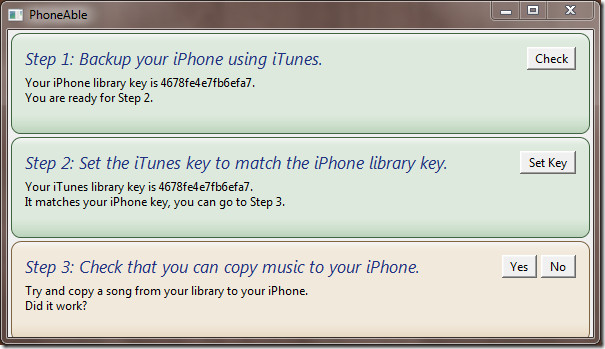
It’s dead-simple to use. The first step checks your iPhone library key. The second step will set the iTunes key to match the iPhone library key. The 3rd step is just for fun.
It will automatically read and write the iTunes library key, thus saving you the headache of having to do it manually. It works on 32-bit Windows OS only, testing was done on Windows 7 x86 system.
