Permanently Delete Windows Files With RightDelete
Every file that you delete from your computer is not completely erased. Even if you have emptied your recycle bin your files can still be recovered using different recovery tools. To delete any file permanently from windows, you will need to securely delete it.
RightDelete is one nice little tool that allows you to permanently delete any file from windows securely, so that it becomes unrecoverable in the future. According to the publisher,
RightDelete uses the seven pass method, i.e overwriting the content with $00, $ff, $00, $ff, $00, $ff, random(256), before the file is actually deleted and buffers flushed. This will ensure the file is no longer recoverable SO be sure you want to delete the file selected!
Unzip the software, and run the Rightdelete.exe file, it will ask if you want to add RightDelete to the context menu, click OK. Now simply right-click any file that you want to delete and select Securely Delete This File.
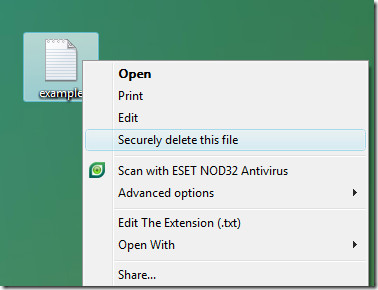
It will then ask for a confirmation, click OK to continue.
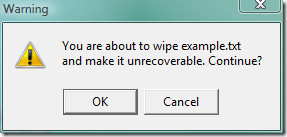
That’s all. Now the file has been permanently removed from the system and is no longer recoverable. It works with Windows 98/ME/2000/XP/Vista, while Linux and Mac OS are not yet supported.
Note: Since the right-click context menu option is added by making a change to the registry, before deleting this program make sure that you run Rightdelete.exe again and remove the option from the context menu.
This is the best way to delete all important files that you no longer need. Enjoy!

wh0cd175256 [url=http://clindamycin.christmas/]clindamycin[/url] [url=http://triamterene.cricket/]triamterene[/url] [url=http://retinamicro.link/]retin-a[/url] [url=http://citalopramforanxiety.review/]citalopram[/url] [url=http://cheaptretinoincream.gdn/]buy tretinoin[/url] [url=http://cymbalta-generic.gdn/]generic cymbalta[/url] [url=http://cymbalta.fashion/]cymbalta[/url] [url=http://mobic75.click/]mobic 7.5[/url] [url=http://lasixgeneric.review/]more helpful hints[/url]
Erase is not for the novice, and it demands a great deal of disk space. Before installing last night, the installer had to install Microsoft Net framework comprising several files totalling nearly 600 megs of data. That monster is still on my HD after I removed Erase. The Erase interface is hardly self-intuitive, and it appears that a great deal of time would be needed to learn enough to program it properly. I needed only a one time file deletion job done, so I got another program (File Shredder) and it was all that Erase was not. For all I know, Erase may be a dynamite program for doing what it appears to be designed for, i.e. .high volume repetitive file deletion. None of these points seem to be made in the online introduction to Erase.
I’ve always used Eraser. There’s more options too.
http://www.heidi.ie/node/6
And thanks for your site & for passing along all your knowledge. I’ve been pouring over it all for 3 days now. Simple & to the point unlike some other sites of this nature. It’s addicting IE, addictivetips 🙂
Thanks for letting me know about Eraser, I will surely check it out. And you can check the About section to see what makes this site stand out from the rest. 😉