PC Hunter Consolidates Every Bit Of System Information Under One Hood
System information tools come in all shapes and size, and we’ve covered plenty of them in the past such as SIW, i-Nex, Speccy and countless others. If you’re a power user who wants to view detailed PC information for various purposes, try PC Hunter. It’s a portable program that puts a whole lot of useful system related information at your disposal. The application is designed to aid advanced users in detecting and removing malwares from their system, as well as access deep-level information related to the registry, hardware and software components, kernel modules, network, startup programs and much more.
The download package comes with both 32-bit and 64-bit versions of the program, and you can run the appropriate variant by simply launching its EXE file – no installation required. When you run PC Hunter, you will be amazed to see how deeply it inspects your system. It can display currently running processes, startup items and services, registry files and so forth. The information is presented in a fairly clear fashion, making it useful for traditional and power users alike.
Information related to each of the available system areas can be found under its own tab in order to keep things organized. The application includes a truckload of these tabs at the top including Process, Kernel Module, Kernel, Ring0 Hooks, Ring3 Hooks, Network, Registry, File, Startup Info, Other, Computer Examination, Setting and About. Some of the tabs even have their own sub-tabs that break down the information further into various parts.
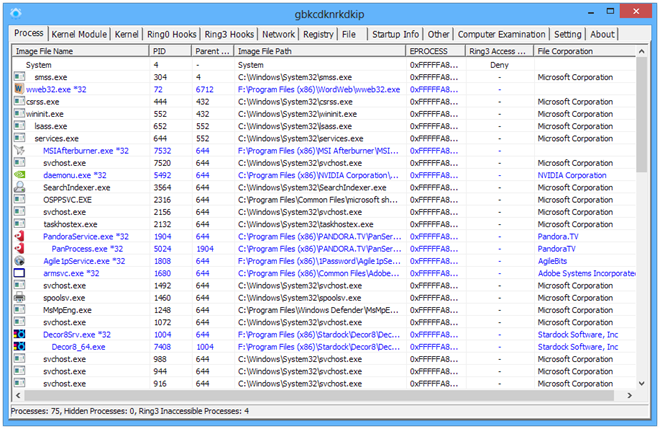
Kernel, Ring0 Hooks, Network etc. all have their own sub-tabs and provide technical information related to DPC Timer, Worker Thread, Hal, Direct IO, GDT, Kernel Callback Table, Tdx, Ndis Handler, IE Shell, SPI etc. in them. In short, there’s so much detail that no piece of system information seems to be left out. Furthermore, you can right-click any item under the selected tab and perform further action on it from the context menu.
For instance, you can scan for malware problems among the files and processes, kill unwanted services or processes, or simply remove certain items that you don’t require (wherever applicable, of course; you can’t expect to remove information like a fixed hardware entry).
Be cautious before you tinker with anything though, especially with the options that you’re not sure about, since even the slightest modification in some important components or files can end up in a critical system failure. So in short, make sure you tinker with things only when you know what you’re doing.
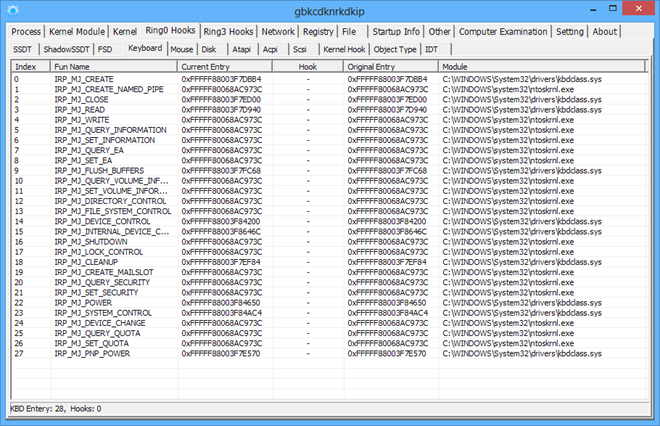
To sum it up, it’s an incredibly feature-rich and powerful system information tool that lets you perform a deep inspection of your PC’s various areas all from one handy interface. The application works on Windows XP, Windows Vista, Windows 7 and Windows 8.

Still prefer PC Wizard
I cant read chinese
The “Download” link takes me to a page with (mostly) oriental characters. Is there a link in the English language?
Available on download crew search for pc hunter