[Giveaway] Passport Photo Maker: ID Photo Editor With Presets, Face Recognition & Background Replacement
Passport photos have a lot of requirements, and having a right photo for your passport is an essential part of the application process. Professional photographers who are trained to take and develop passport photos can do it, but for an individual who is not properly trained in the art of photography, capturing a self image and then editing it according to the guidelines provided along with the passport application is not that easy a job. To get the photo right, most of the people have to take the help of a professional. It means that you will have to go out and possibly waste a lot of time for it, and in today’s world, time is a very valuable commodity. Most image editing software usually don’t have any professional options to create a perfect passport photo, and you have to set everything up manually. However, that implies a lot of chance for error, and in a passport application, everyone knows how little margin one has for errors. Today, we have application called Passport Photo Maker that allows you to create professional level images to be used for passport and ID applications, using built-in presets for different countries with different passport photo dimensions and a group of editing tools (including fast background replacement), and print them directly from within the application.
Note: Passport Photo Maker is a paid application worth $39.99 for a standard license. AddictiveTips is giving away 5 standard licenses to 5 lucky readers, details for which can be found at the end of this article.
The application provides you with a step-wise process to create an image for a passport or ID, with the first step being loading an image. The left side has an explorer that allows you to navigate to your image folder and add the required image to the application via drag and drop. When the image is loaded, the face detection feature will automatically select the area required for the passport image. The right side has four tabs, namely ID Type, Crop, Edit and Print. The selected area of the face will be related to the type of ID.
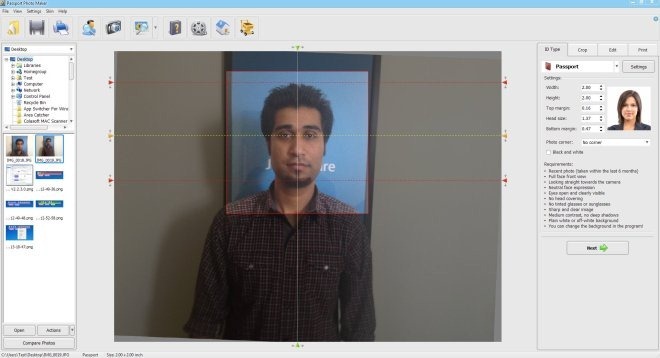
The program offers a long list of ID Types, such as Passport, Schengen Visa, US Immigrant Visa, Visa Austria, Visa Germany etc. The ID Types Editor lets you makes changes to the presets by letting you change he face detection method, margins etc.
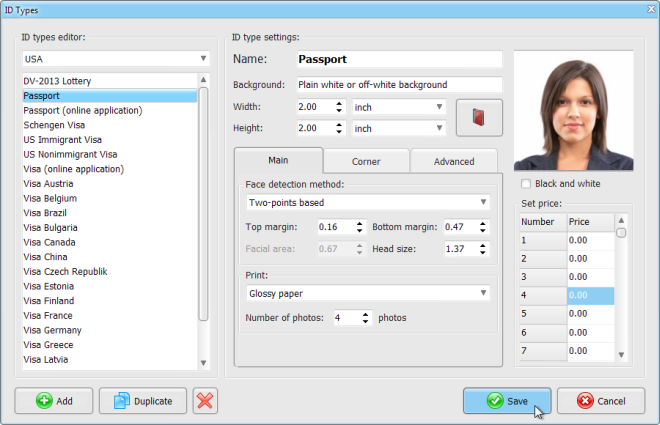
The Edit tab on the right contains an assortment of tools to modify the images. You can use the Level Settings, Photo Retouching, Replace Clothes, Change Background and Export to Image Editor to fine tune the photos.
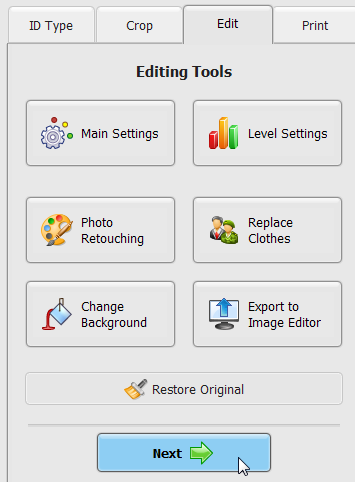
When done, the Print tab allows you to Print the finished photos, Print Layouts, Save to file and Burn to CD/ DVD. The Print settings allows you to specify the margins and print multiple photos on a single page.
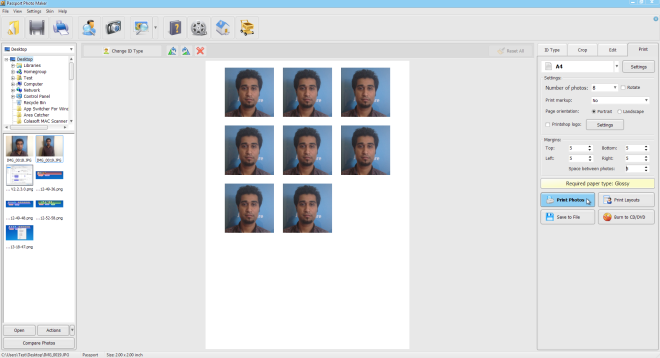
Passport Photo Maker works on both 32-bit and 64-bit versions of Windows XP, Windows Vista, Windows 7 and Windows 8.
Giveaway: We’re giving away five standard licenses for this Windows application. The giveaway will last for 48 hours. Participation is simple. Follow @addtips on Twitter, tweet/retweet the giveaway and in the comments below, provide a link to your tweet. Alternatively, you may comment on our Facebook or Google+ page, where the comment should preferably be under the shared post and not on the page itself. Our editors will pick the five winners randomly. Good luck!
Update: The giveaway has been closed. Winners will be contacted shortly.
Update: License keys have been sent to the winners. If you entered for the giveaway, please check your Twitter Direct Messages, Facebook Messages and Google+ feeds.

An easier alternative to this is ePassportPhoto — we allow you to take the photo yourself, and we have trained professionals make sure your photo meets the passport requirements. Your picture is then automatically formatted to the correct size (based on country) — all you have to do is crop the photo using our easy cropping tool. The best part? You can do this all for free. Hope this helps!
An easier alternative to this application is ePassportPhoto. We allow you to take the photo yourself, and we have trained professionals review your photos to make sure they meet the passport requirements. Formatting and cropping is also super easy with our tools. Best part — you can do this for free! Check us out at ePassportPhoto.com
Commented on FB. Thanks!
https://twitter.com/Noah_Kristoffer/status/208740211339952128
Here is the link to my tweet
https://twitter.com/mmittal22/status/208593881896468481
My Tweet: https://twitter.com/addtips/status/208573661777629186
I hope I win this!
Thank for the giveaway :
https://twitter.com/jeanPhilippeR/status/208577108186890242
This is a great app, would be good to use it with my photo printer. My tweet is: https://twitter.com/k1922h/status/208279222618296320
Thanks
Here is the link for shared tweet : https://twitter.com/budikurniawan/status/208471600931151872
Thanks a lot for all the useful information provided.
Nice giveaway plz count me in
http://www.facebook.com/avik.chatterjee.33/posts/375284605863192
https://twitter.com/Indranil49/status/208375204521578498
Here’s the link to my tweet….thanks! https://mobile.twitter.com/bbryson21/status/208302245362667520
Thanks for the giveaway!
https://twitter.com/debugevent/status/208300200027103233
Bardzo dobry program.Dawno już chciałem go mieć.
Shared on FB, LOVE THIS idea!
Here is the link to the shared post on my Twitter page: https://twitter.com/hamad3914/status/208259531585757184
Hopefully il get it 😀
And I wanted to say this for a long time now, that I love this blog so much and I feel proud at the work being done from my fellow countrymen and I always love what u guys post 🙂
https://twitter.com/jainmenus/status/208257310211063808
https://twitter.com/#!/rcdroopy
The application is very useful.
My tweet link:https://twitter.com/nkhs9412235/status/208241323772362752