Parkdale Tests Read & Write Speed Of Hard Disks And Network Servers
Parkdale is a portable tool that can measure read/write speed of hard disks, network servers and CD or DVD-ROM devices. You calculate the transfer rate in KB or MB per second and adjust the block size used to access the disk. This can be quite useful to determine if your device is slowing down due to some reason or if it requires some tweaking to enhance speed. For example, if your RAID is mirroring, then going to mirroring + stripping might speed up the read & write speed. Sometimes a drive performance can be affected due to strained system resources like in the case of high CPU and RAM usage.
To quickly check the speed of a drive, launch Parkdale, select a drive, choose a file size to test the read & write speed and click Start.
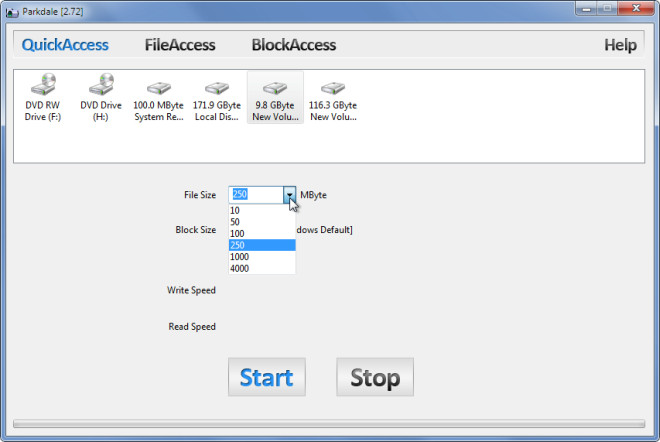
This will begin calculation of the drive speed with your pre-defined file size.
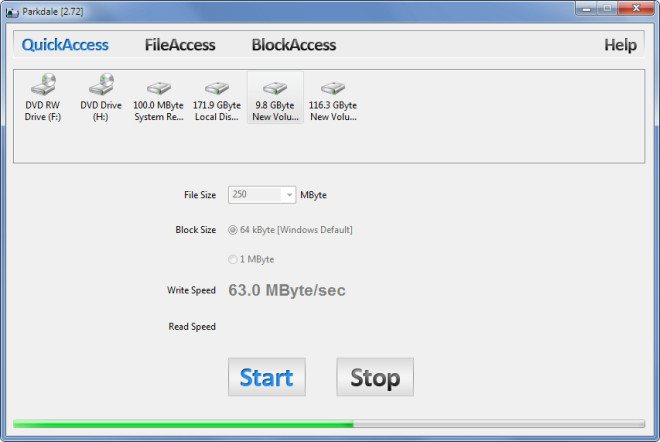
After the test is complete, you will get an instant speed result. The result comprises of both the read and write speed of the hard disk. In case of a discrepancy or slower than expected speed, you can check other system resources like the CPU and RAM usage to see if the drive speed is being affected due to other factors.

The File Access tab provides options to test data from a normal file without using the native file system for calculating the read or write speed. Just select a file and click the Read or Write button to perform the calculation.
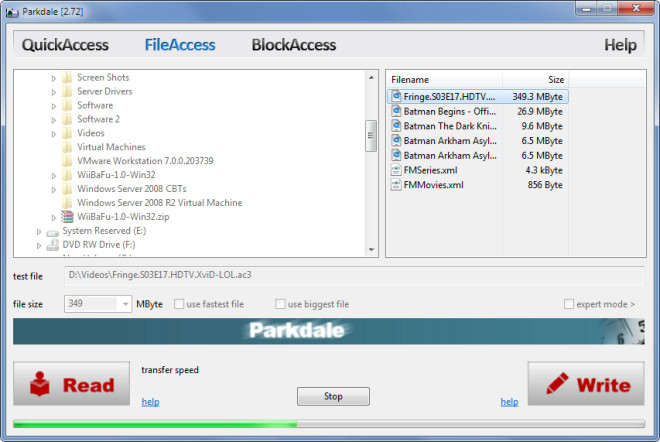
The Block Access tab allows testing a drive. The test data is read from or written into a normal file using the native file system and the result is displayed in a graph, as well is in statistical form.
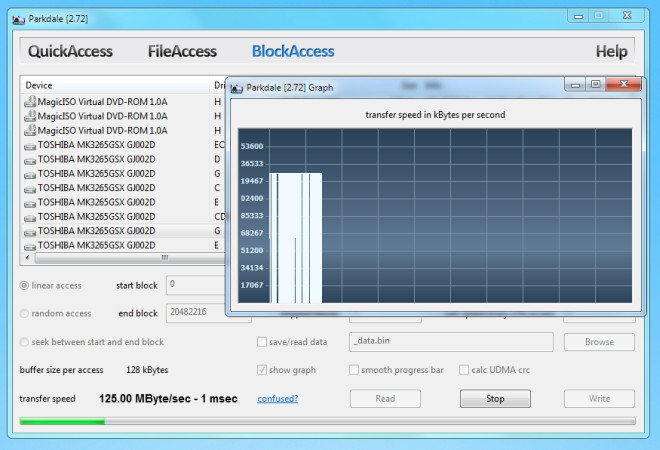
It works on Windows XP, Windows Vista and Windows 7.
