Care4Teen: Parental Control Tool That Automatically Creates Screencasts Upon Detection Of Inappropriate Content
There has always been a debate on whether the internet does more bad than good for the young users. On one hand, the free availability of everything allows kids to research and study articles and news, but on the other, the number of inappropriate websites increasing day by day can really corrupt those young minds. Protecting their children from these websites as they browse through the internet is the responsibility of parents, but to protect them, first they have to know if their curious kids are accessing any inappropriate content or not. Parental control applications are a great way to keep tabs on your kids and restrict what they can access and view online. Care4Teen is an application for Windows that allows you to monitor, control and block the content viewed by your children, even remotely.
The application allows you to remotely monitor what your child is doing online. The best thing about this application is that when the application detects inappropriate content, it automatically takes screenshots and create screencasts of the computer screen, letting you know exactly what was happening. Other than that, it also acts as a blocking service, which prevents the child from accessing websites deemed inappropriate by you and the user community of Care4Teen. An event log inside the application keeps track of any webpage that is visited, allowed or blocked.
You will have to register with the service to effectively use Care4Teen. The registration process is free, and the provided email & password will be used to log in to your account.
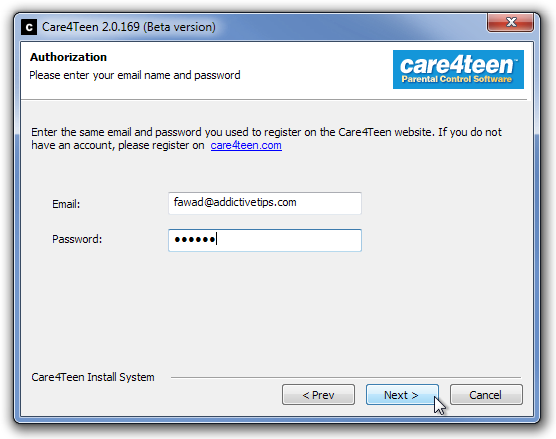
Once the application is installed, the control center allows you to toggle the security profile between Restricted and Unrestricted. Under Restricted profile, only the sites that have been rated appropriate can be accessed, while if Unrestricted security profile is selected, all websites can be accessed. However, upon detection of inappropriate content, Care4Teen will automatically record the websites in its log, take screenshots and create screen casts of the computer’s screen, enabling you to view your child’s activities.
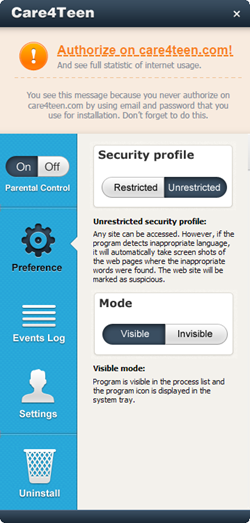
The Events Log notes down all the webpages accessed and shows them according to date, time and if they were allowed or blocked by the application.
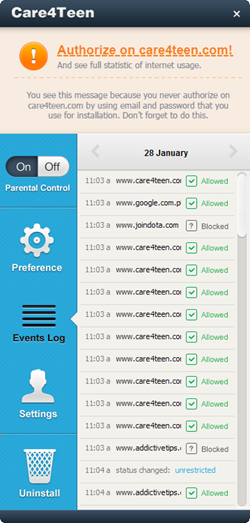
Sign in to Care4Teen website to view the summary of the running processed and the websites visited on the system. It also lets you view the Queries searched on your system, allowing you to monitor what your child is curious about. The Dashboard allows you to view the Number and Names of all the Sites, Queries and Processes in separate panes. At the bottom of the Dashboard page, you have the option to watch the automatically created screencasts or remotely record the computer screen.
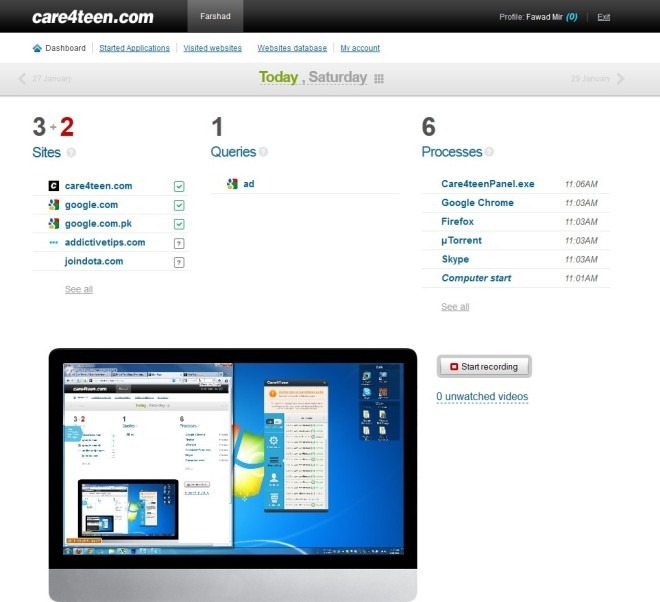
The web module has separate tabs to view details about the Started Applications, Visited Websites, Website Database and edit account settings.
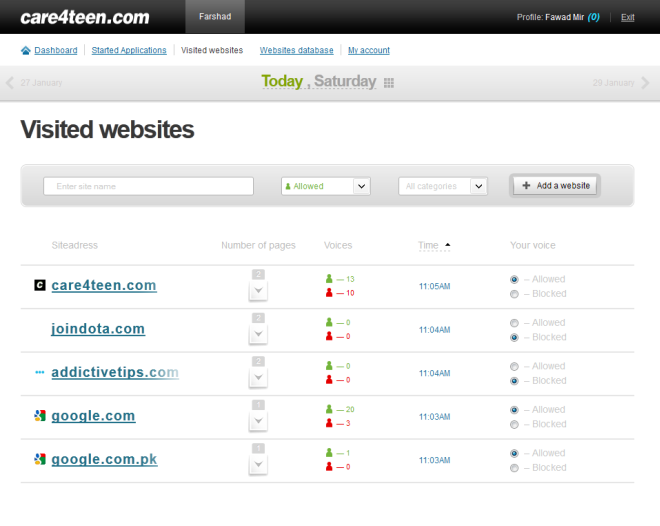
The automatic screencast feature of Care4Teen is very impressive and useful for monitoring your child’s system. It works on Windows XP, Windows Vista and Windows 7, including 64-bit architecture.

f_abdulraheem,
Are you sure? I damn windowse infected by a dangerous virus, and after, thanks to Norton had to remove the problem! Try to install the program and bring the time of the “reset” will understand what I mean 😉 ! Dull obscure tracks program with a virus …
Yes.. It Works Great.. Very useful soft and website to control our child s.,
Thank you very much brother.