Outlook 2010 Anti-Spam Plugin [Spam Filter]
We feel reluctant to praise Outlook 2010’s build-in spam filtering. While testing the beta last year, we got mixed results. Sometimes it would detect the spam, sometimes not, changing the option to High will move every email it thinks as spam to Junk folder.
There is no definite way of determining which emails to mark as spam and which not. Microsoft has it’s own database where certain emails are blacklisted but it is always advisable to scan the emails with multiple databases from different providers. Just look at Windows Live Mail which won’t catch a single spam email even if you have marked it as spam ten times a row.
If you are getting way too many spam messages in Outlook, AntySpam can be considered a life saver. It is a simple Outlook 2007 and Outlook 2010 plugin/add-in that will scan all received email messages with multiple well-known servers. If the email matches the mail black list in the servers, it will automatically get moved to Junk folder.
Popular servers, such as, spamhaus, spamcop, redhawk, etc are already listed with an option to add your own custom server. By default only two server are selected which will be checked for spam as shown in the screenshot below.
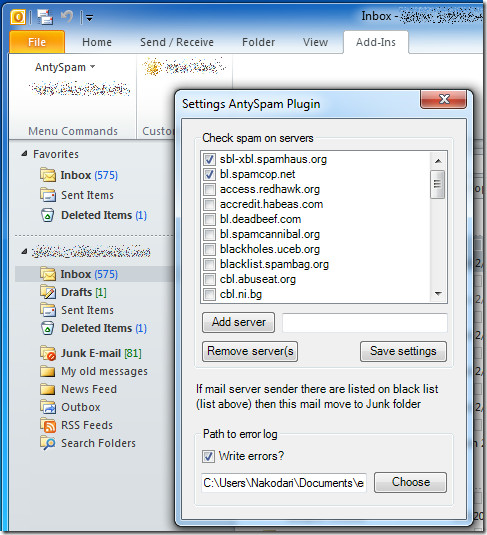
You can select as many servers as you want but be careful since selecting too many would slow down Outlook. To add a new server, enter the correct URL and hit Add Server. It can also write down errors to any selected path.
The add-in can be configured from the Add-Ins tab.
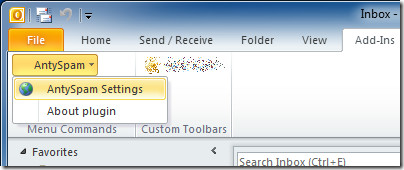
It was originally developed for Outlook 2007 but integrates seamlessly in Outlook 2010 as well.

How do I remove this from my computer? I did the uninstall
and have check to make sure it is not loading, but it is still there slowing
down my email terribly, Help?