Optimize / Reduce MS Office Documents And PDF File Size With PocoDoc
You may find 5-10 compression and optimization levels in file archiving utilities to squeeze through multiple files in limited storage space. But many a times file compression utilities fail to compress document files, including, DOC, DOCX, PDF, PPTX, etc. I have faced such problems with both 7-Zip and WinZip. PocoDoc is small document optimization tool to compress document file size according to specified compression level. Contrasting to other file compression tools, it supports 19 compression levels in total, with 1 is for achieving highest compression and 19 for lowest.
Choose the optimization level according to the type of your document. Since highly compressed documents may distort your document content a bit, you must go for normal compression values for documents having a lot of text saved. However, if your document contains a lot of images, you can apply high compression over the document to reduce the size.
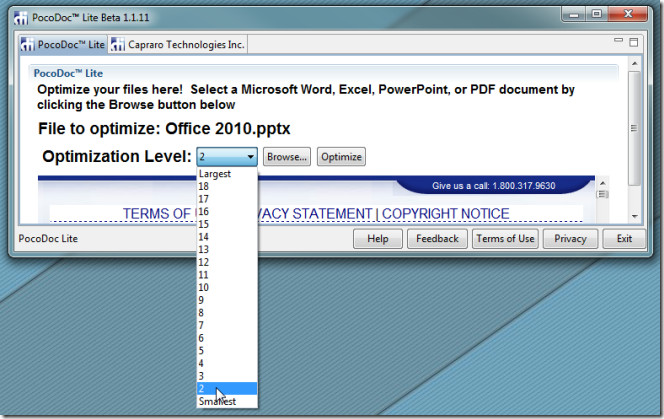
Once file is selected, choose the compression level from the list and hit Optimize. It will first send your document to its server for applying specified compression over it. Once compressed, it will give comparison between original and compressed document file sizes with option to open it in native application, so you can save a separate copy of compressed document.
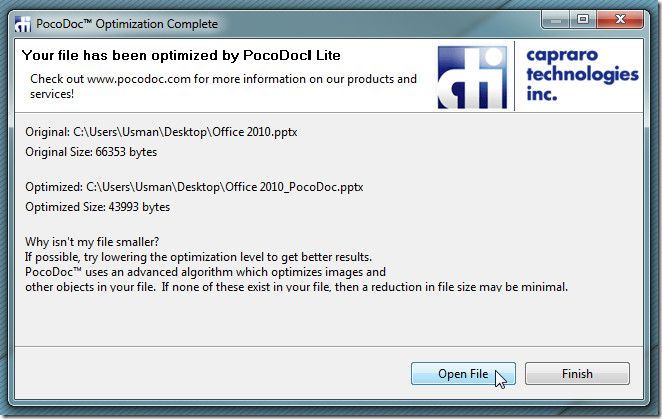
PocoDoc supports PPT, PPTX, DOC, DOCX, XLS, XLSX, and PDF file formats. It works on Windows XP, Windows Vista, and Windows 7.
