OpenSubtitlesSearch Uses File Hash To Get Exact Subtitles For Movies
OpenSubtitlesSearch is a Windows application, developed on QT4 framework to quickly locate and download subtitles of any given movie and TV Show. The application uses hash of the files to download exact subtitles. It fetches subtitles from OpenSubtitles.com and lists them on the main interface, from where you can pick the most appropriate subtitles file for the video in question. The hash matching mechanism of finding subtitles ensures that video and subtitles are synced with each other.
Sometimes we have to manually sync the downloaded subtitles with a video using either subtitle sync options of media players or subtitle editors. OpenSubtitlesSearch saves you both the effort and time you would’ve wasted performing manual synchronization between video and subtitles, as it is programmed to download an already synced subtitles for your movies. It also displays comments, votes, and other information related to subtitles files.
From the main interface, click Search on toolbar to search subtitles by text, hash, or by both text and hash options. If you select Text option, enter the full name of the movie. However, the Hash and Mix options require entering complete path of the movie file to get the exact subtitles for the movie. When done, specify the subtitles language and click OK to begin searching the subtitles for your movie.
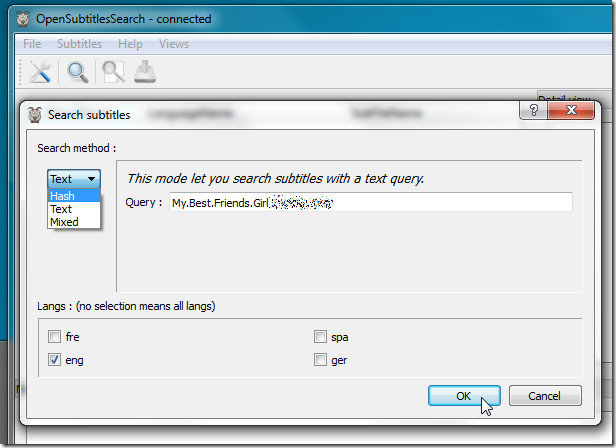
You can pick the exact subtitle file for your movie from the main interface. The right pane holds details, votes, subtitle language, format, and comments on selected subtitles file. The right-click context menu lets you view details of subtitles, download at default location (C:/Users/<username>), associate a video hash, open subtitles link in default browser, and open direct download link to download subtitles in ZIP and GZIP file formats.
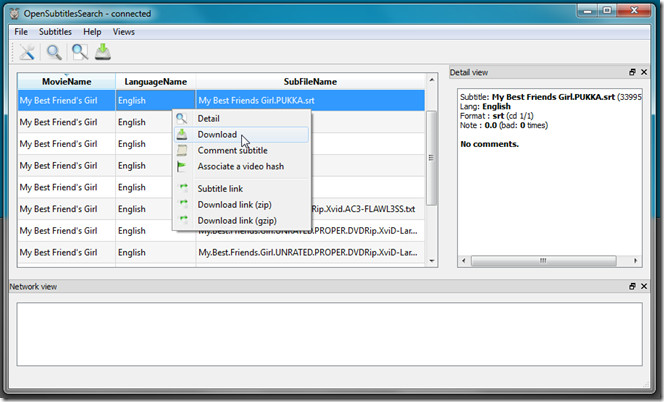
In order to comment on video and associate hash to subtitle file, you have to login to OpenSubtitles.com from Properties (accessible from File menu). In General tab, enter OpenSubtitles account username and password, and enable Connect at Start option. Here you can change the default download location and subtitles download package format.
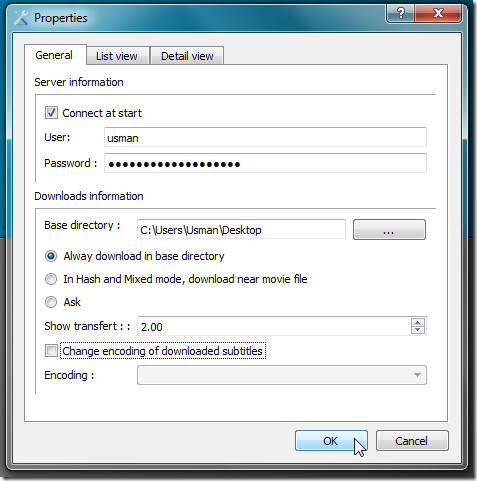
The List View includes informational columns that you can include in the main interface. By default, it shows MovieName, LanguageName, SubFileName,, however, you can include IMDb movie rating, Subtitle ID, Subtitles upload date, author comment, etc.
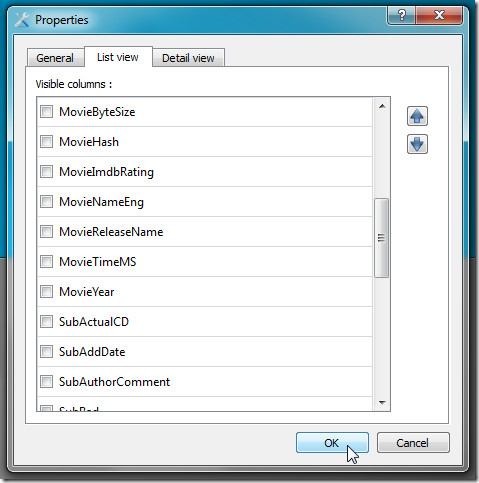
Event though OpenSubtitlesSearch comes with some worthwhile options to download the exact subtitles files, there are some features which developer needs to implement to make it more useful, such as, subtitle search and download language support, subtitles recommendation for given movie or TV serial, and direct subtitle download to source path. OpenSubtitlesSearch is an open source, cross-platform application that works on Windows XP, Windows Vista and Windows 7, Linux and Mac OS X.

I like this program and it works as advertised. The only issue I have is the update page is about as user friendly as a brick wall. It really looks like it’s trying to get you click on some crapware that you don’t want and doesn’t have a clear “this is what you are looking for” link.
error: MSVCR100.dll missing