Open Freely – View 100 Different File Types With Just One Application
We require installing a number of applications for opening different kinds of files. Installing too many applications can slows down system performance and can become quite a hassle to install and manage each of them. Open Freely is a standalone application which can open any kind of document, media or compressed file. Once you have installed Open Freely, you will no longer require installing any media player, image or PDF viewer, compressed archive manager, etc. Open Freely can open up to 100 file formats of variable file types, including popular images, video/audio, documents, and compression formats. Other than acting as a file viewer, it also provides a number of other features such as image cropping, document editing, file extraction and the ability to save file types in multiple file formats.
You can open any document either by associating the file type with Open Freely, by using the Open With dialog or from the Open button located on the top toolbar. Each file type is supported by multiple complimentary options. For example, when you open an image file, options for cropping, rotating, resizing, copying, printing and saving the image automatically appear.
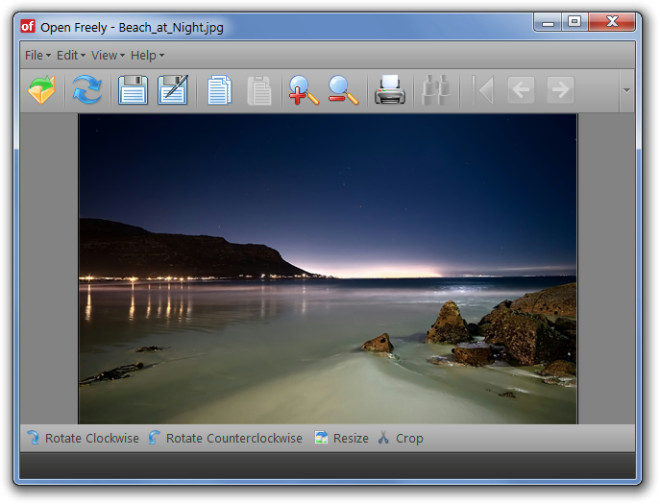
Similarly, a document file type such as a TXT, Doc, CSV, XLSX, etc becomes editable the moment it is opened with Open Freely. This eliminates the need of installing system intensive and paid office suites such as MS Office.
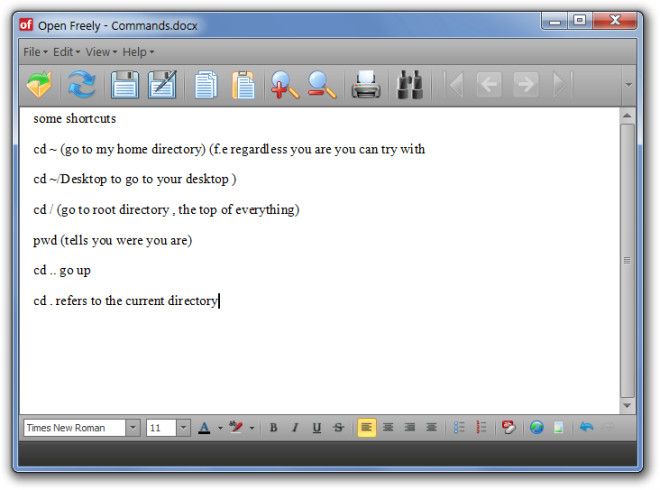
You can also open video or audio files with complete media player functionality, without the need of installing an FLV, MOV, VOB based player such as RealPlayer, QuickTime, Power DVD, etc.
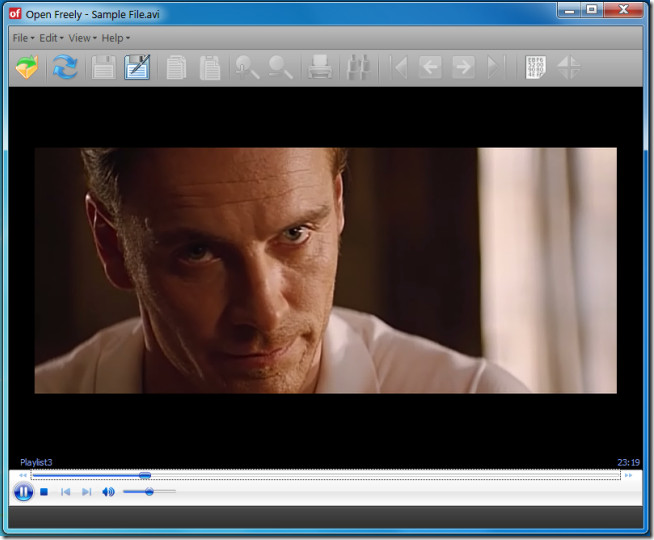
It must be noted that Open Freely does install a number of codecs and other required components such as .Net Framework 4. Despite the extra installed components it is still a lightweight application and during testing we found its memory stamp to be approximately 11 MB. It supports multiple instances so you can launch numerous instances of Open Freely for opening videos, pictures, compressed archives, etc simultaneously. You can aslo check out another similar tool known as Free Opener, which also supports a large number of file types. Open Freely works on Windows XP, Windows Vista and Windows 7.

Recommend reading this first:
http://www.donationcoder.com/forum/index.php?topic=27859
After seeing how over player/viewer apps (i.e. SPlayer) do a forceful takeover of your file associations w/o asking permission, I would stay away from this. I’m sure that it is no accident that a portable version isn’t offered.
Is there anything similar without all the codecs and video playing abilities? (I have VLC for that)
Try KMPlayer or Media Player Classic (http://mpc-hc.sourceforge.net/) as alternative to VLC Player.
anyone tried this. any good?