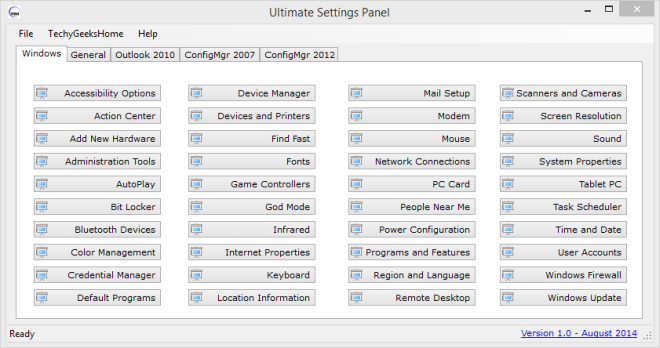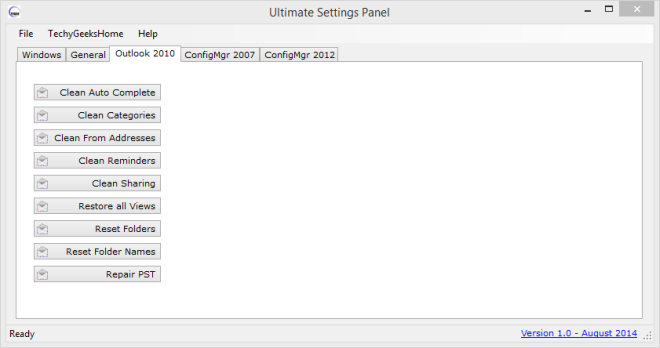Ultimate Settings Panel: One Click Access To Windows, Outlook, & Config Manager Settings
With complex programs, the settings are equally complex. Developers try their best to optimally group the settings so that users can find the right one when they look for it but when a program is as complex as say, an email client, it’s still complicated. Ultimate Settings Panel is a new portable app released by Techy Geeks that puts settings for Windows, Outlook 2010, Configuration Manager 2007 and 2012 in a neat list. Click any one of the items and it will open the configuration window for you. The application saves you the trouble of having to wade your way through menus, and sub-menus of options. to find the setting you’re looking for
Launch Ultimate Settings Panel; the UI is a single window divided into five tabs, one each for the settings it lists. The settings are grouped into Windows, General, Outlook 2010, ConfigMgr 2007, and ConfigMgr 2012. The Windows tab lists settings that you would frequently want/need to access such as the Device Manager, Sound settings, Windows Firewall, Windows Update, Remote Desktop, and more.
The General tab is again dedicated to Windows but applies to settings that effect the OS as a whole such as parental settings, file indexing options, file recovery options, the control panel, etc.
The Outlook tab gives you access to options like Clean Auto Complete, Clean Categories, Clean sharing, and more. It’s not meant to help you quickly find out where you can set up an email signature or where you can apply rules to an email. The options are far more limited in this tab though they are still useful.
The ConfigMgr tabs give you access to the Client Applet, CMTrace, Software Center, and an option to uninstall the client.
Ultimate Settings Panel is great for anyone transitioning from Windows 7 to Windows 8 because the settings have moved around somewhat in Windows 8 and users might find it hard to manage them. The app doesn’t act as an intermediary between you and the settings of your OS or Outlook. Instead, it’s like a list of shortcuts. The list itself is perhaps not organized but it’s all there and one click opens the right window for you. It saves time to say the least. If installed on a computer, it canl help system admins aid users when remotely trouble shooting a system by making it easier for the user to find the right settings. The app is new and more options are likely to be added. Check out the Windows God Mode if you’re looking for a few extra items to configure.
Install Ultimate Settings Panel