Office Word 2010 MathType Fix: Replace Equation Editor
MathType is quite a popular add-in for MS Office suit and is used by thousands of corporate users. It is a powerful equation editor that adds mathematical notation for word processing, web pages, desktop publishing, presentations and for TeX, LaTeX, and MathML documents.
The problem is that the current version of the add-in is not compatible with Office 2010 Beta, there is however a small fix.
To integrate MathType in Word 2010, you need to copy the following two files:
<Mathtype Installation Path>\MathPage\MathPage.wll
<Mathtype Installation Path>\MathPage\MathType Commands 6 For Word.dotm
and paste them in the following directory:
<Office Installation Path>\Office14\STARTUP\
Now restart Word 2010 and you will find the MathType tab which will replace the default Equation Editor.
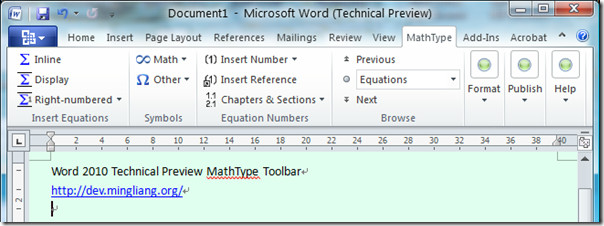

Thank you!
thanks
Thanks a lot
works for me just fine
GRandissimo!!!!!=Fantastic!!
more thanks, this is avery powerfull method.
the STARTUP folder can be found by searching *startup* on computer
mine was AppDataRoamingMicrosoftWord
The folder AppData is hidden use explorer prefs to show (uncheck ‘hide system files folders’)
I did it all, and I activated all macro settings, but it didn’t help anyway. why would that be?
brilliant…. thanks so much
Stupid question .. where is the directory?
This saved my life! Or at least saved me from having the write an Algebra 2 test by hand for tomorrow! THANK YOU!!!
thank you so much! it works so great 😉
Please tell me how to do this on Publisher!
Please tell me how to do this on Publisher!
+1, i have not such folder
guys i need your help…i have failed to locate the folder \Office14\STARTUP\ …where is it in my computer???please i need this,help me guys
thank you very much – a massive help!
Amazing, thanks for the help! 🙂 Works with 6.0b Mathtype too!
Thanks, I can use the 6.5c on MS word 2010 🙂
Thanks. complete solution.
But I found the second file inside ‘Office Support’ folder instead of math page folder.
\Office Support\MathType Commands 6 For Word.dotm
I get
‘VBE6EXT.OLB’ could not be loaded.
Any ideas?
Really I was looking for a solution to this problem. Thanks 100 tons!
Thanks……
Very good!!!
Thanks! It worked flawlessly, except for the fact that here the second file was in \OfficeSupport\ 🙂
Thanks. very much.
Peyman from iran.
Worked on 3 computers here but not on my machine! Keep getting the error:
The macro cannot be found or has been disabled because of you security settings.
Hello,
That does not work on my PC !!
Thank you so much, I was already in withdrawal! ^_^
Very good! Thanks! ^^
how good u r to help me
Thanks 🙂