Get The Noun Project Add-On For Photoshop, Illustrator, And InDesign
The Noun Project is an amazing resource for free icons. The only requirement for using the icons is you credit designers when you use their work. For a fairly nominal amount, you can get unlimited access to everything the site has to offer, royalty free. Earlier this month, the Noun Project add-in for MS Word and MS PowerPoint was released. The add-in lets you search and insert icons from the Noun Project in your documents and presentations. It’s a great alternative to clip art. There is now a Noun Project add-on for Photoshop, Illustrator, and InDesign. It works more or less the same way as the add-in for MS Word and PowerPoint. You can search for and insert icons from the Noun Project in any one of these apps without leaving them.
Noun Project Add-On For Adobe CC
Visit the Noun Project and download the add-on for Adobe CC. Simply run the EXE file and it will install the add-on. It is available for both PC and Mac.
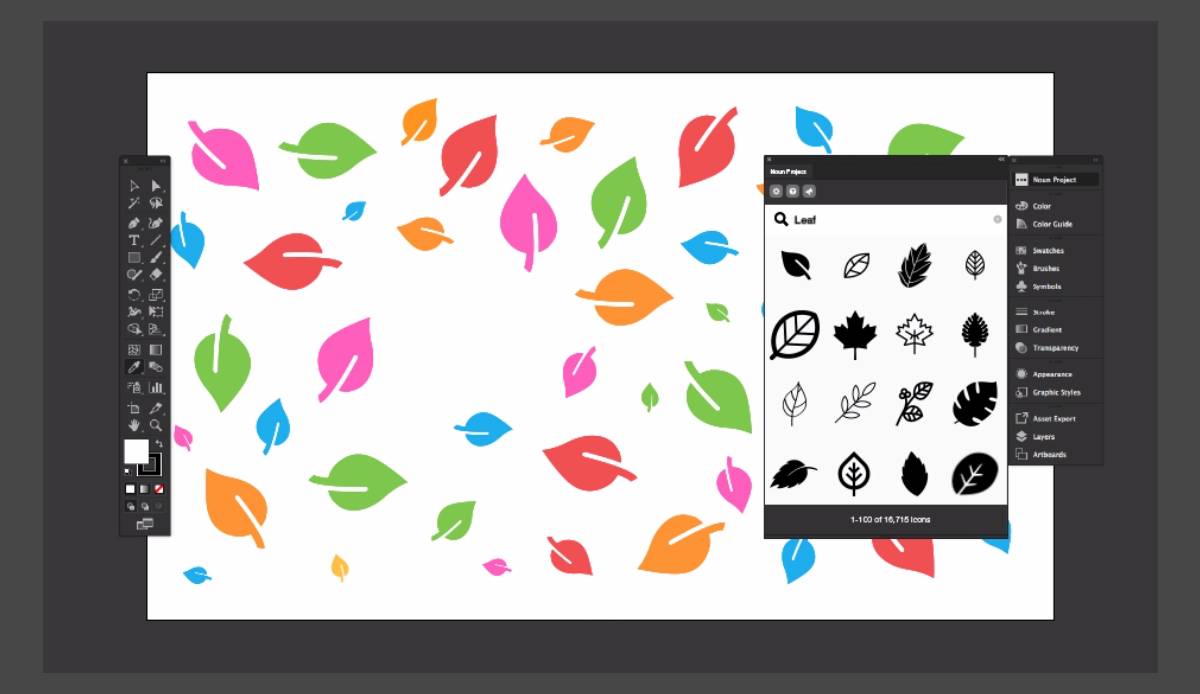
Enable Noun Project Add-on
Open Photoshop, Illustrator, or InDesign. The add-on is installed for all three apps however, it isn’t enabled by default. Open the Adobe app you want to use the add-on in. Go to Windows>Extension. Click ‘Noun Project’ to enable its window in the app.
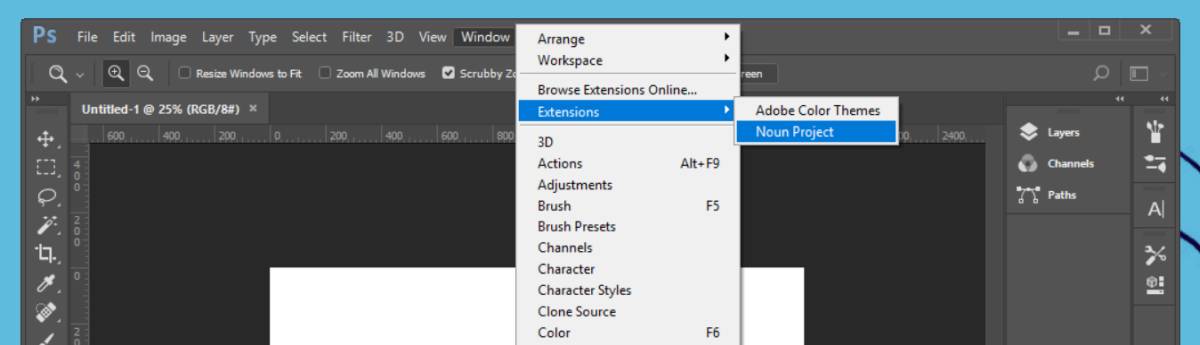
The Noun Project window acts like any other window in Photoshop, etc. You can minimize it and dock it. It does’t have a compact state though so whenever you use it, you’re going to be using it as a separated window.
You can login to your Noun Project account via the add-on but you don’t necessarily need to in order to use it. The add-on has a search bar that you can use to search for icons and a compact little browser to view all the results. To insert an icon, click it and click ‘Insert Icon’. You can choose the size of the icon when it’s inserted. If you click the download button on an icon in the search results, it is inserted in the 300px size.
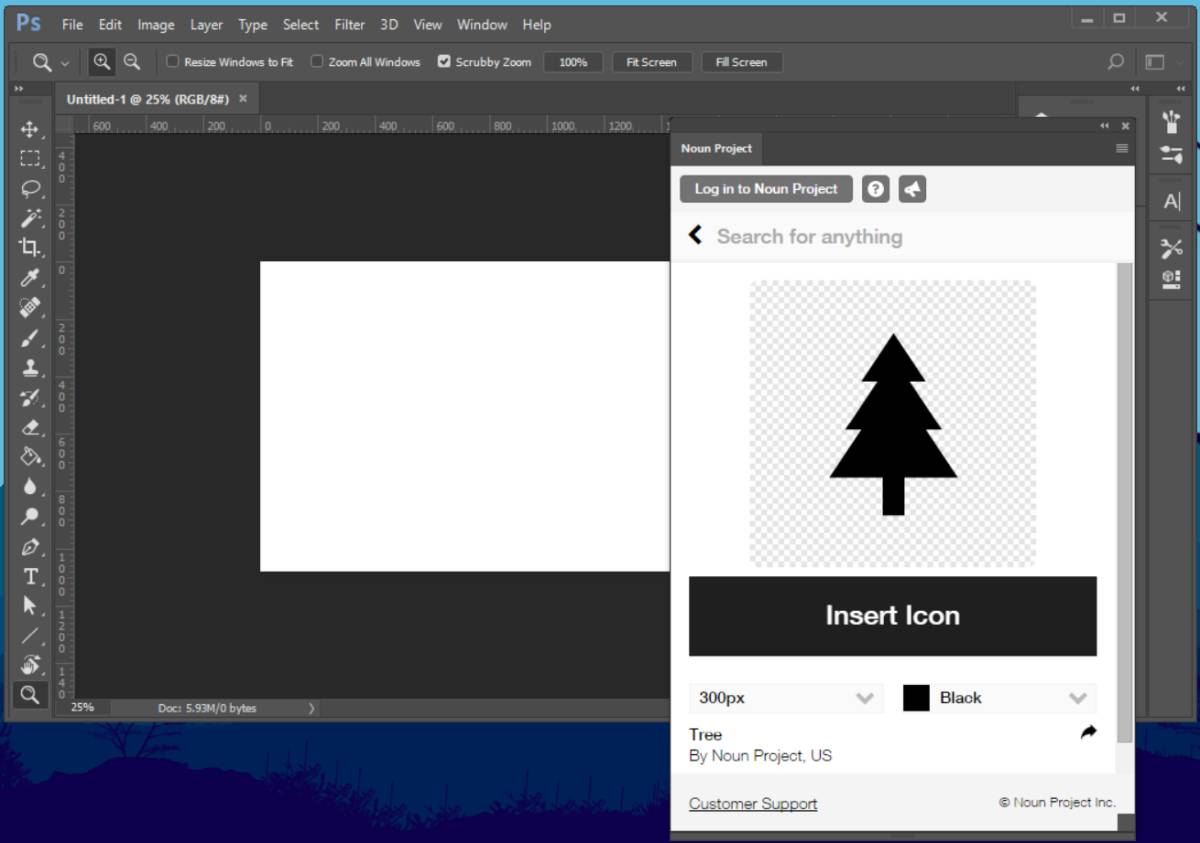
The add-on works reasonably well but it is slow to start. This has nothing to do with your system’s resources. It’s an add-on that has to fetch online files so it makes sense for it to take time to load them all. The initial start-up time is mostly because the add-on is getting suggested icons. The results will take time to load as well. The only way to speed it up is to get a faster internet connection if you can.
