notpod: Synchronize Any Portable Audio Player With iTunes
iTunes is a media manager for iDevices, and thus allows syncing Library items with only iPod, iPhone, and iPad. If you own a non-iPod portable audio player, and want to synchronize it with iTunes Music Library, have a look at Notpod. It’s a miniscule application that lets you synchronize any type of portable audio player with iTunes library without having to tweak the basic structure of iTunes Music Library.xml file. The application disguises your non-iPod music player as iTunes compatible device, and then adds it to iTunes Devices section, letting you synchronize Music Library with specified folder of your portable audio player.
After installation, it parks itself in system tray, from where you can bring up the configuration console to add the portable media player you want to sync with iTunes. First off, right-click its system tray icon and select Preferences. Now, plug-in your portable audio player, click New device, enter its name, and choose the synchronization pattern followed by target folder on your audio player’s storage. Now, it requires you to specify a unique folder or file to identify the device. Alternatively, you can click Create to a create a .notpod file for device identification purpose. Once settings are in place, choose the playlist which is to be synced with specified folder, and hit Save device. It will add your device in the list. Similarly, you can add more devices to Devices list.
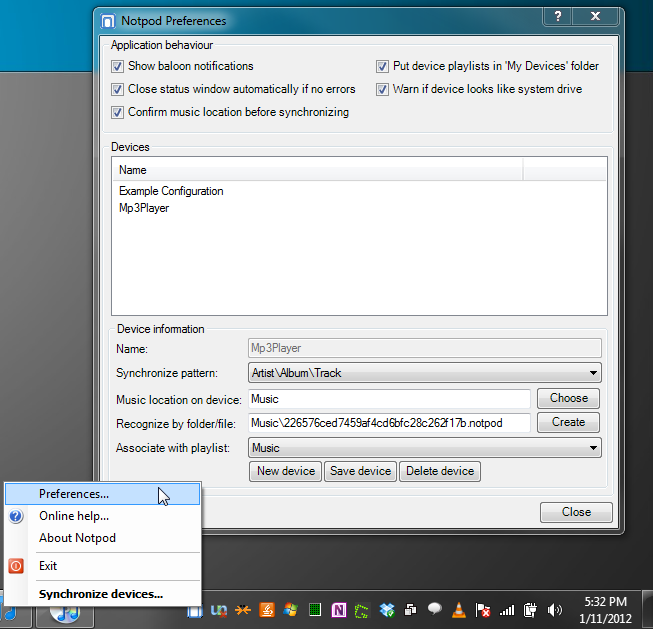
Now launch iTunes to view the newly created device in Devices section. If it fails to add your portable media player, close both iTunes and Notpod, and launch them again. To start the synchronization process, right-click system tray and click Synchronize devices.
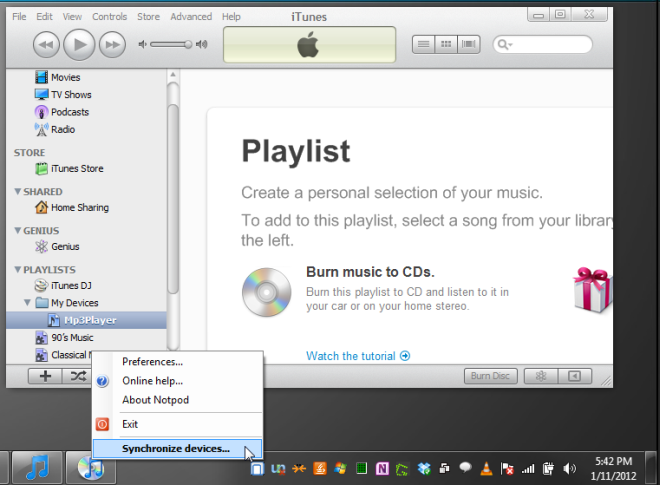
A notification balloon will pop-up once the synchronization process finishes.
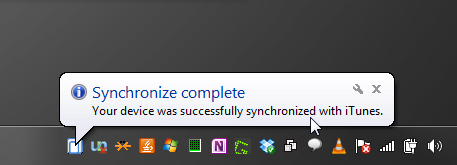
The first synchronization job might take a while to copy the specified playlist items to your portable music player. The time it takes to synchronize the playlist depends upon the total number of items present in specified playlist. The application works without any issues whatsoever, but it would’ve been better, if it allowed syncing multiple playlists in one go. Notpod works on Windows XP, Windows Vista and Windows 7.

Is there a secret to get it to work with the S3? It will not let me link the folder and I don’t understand. I am following all the instructions. Help please?!?!
Experienced some bugs on sync with the a specific playlist, however I found it a great tool, very functional. For those who are lovers with iTunes as a media player but don’t own an iPod, this is the s**t.
I’m going to give it a try, seems very interesting.