Norton Satellite For Windows 8 Scans Local Files, Facebook Feeds & Dropbox For Malicious Content
Cloud storage is gaining popularity with each passing day. Online storage services such as Dropbox, Box and Google Drive let users easily store and access their data online. The reason why users love using cloud storage services is that they let them create a backup of sensitive data online and access it on the go. In Windows 8, Microsoft offers deep integration with SkyDrive. Plus, the upcoming Microsoft Office (2013) will also include support for saving all documents to your SkyDrive account. Some cloud storage services, such as Dropbox, allow you to sync specific local folders with online storage, meaning that any file saved in that will be automatically uploaded to online storage and any file uploaded to the latter will be downloaded to the folder on one or more devices. Although it is a hassle-free way of keeping your files up-to-date, should your system be infected with malware, there is no way of knowing whether that malware passed onto a synced file, and subsequently, another one of your computers. Today, we have a Windows 8 app called Norton Satellite that allows users to scan their Dropbox account for infected files, Facebook feeds for malicious links and local files and folders for any malicious script that may harm your PC.
Even if a virus doesn’t effect the system, it does not mean that another system will also be safe from its effects. For instance, if you download a file using a smartphone and use Dropbox to sync it to your PC, the file in question might contain a virus that only effects the certain version of Windows. To get Norton Satellite, open Windows Store, use Win+Q hotkey to bring up Windows Store search charms. Now, type in “norton satellite” and press Enter. Click the search result in the left side to access its in-Store page.
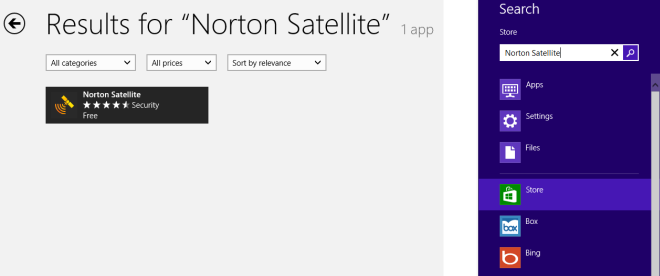
In order to download and install Norton Satellite to your system, click the Install button available on the left side.
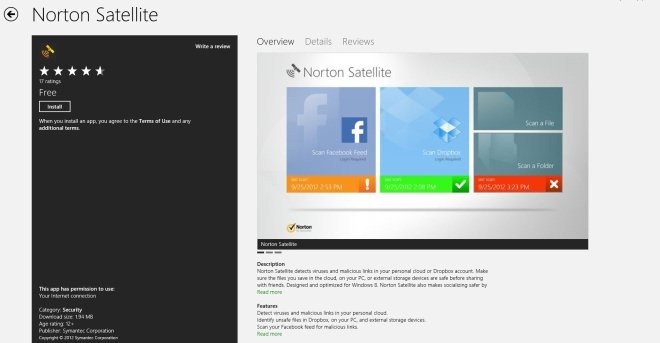
Once installed, you can launch it from the Start Screen. The main window of the app is divided into four main sections: Scan Facebook Feed, Scan Dropbox, Scan a File and Scan a Folder. In order to scan your Facebook feed for malicious links and Dropbox for infected files, you will need to login to the account. The last scan date is displayed at the bottom of each pane, allowing you to determine how long has it been since you checked the files for viruses.
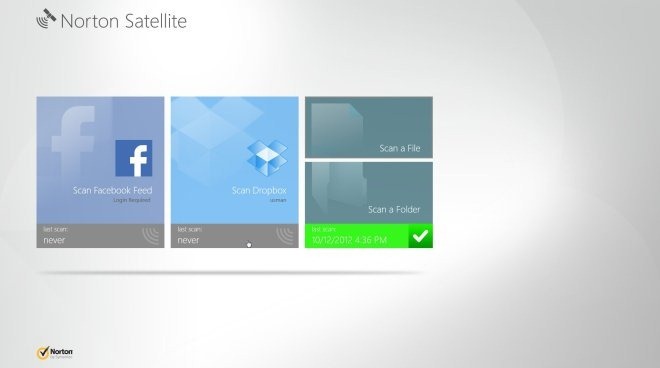
When you start the scan for your Dropbox account, it looks for viruses in each file that you download from Dropbox to your computer and shows all the threats it found during the scan.

You can also scan specific files and folders in your local storage. Just select the file or folder, click the Scan button and it will check the file against the online Symantec virus database to identify the malware and like threats.
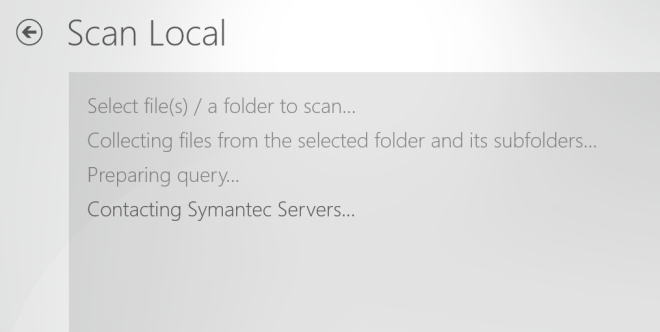
Norton Satellite works on both 32-bit and 64-bit versions of Windows 8. Testing was carried out on Windows 8 64-bit.
Get Norton Satellite from Windows Store

Yeah, “for malware” – my own personal files, uploaded by me, stored in cloud will get viruses from the air…
Norton PLS.