NetworkTrafficView – Capture Network Traffic, View & Save Client Details
Network monitoring tools help system administrators inspect records for all send and receive requests from clients connected in network. Such utilities are responsible to capture data packets which pass through network devices, routers, hubs, etc., which makes it easier for network admins to not only analyze network traffic details but also to query statistical information to generate custom network resource usage reports. Personally, I would recommend using previously covered network data sniffing tools to monitor network traffic namely, NetworkMiner and York, but if, for some reasons, neither of them suit your LAN network monitoring needs, have a look at NetworkTrafficView. The application is developed by Nirsoft (dev team known for writing portable, small yet productive utilities for Windows) to monitor and capture network traffic in order to give detailed statistical information pertaining to connected nodes.
Unlike other similar network monitoring utilities, it allows specifying Capture methods before sniffing the traffic information and data packets. You can choose capture data through Raw Sockets, WinPcap, or Network Monitor driver. Before you click OK, make sure that a data sniffing option named Promiscuous Mode is enabled. This network monitoring mode ensures that all traffic data will be directly sent to CPU instead of passing only NIC requested frames.
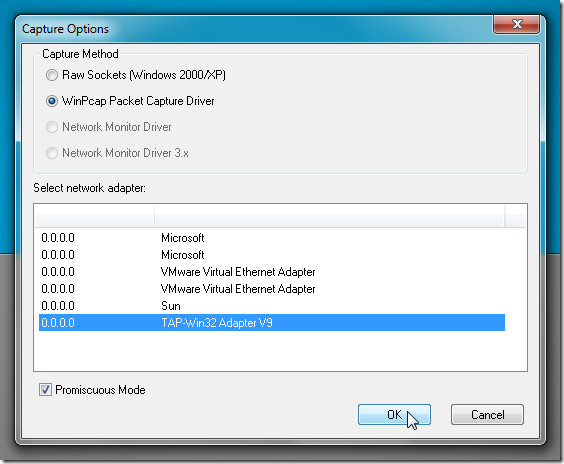
Once capture method is selected, it will start to capture data packets passing through network. The main interface shows extensive information related to hosts being monitored. It displays Ethernet type, Source Address, Destination Address, source and target port, current status of host, total data packet size, access speed, average packet size and maximum data speed, timestamps of first and last packets sent and received, and file names which are being processed.
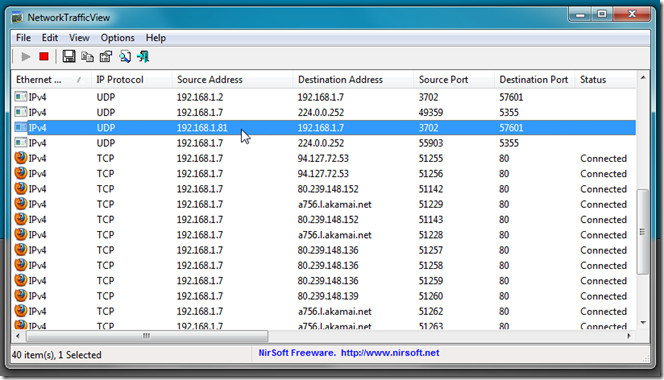
With NetworkTrafficView, you can select multiple items from the list and export the network traffic details in TXT, CSV, XML, and HTML format from right-click context menu. To view complete details of single item without having to scroll across the window, select Properties.
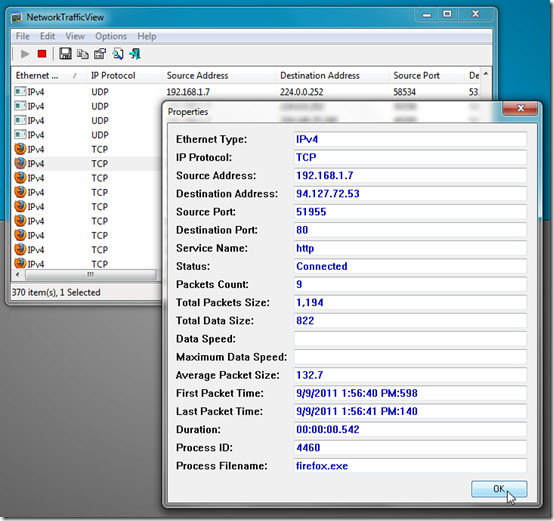
In Options menu, it contains Display Filters to view only selected packets types, Process Display Mode to switch between full file path and only filename option, Scroll down on new items to view information regarding most recent traffic details, etc. The Advanced Options enables you to set Generic group of combination of Ethernet type IP protocol, Addresses, and TCP/UDP ports, and Direction grouping.
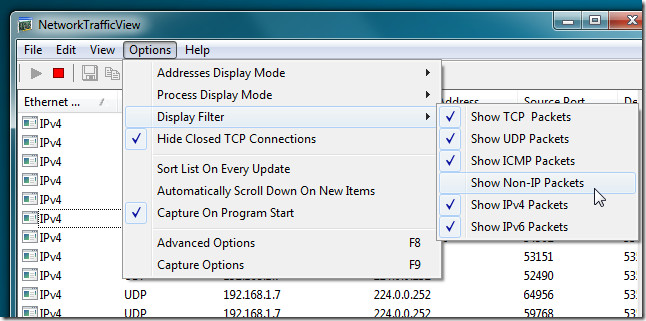
In short, NetworkTrafficView is a lightweight yet efficient network monitoring and traffic details capturing utility. It works on all versions of Windows. Both 32-bit and 64-bit OS editions are supported.
