Network Scanner: Complete Easy-To-Use Network Tool For Everyone
Network Scanner is an advanced network tool with a clear-cut user interface. It is targeted towards large corporations, small businesses, and home users. The main purpose of this application is to search for computers in any given IP address range and find them over both LAN and WAN(Wireless) networks.
It is not a stripped down tool that displays the list of computers only, rather it is filled with advanced features, such as, ability to check shared folders and devices, check access rights(read/write), ability to open and map drives, and much more packed in one easy-to-use interface.
To begin click Add New Address and enter the IP Range. If you do not know the IP Range, click My IP Range button and choose the range from the drop-down menu.
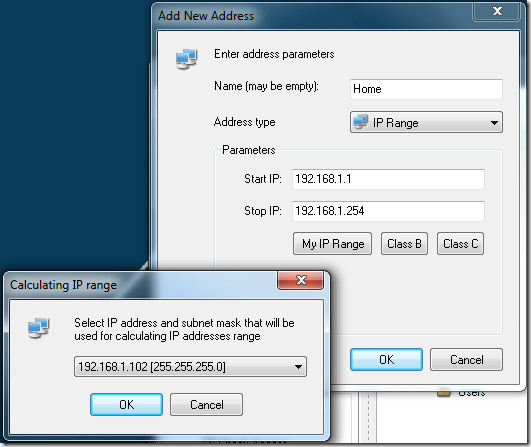
Apart from professionals, it is targeted towards novice users as well. Lets consider an example. From the Address Type, choose List and enter all system addresses. Obviously in a large network it will be impossible to manually type hundreds if not thousands of addresses and the novice(basic) users will have no idea how to find the right address.
Now click the small Find icon on the right, hit Find button again on the new dialog window, and hit OK. All computers detected over the network will now be listed from which you can delete certain computers that you don’t want to add. And if you want to add only selected computer, hit the small Add icon on the right, and enter the computer name or IP address that you want to add. Still confused? Hit the Browse button and select the desired computers that you want to add. Heck, there is even an option to import/export the whole list.
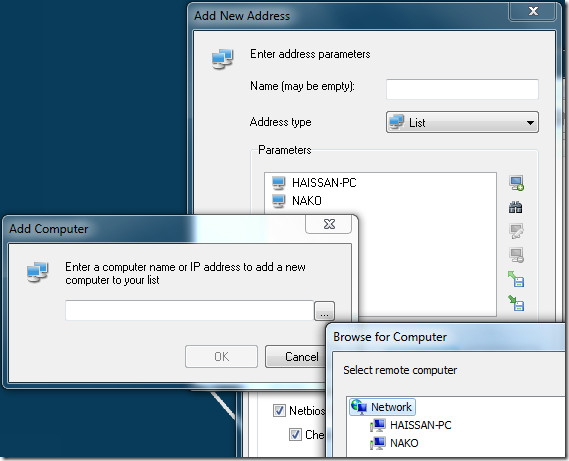
Once the computers are listed, the clear layout gives network administrators better visualization about each and every system. You can see the default and user shared folders, devices that are shared, and the usage rights of every shared folder(both for current user and specified user), among many other useful options.
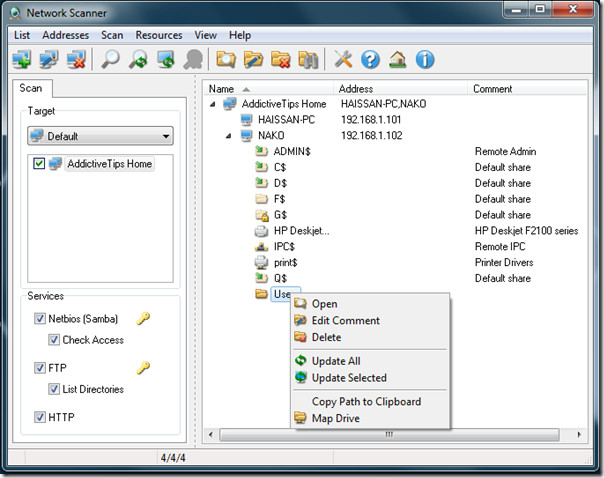
Apart from the default network scanning, it has the ability to scan FTP and web servers as well. You can add unlimited number of network profiles to the left sidebar. It is easily scalable and uses multi-threading for faster quicker scanning. The results can always be exported to HTML, XML, or TXT format. Luckily unlike other tools, you don’t need to run this app as administrator.
Network Scanner is a free tool for non-commercial usage only. It works on Windows XP, Windows Vista, and Windows 7. For a more basic stripped down app, try out Find Shared Folders.
Extra Note: Registration is required for everyone, so home users upon signup will receive a free license from the developer. Don’t forget to register since the app will work for 30 days only and you will need to enter the free license to get it working.
