NeatMouse: Control Your Mouse With Custom-Mapped Keyboard Buttons
Sometimes, it may happen that your mouse stops working in the middle of something, or a new mouse might not get detected by Windows. In times like these, being able to control your mouse with the help of your keyboard comes in very handy. This is also applicable to netbook and laptop users who might hate relying on the trackpad for mouse movements. Even though the ease of access center in Windows allows you to control the mouse with your keyboard buttons, you don’t have options like scroll up and down in a window. NeatMouse is a portable tool for Windows that allows you to control your mouse via keyboard, and provides you with the ability to scroll up and down a page, mimic the left and right clicks of the mouse and move the pointer with different speeds. If you don’t want to use the pre-specified keys for performing different functions, you can change them individually according to your own preference. You can activate and deactivate the application directly from your keyboard anytime just with a single key. More on NeatMouse after the break.
By default, the movement and selection keys are mapped on the Number pad of the keyboard, while Scroll Lock is selected as the activation key.
NeatMouse is available in multiple languages, and its features as stated by the developer are as follows:
- NeatMouse can be activated by any one of the following keys: Num Lock, Scroll Lock and Caps Lock
- Select one of the Ctrl, Alt or Shift buttons are available as the alternate speed modifiers. Whenever any of these buttons is pressed, the mouse pointer moves with the alternate speed instead of the normal speed
- You can specify custom levels for the regular and alternate mouse speeds, allowing you to easily switch between multiple mouse speeds without opening the mouse properties
- Bind custom keys for moving the mouse cursor left, right, up and down
- Bind custom keys for left mouse button click, right mouse button click, and middle mouse button click
- Bind custom keys for scrolling up and down through web pages, documents and other windows
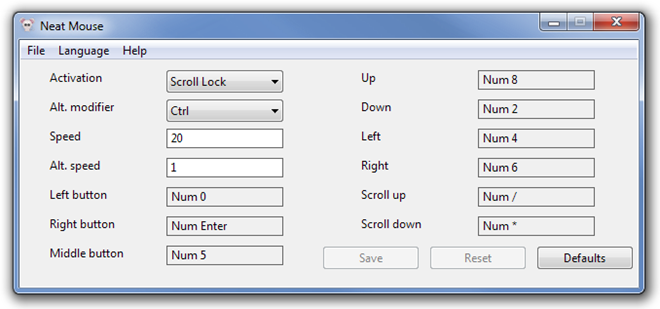
The application can be used both by installing it on your system, or in a portable form, which enables you to carry it around in a USB flash drive. NeatMouse has a memory foot print of 2 MB, and works on both 32-bit and 64-bit versions of Windows XP, Windows Vista and Windows 7.
