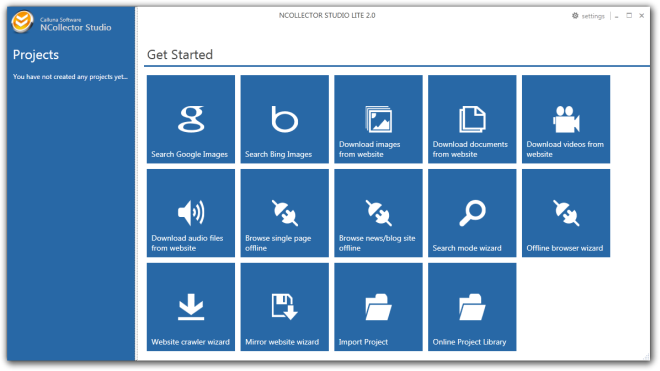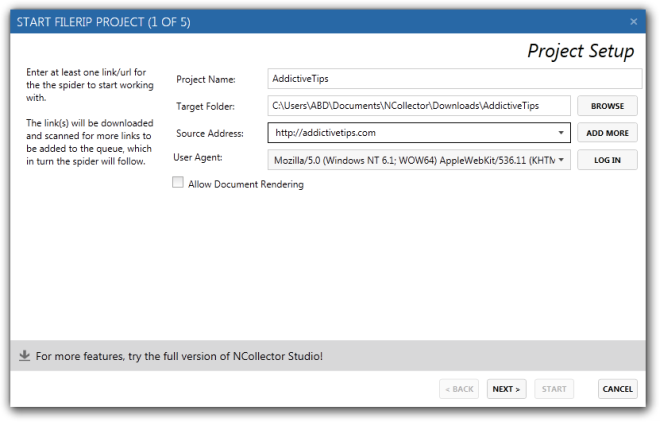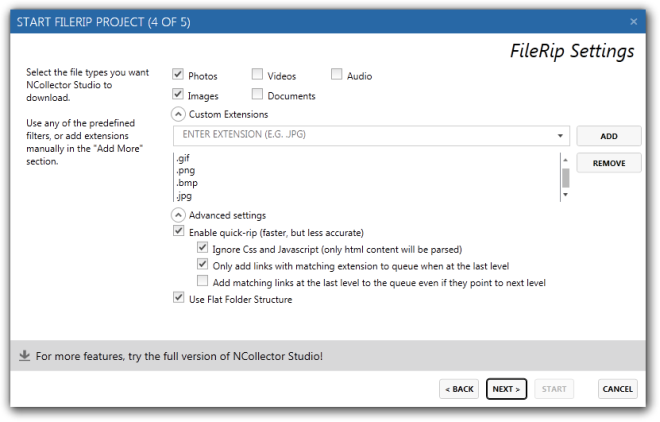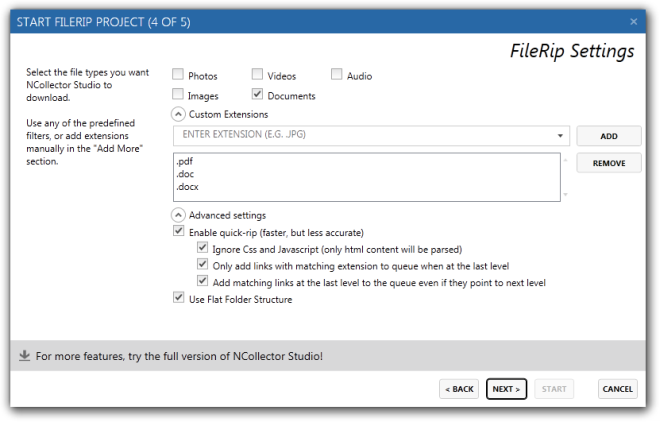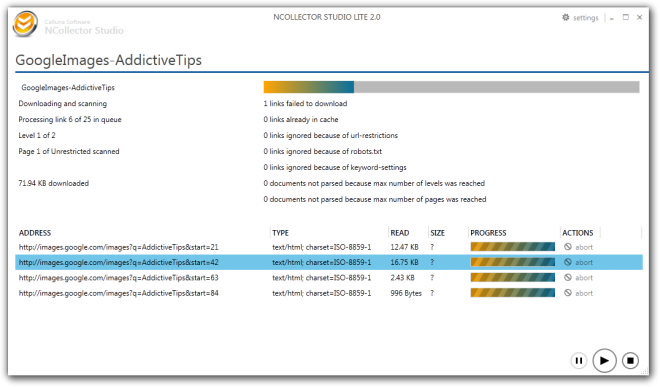NCollector Studio: Manage, Browse & Download Online Information To Your Desktop
Quite often one requires offline access to useful content relevant to a specific task or project especially for documentation purposes. In such cases, offline browsing tools like Teleport Pro come in handy but they cost you a significant amount of money. NCollector Studio Lite is a free application that allows you to collect information with focus on documents of interest, download it to your system for access even when you aren’t connected to the internet. You can download video, audio, documents or images from a website easily and store it in an organized manner. With features like an offline browser, website crawler, mirror website wizard and advanced search options, you can extract full value from your online experiences for the better.
As soon as the installation completes, you will be welcomed by a user-friendly interface with main features accessible from the dashboard in the form of tiles, while the left sidebar showcases the projects. Images can be downloaded to your system in three ways depending on the source. To download image from popular online search engines like Google or Bing, click the Search Google Images or Search Bing Images according to your requirement. Similarly, you can download documents, videos and audio files by clicking the relevant buttons. If you want to download a single page of a website, click Browse single page offline that will allow you to browse it when offline. It also features a Browse news/blog site offline to download real-time updates organized in current affairs web pages.
The Mirror Website wizard allows you to replicate an entire webpage to your offline storage with accurate structure retain for purposes like setting up mirror websites and backup. The downloading wizard provides a step by step process whereby you must specify the title of the project, URL, details, file type and then click Start. You can add multiple links to the source address by clicking Add More, while having the option to allow Document Rendering.
The next step allows you to select multiple file types and their format to download specific information from the websites.
To download PDF, DOC, DOCX from a website, all you need to do is enable the Documents option and the required format. This will save the time for downloading files from the page, manually.
A progress window then appears with both an overall and file-specific progress bars, allowing you to prioritize the downloading tasks.
It must be noted that this utility is available in two versions: NCollector Studio Lite (free version) and NCollector Studio (paid version). We used the former for testing purposes. It supports Windows XP, Windows Vista, Windows 7 and Windows 8.