Namexif: Automatically Arrange & Rename Photos According To Exif Data
When compiling photos from multiple albums, we often find it hard to remember the date when they were taken. This makes it hard to arrange snaps in a proper chronological order. Namexif is a portable application which automatically renames and arranges photos with a user-defined date format. Namexif uses the date and time recorded by EXIF compliant digital cameras to help you arrange your photos in bulk.
To get started, add photos from one or more directories and click next to continue.
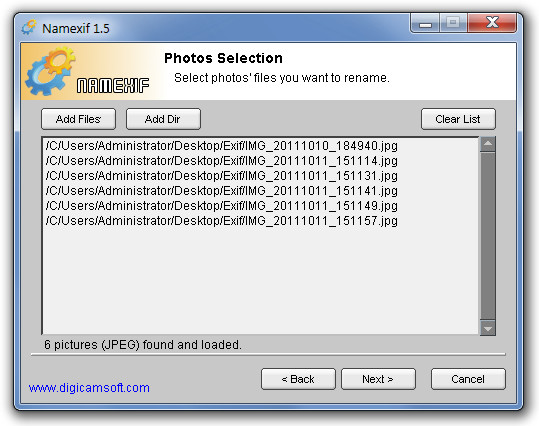
You will be provided with the option to arrange pictures by numerous dates (according to different combinations of year, month, date, hour, minutes and seconds), or in 8-character ISO-compliant format. You can also add original name at the end of each photo and provide a name suffix for adding relevant words (e.g. Birthday Photos) at the end of each image. Click Next to continue.
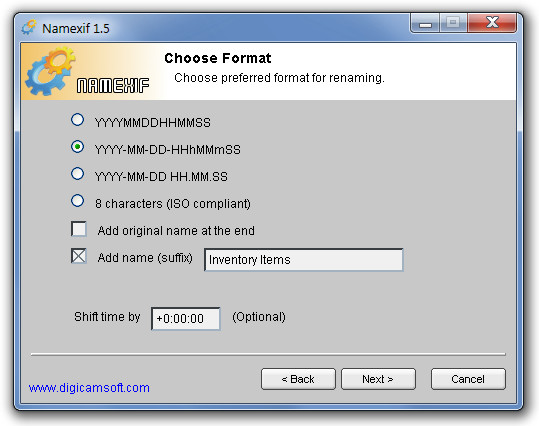
Your pictures will be auto arranged according to your specified criteria.
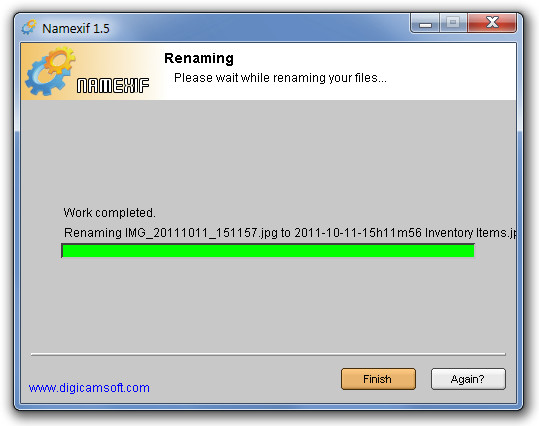
This way, you can arrange multiple photos in batch according to the respective year, date, month, day, hour, minute and even second when they were taken.
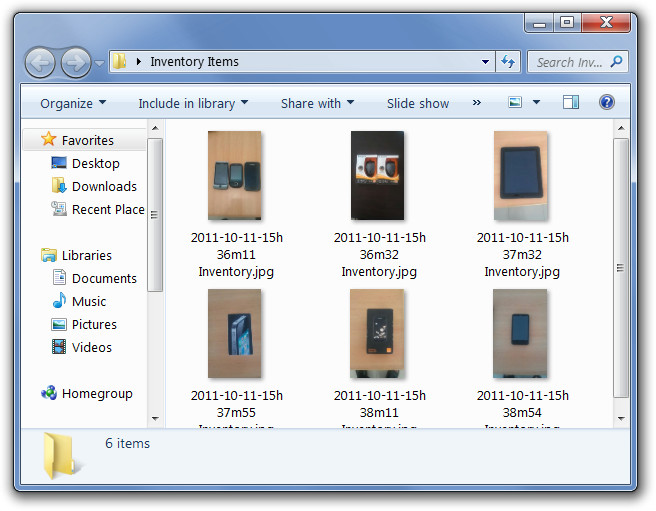
Namexif works on Windows XP, Windows Vista and Windows 7.
