MyWebSql Is Open Source MySql Client To Edit And Run SQL Commands
Many website hosting services do not provide an all-in-one and easy-to-use direct MySql configuration, which becomes quite a nuisance when you have to execute some queries, resolve database related issues, and tweak with databases default settings. Even if you’ve configured third party web server stack, like XAMPP or WAMMP and want an easy to use MySQL client to create and execute SQL queries, import and export databases and to perform other operations, check out MyWebSql. It is an open source MySQL client which requires a single click for setting up all the configurations. You can choose to use it with local web server or upload to live server via FTP to administer databases. Furthermore, it comes with a customizable UI with different theme packs to quickly overhaul the layout with a facility to create your own themes.
After you’ve downloaded MyWebSql, unpack the content and upload the folder either to local web server or to live server. Now you just need to enter the name and password of DB connection. After the DB related details are verified, it will list down all of your saved databases with tools to manage the DBs given in the menu bar.
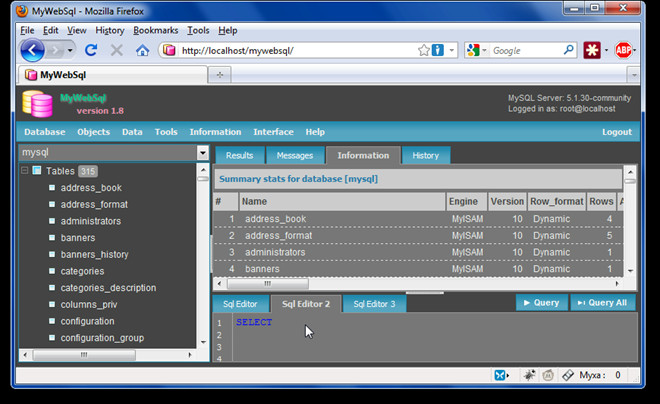
The Database menu lets you create new database and export the currently selected DB in different formats and types, including Structure, Table Data, or both Structure and Table Data. You can choose which tables and objects you want to save on disk as well.
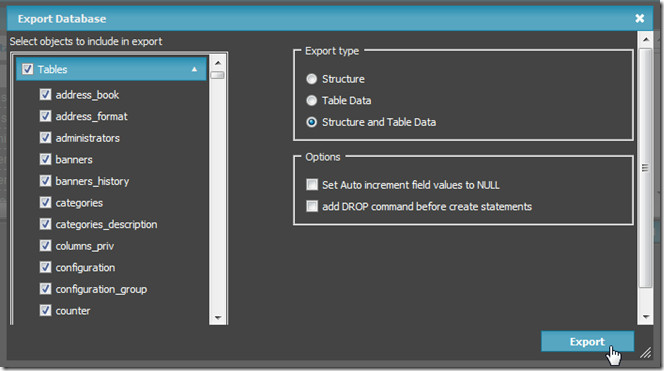
The Objects menu refers to creating new Table, Stored Procedure, Function, Event and Trigger. If you want to bring in more databases from external sources, it allows importing DB in BZ2, GZ, and GZIP compressed DB formats. From Data menu, select Import batch file to upload the DB in supported format from local location.
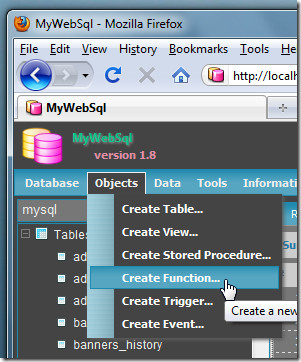
The bottom pane next to navigation bar holds 3 SQL editors to simultaneously edit SQL commands. From Interface menu, you can switch between provided themes and choose to show and hide different UI panels.
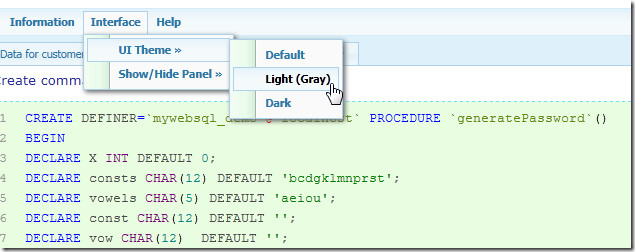
While viewing and editing the DB table values, it shows hints to quickly change the current data value, open it to SQL editor with options to generate SQL of edited SQL commands, add/update record, and to simply run the query.
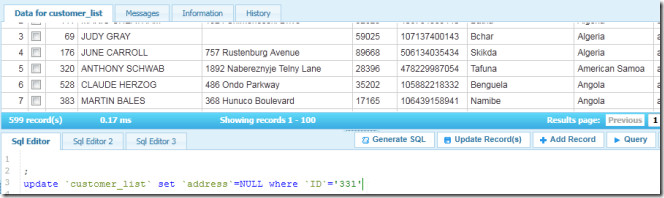
Overall, it is by far the simplest MySQL client available. With WYSIWYG table editor, you can easily exchange data values with other desktop DB applications. Did we forget to mention that it completely support MySQL 5 event objects, secured login page, and other icons and themes?
