Music Identification App Shazam Comes To Windows 8
Listening to songs on the radio is a great way to find out new tracks that you might like. However, sometimes it happens that you miss the name of the song when the DJ says it. One way to look up the name of a song, is to search its lyrics on Google (a method I personally use quite regularly). However, some tracks (of the trance genre, for instance) do not have a lot of lyrics to identify the song with, and you can only recognize the song if you hear it somewhere again. If you are not a fan of using the lyrics method, you may use music detection services to you to identify the artist and name of a song by listening to a small sample of the whole track. Shazam is a particularly famous music identification service that, other than fetching the artist and song name of a song being played nearby, also provides additional info, such as lyrics, album reviews, recommendations for similar songs, links to its YouTube videos, etc. The service has had apps on popular mobile platforms (iOS, Android & Windows Phone 7) for a while now, and is now available on Windows 8 and RT as well.
In order to get the Shazam app for Windows 8, open the Windows Store, type “shazam” and press Enter. The search results will be displayed on the left side. Click the Shazam tile to access its Windows Store page.
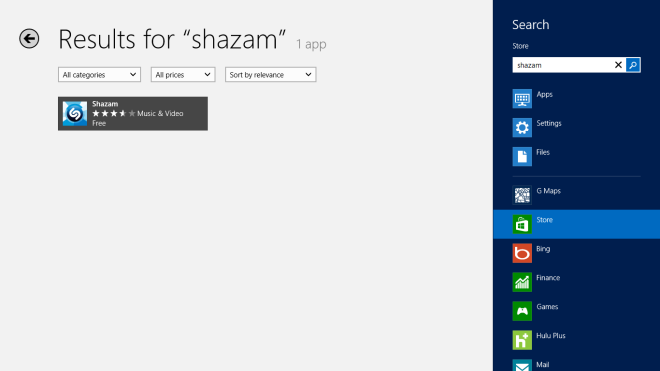
Click the Install button on the left side to download and install the app to your Windows 8 device.
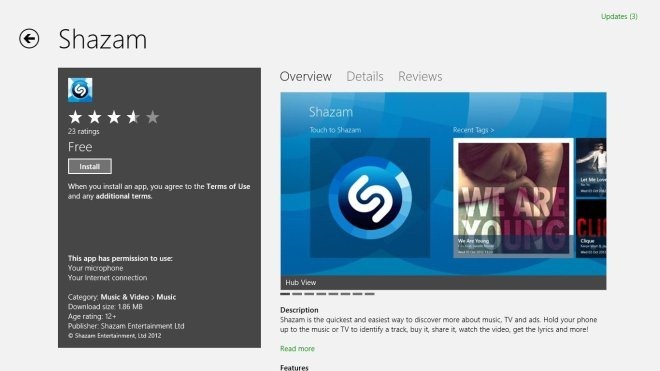
Like the Shazam app for other platforms, this one is also quite simple in its functionality. The main screen consists of a huge Shazam logo on the left side along with all the recently identified tracks displayed on the right. Click the logo, and the app will start listening for songs.
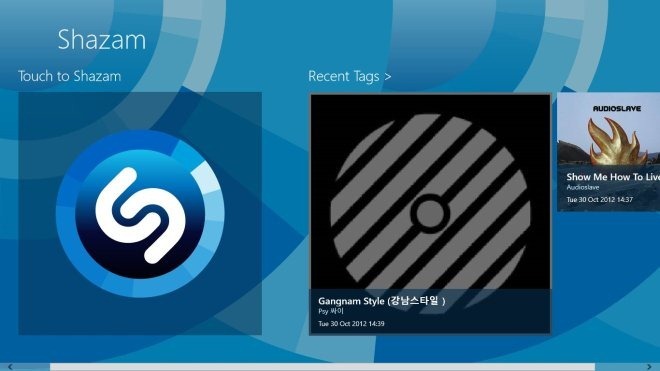
The first time you use the app to identify a song, it will ask your permission to access your microphone. Click Allow to to continue using Shazam.

Once a track is identified, all the meta data, including its Song Name, Artist Name, Album, Label, Genre, and other relevant information, such as YouTube videos, Album Review, Lyrics, Biography, Recommendations etc., is displayed on a separate screen. Hit the back button in the top-left corner to return to the app’s main screen.
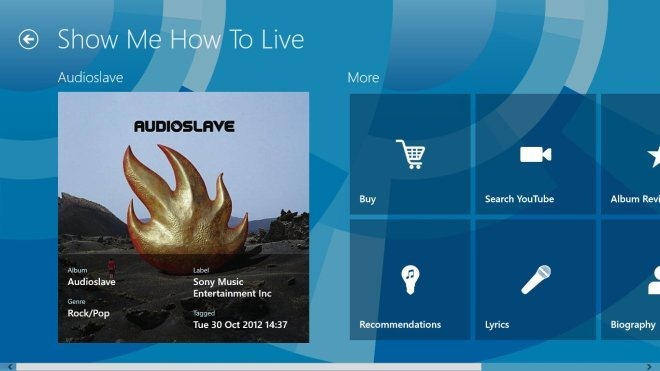
Although Shazam works perfectly well on both 32-bit and 64-bit versions of Windows 8 provided you have a working microphone, it is, as it always has been, more suited for mobile (Windows RT) use.

I hope it works better now; I found Shazam incapable of detecting music accurately on my Titan. I use Sound Hound instead which lists the lyrics at a specified point in the song 😉