MultiCopy: Copy Multiple Parts Of Text & Paste Sequentially [Firefox]
Copying multiple parts of text can be a big nuisance, especially if they’re spread apart over different sections of a page and/or multiple pages. Since the native clipboard holds only a single piece of data at any time, copying something will overwrite the previous text, and you will only be able to paste your last selection. MultiCopy Firefox add-on aims to change that by allowing you to copy multiple parts of text and paste them sequentially from one website to another. Hit the jump to find out more.
Once you have installed this Firefox add-on, copying any text from a webpage will save it to an internal clipboard, and you can paste that text in an orderly format. You may use the right-click context menu within Firefox to clear the multiple-copied text by selecting Clear MultiCopy contents, or you can Disable MultiCopy altogether.
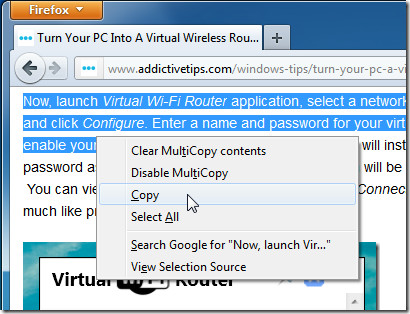
Copying multiple elements of text is simple, utilizing the standard copy/paste methods. Once you have copied multiple selections of text from a particular website, all you need to do paste it in the desired location within the browser and your copying sequence will be followed when pasting. You can also choose to leave some space between different text selections.
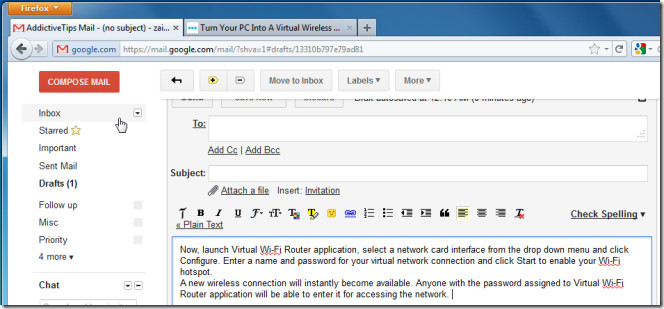
The developer has mentioned on the page that the extension does not work for images, i.e., you cannot copy and paste multiple images in sequence the way you can text. While this is somewhat of a disappointment, it also causes another problem. If you were to copy an image, the text on your clipboard is all wiped. This is of course how the clipboard works by default but perhaps there should be a way to retain the text since there might be lots of it and if you mistakenly copy an image, all of it will be lost.
The flaw with the add-on is that despite the description saying it can paste the text outside the browser as well, the function did not appear to work and that might render it some what useless.
MultiCopy is a simple idea that turns out to be a great time saver. Please note that this add-on has its own limitations, too. For one, since it’s a Firefox add-on, it works only within the browser. Second, your source and destination webpages need to be open within the same browser window, since MultiCopy will work across tabs but not different windows of Firefox.
Install MultiCopy Firefox Add-on

Anyone know of a stand alone program that allows you to multi -select?