Executor: Multi-Purpose Launcher To Replace Windows Run Dialog Box
Executor is multi-purpose launcher which can be used as an alternative to Windows Search and most importantly Windows Run dialog box. Due to colossal influx of different installed applications and ever-growing start-menu, searching may take longer to find the specified file/folder. Through Executor you can search different files, folders, documents, images, etc instantly. It also provides you to add keywords for different file, folder shortcuts, etc for quicker access.
Once installed, you will notice Executor icon will sit in the system tray. Upon launch, you will be asked for choosing desired IDE, which includes several fascinating interfaces, choose one and click OK.
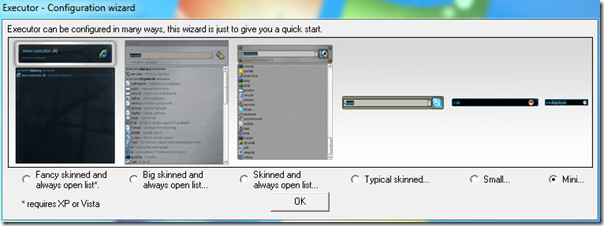
In the next step you can configure several options. Primarily, select appropriate option for Usage type and Preferred Search type. Go through other available options before clicking OK.
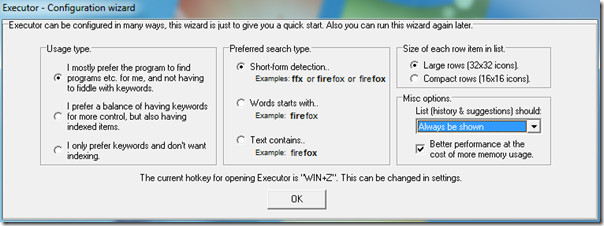
Now just start searching for desired applications, programs, documents, images etc and itwill divide the search results into two categories; Keywords and Indexed Items. It can also add more categories, such as, History and Programs.

For adding more commands, programs, and shortcuts, right-click the main app search pane, and click Add keyword. It will bring-up Executor- Setup dialog, from the bottom pane enter the title of the application, from Command enter the command for the application. Click Test in the bottom-right to test it and click apply to insert it in the application keyword group.
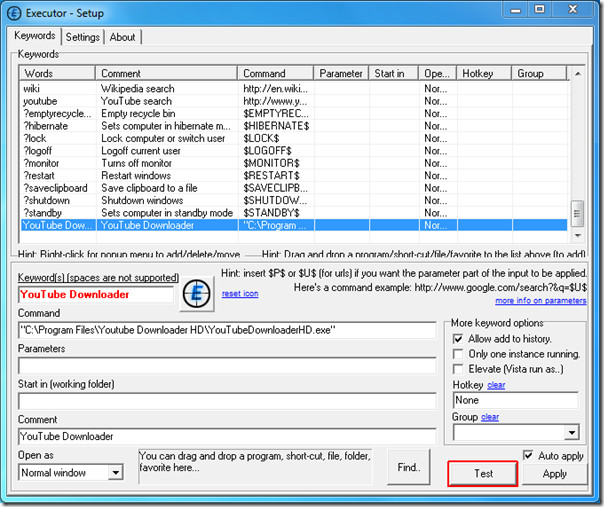
For configuring advance settings, switch to Settings tab. Here you can see multiple tabs containing loads of options to configure Executor according to the needs.
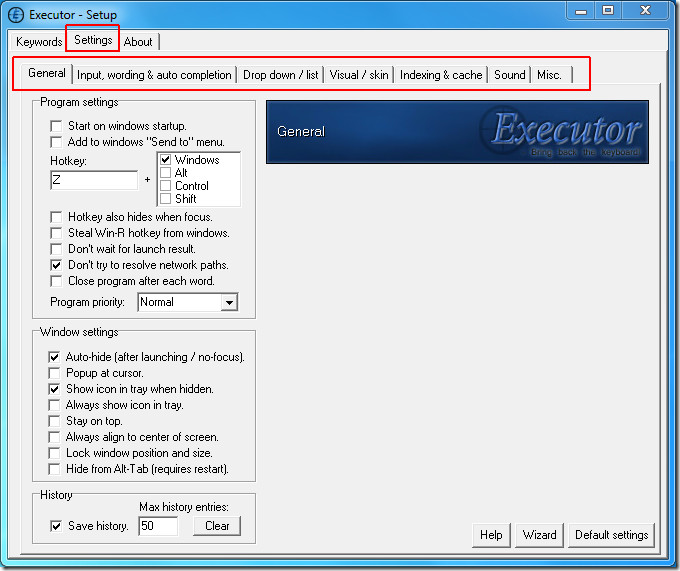
For detailed feature list, check out product page. It works on Windows 7, Windows Vista and Windows XP. We tested it on Windows 7 32-bit OS.

I have started using this recently. Such a easy tool. Must to have productivity tool for windows.
I used executor on my vista 32 bit machine for almost 2 years. It was a terrific program, i hardly ever opened the start menu to do any tasks. I also liked that development was always going on, new betas almost monthly. However when i upgraded to windows 7 64 bit many tasks seized to work, it no longer could access simple start menu items and control panel items (i think it was because the different directory structure in 64 bit ( Program files (x86) and Program Files))… Anyways. I realized that the start menu in win7 was superb. So i stopped using executor all together. I do hope Martin (the developer) picks up this project again 'cuz i miss some features, i hate how windows search can't find results of incomplete words (eg Firefox vs fox, or irefo… you have to type firefox to get firefox to show up).
I can't see a reason to replace Windows Run which has been working since W95. :-)But as an addition, toole like the Executor or FARR are helpful indeed.