MPuTTy Is Tabbed PuTTY Manager With Automated Login Feature
Multi-tab MDI based environment is essential for those PuTTY users who want to run multiple instances of PuTTY without having to follow tiresome procedure of launching instances or creating multiple PuTTY connections. Although these tab based window managers for PuTTY let you open as many connections of PuTTy as you want, they don’t allow automtically logging into remote servers, which becomes a serious nuisance for those who require connecting to multiple servers. MpuTTY not only provides tabbed-based interface to run multiple instances of PuTTy but lets you automate the process of logging into required servers.
When you run MPuTTy, it will ask you to specify the source location of PuTTy executable file in order to run its multiple instances and create multiple connections. After you’ve specified correct Putty location, main window will open, allowing you to configure required servers. Now, select Add Server from Server menu and enter Server name, PuTTY session, protocol (Raw, Telnet, Rlogin, or SSH), Port and Display name. You can choose to enter Username and Password as well to automatically login to server.
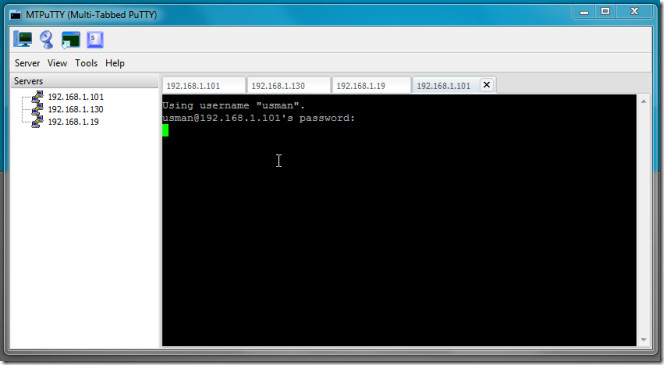
All the configured servers will display in Servers navigation bar present in left sidebar. Just double-click the server to initiate a new connection. When you attempt to connect to another server, it will open it in new tab allowing you to keep multiple server connections at your fingertips.
The Tools menu allows changing PuTTy source path and sending scripts to multiple connected servers. In Send a script window, enter the script, select the active connection from servers list, and click Send script to send them the script to selected servers in one go.
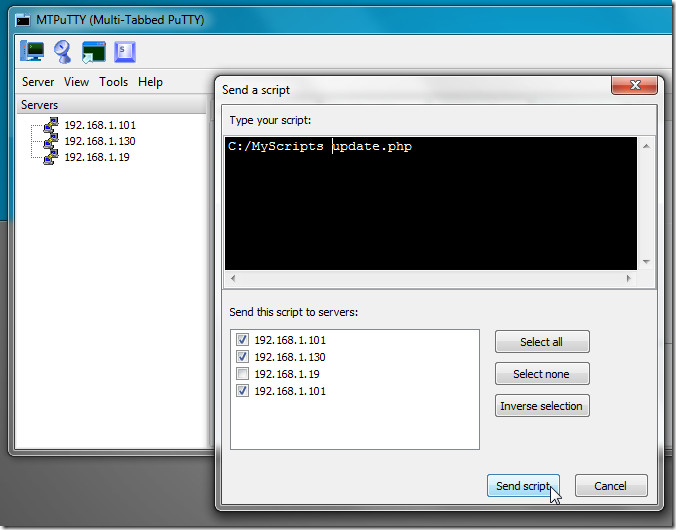
MPuTTy also allows you detach a single connection from tab based interface, useful when you require moving different server connection to other display monitor or group a range of server connections together. MPuTTy serves the need of establishing connection with SSH secured servers through PuTTy in a convenient way. The automated user login feature prevents you from entering password each time you attempt to connect with server.

I have a question ,how does it take the password ,I am entering the password in the first line of the script please help
MTPutty
MT
T
This article is awesome but it gets the name of the program wrong.
How do I download MPutty? It gets flagged by my virus scanner as an unsafe web page (I use BitDefender). I tried on a Linux machine and I get Access to Web page was denied error. Do you have your files on sourceforge or somewhere else like that?