Mp3 Rename Is A Powerful, File Rename Rule-based Music Collection Organizer
Organizing a large music collection into separate folders and then rename each audio track’s ID3 V1 and V2 meta tag information is arguably a time consuming task, as it requires creating a list of audio tracks that are to be moved to folders, and then manually editing each track’s file name and meta data. If you’re looking for an all-in-one music collection organizer, Mp3 Rename is probably just what you need. It’s lightweight, music library manager that lets you perform a wide range of operations over the music folders including rule-based file renaming, use ID3 info as file name, remove specified characters from file names, make directories according to file names, and change audio tracks’ names by removing directory names and more. The application has specifically been designed for MP3 files, but it provides you with an option to change file extension to seamlessly organize all types of music files. More on MP3 Rename after the break.
The application lets you select meta tags that are to be used for renaming files. For example, you can choose <title> <artist> and <year of release> to be the file name. This helps you streamline the names of audio tracks across the music collection. If audio tracks have strange characters in their file names like –. ?, /, you can also remove them with a click. It lets you associate file renaming rule file (txt format) to perform advance file renaming operations over music directory. Additionally, it allows you replace two text strings with specified one, replace a single text string with other, and select how many instances of file name replacement operation are to be performed. You can also configure Advanced Renaming feature to move/copy specified number of characters in audio track file name.
To begin, just drag the music collection folder over the main interface to list down all the audio tracks. From underneath the track list, you can change file name case, change hyphen (-) placement in track names, and choose an external text file as file renaming rule file. If audio tracks have extensions written in capital letters, you can use change extensions to lowercase option to change the extension’s text string into lowercase.
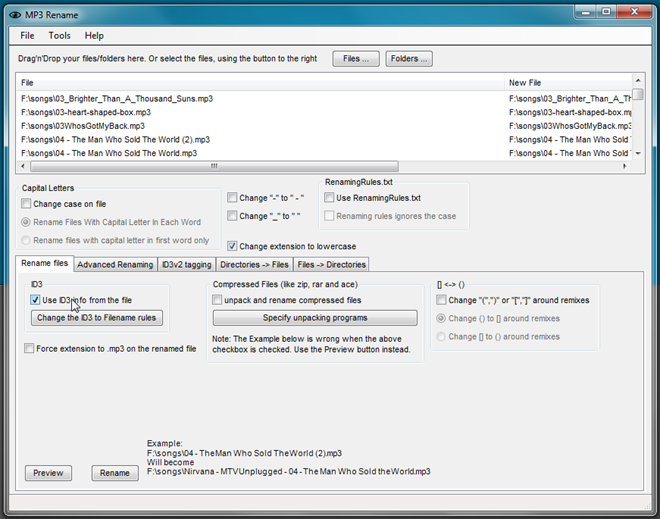
The Rename files tab lets you use ID3 info from the file. You can also enable Force extension to .mp3 on the renamed file option, and unpack and rename compressed files in music folder. Before you hit Rename button, it’s highly advisable to check out the preview of file names. Just click Preview to simulate file rename operation.
The Advanced Renaming tab allows you to replace text between 2 text strings, replace single text string, move and copy text string within file name, delete characters present in file names, insert specified text at defined position in file name text string.
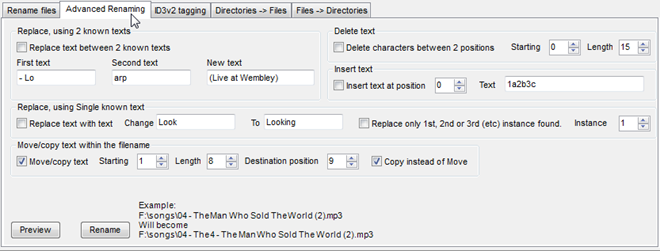
The ID3v2 tagging tab lets you change filename to ID3 detection format. Clicking this button shows a separate dialog, from where you can specify meta tags to create filename to ID3 detection rule.
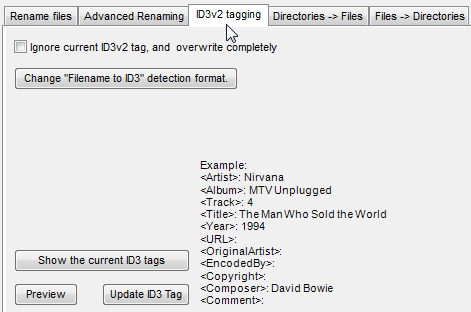
The Directories –> Files and Files –> Directories tabs let you include directory and sub directories names to file names, and file names to music directory names, respectively. For instance, if you want to include directory path in all music files, move to Directories –> Files tab, specify the music directory location, enter the delimiter, and then click Preview. You will see that it includes the complete directory path into file names. Similarly, you can choose to specify the level of subdirectories, which are to be included in file names. Move to Levels to subdirectories tab, and enter the number of sub-directories and delimiter to include defined number of sub-directories names in file names.
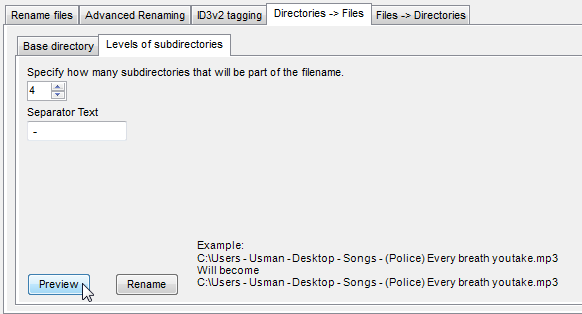
Unlike previously covered music collection managers including MusicBrainz Picard, Toe Tag and Music Bee, it’s quite an advanced tool, and requires complete understanding of available options to organize the music folders. MP3 Rename supports Windows XP, Windows Vista and Windows 7. Testing was done on Windows 7 64-bit.

Hi, I have a bunch of mp3 files (arabic names) on my pc
when copied to android it cannot show arabic letters (gibberish instead)
when renaming it inside android it show the correct arabic
the problem is that in windows it named in a specific encoding scheme, my question if you know a tool to convert all the file name from windows encoding to -say- unicode in one go rather than manually renaming one after another
thank you..