MP3 Cover Finder Is A Complete Music Album Art Search Tool For Windows
Having album cover art for your music library has many advantages. Besides the obvious aesthetic appeal, album covers that show up as thumbnail icons make is easier to find the right songs at the right time. If you are looking for a desktop application that lets you find free album covers of your favorite songs online, try Ashampoo MP3 Cover Finder. The application can instantly search and add covers to your songs from sources like Amazon, Google and iTunes. Speaking of iTunes, it also allows you to browse your iTunes library and insert missing covers with just a single click. The application sports a really gorgeous, minimal interface. Details to follow.
Ashampoo MP3 Cover Finder is in Beta, meaning the developers might still have to iron out some bugs before releasing the final version. You will need to activate the app via the beta code that you can get for free at the developer’s page. To get started, download the application using the link at the end of the post, click here and then enter your email in the proceeding webpage for requesting your license code.
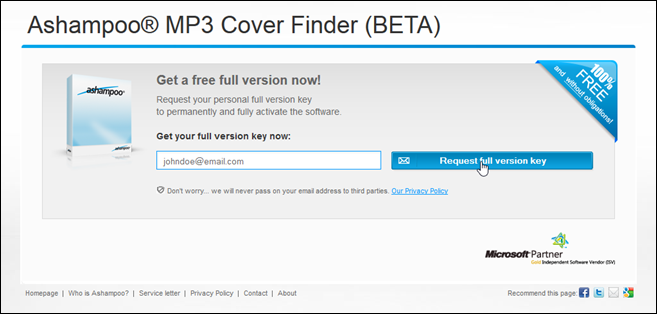
After receiving the verification email in your inbox, click the activation link to receive the license code. Copy the code from here.
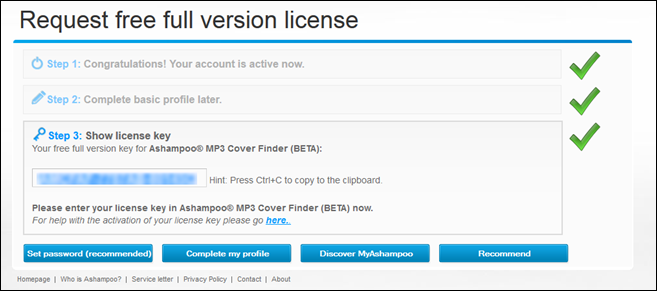
Now run the setup file, paste the code in the appropriate field when asked and click ‘Activate now’. That’s it – your beta is now all active and running as it should.
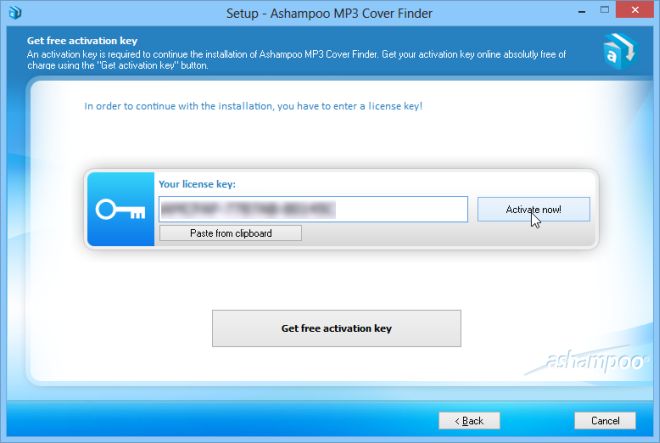
The app itself sports a fairly straightforward interface that presents everything in a simple fashion, making it easily understandable for most users. When launched, it shows a semi-opaque dashboard that enables you to load your songs in five distinct ways: a single song file, all song files in any folder, all songs in your ‘my music’ folder, via drag and drop, or songs from iTunes library. Being an avid iTunes user, I naturally found the iTunes integration extremely useful. The drag and drop feature is also great for quickly selecting songs you want to update cover art for. All you have to do is open the folder where your music is stored, and then drag and drop the required file(s) over the app.
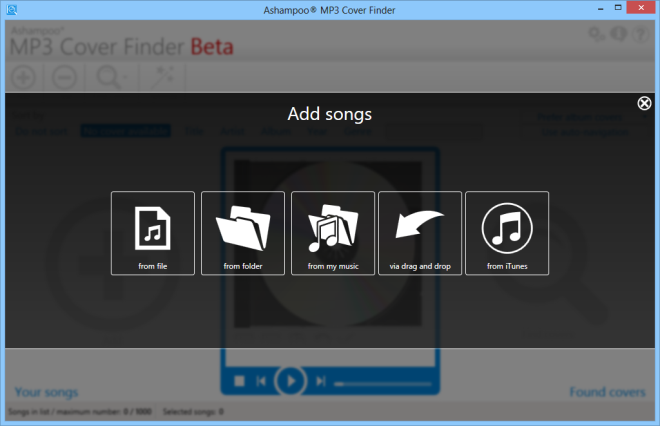
The application automatically analyzes the tracks and searches for matched results from a multitude of sources. For instance, during testing I noticed it presented results from Amazon, Google, Discogs and iTunes. In addition, the application also enables you to choose between single and album covers for songs released as both singles and parts of albums. Once everything is set according to your preferences, click ‘Find Covers’ to start adding cover art to the songs you selected.
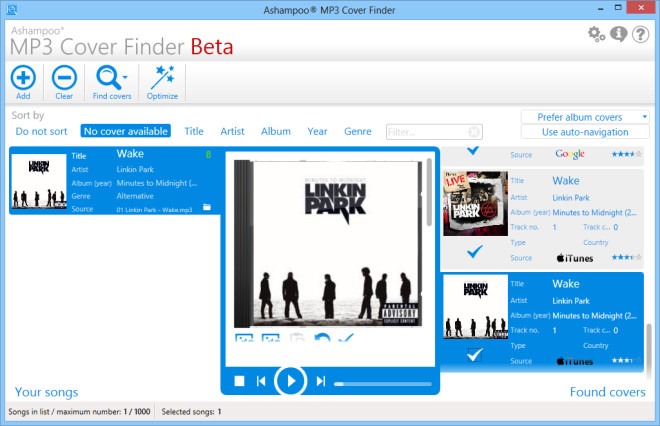
To sum it up, Ashampoo MP3 Cover Finder is one of the best Windows apps for downloading album covers art for your music collection conveniently. It works on Windows XP, Vista, 7 and 8.
Download Ashampoo MP3 Cover Finder

is there any free alternative?
This software is not available I guess…
🙂