Mouse Server: Turn Your Android Device Into A Mouse & Keyboard For Mac
Earlier this month, we covered Mobile Mouse Server, a Mac app with an iOS client that lets you use your iOS device as a full fledged mouse, keyboard and trackpad. The app also has additional functionality for your browser and dock. The iOS client cost $1.99, but Retato Receiver is a free alternative. Mouse Server is a similar Mac app with an Android client Remote Mouse (both free and paid version available) that lets you turn your Android device into a mouse for your Mac. The app exists as an icon in the menu bar only; however, the Android client features both a keyboard and mouse layout. You can adjust the cursor’s sensitivity and auto connect to your system when the app is launched. A Windows client is also available for the app.
When you launch the app, it will add a simple little icon to the menu bar to indicate it is running. The Mac app’s purpose to connect your phone to the system (usually a bit difficult or lengthy when you’re hooking up an Android to a Mac) and interprets the movements on your phone.
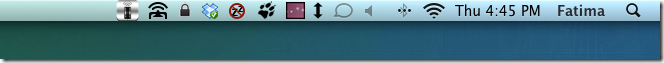
The free version of the Android app displays ads. Both Android device and Mac should be on the same Wi-Fi network for the app to connect. When you first launch the app, select Auto Connect and the app should connect to your Mac every time. If it doesn’t, enter your system’s IP address in the input field and click Connect. To set the pointer’s sensitivity, click the cog wheel button and adjust it from the slider.
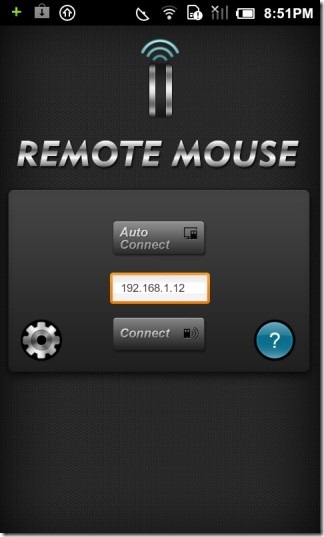
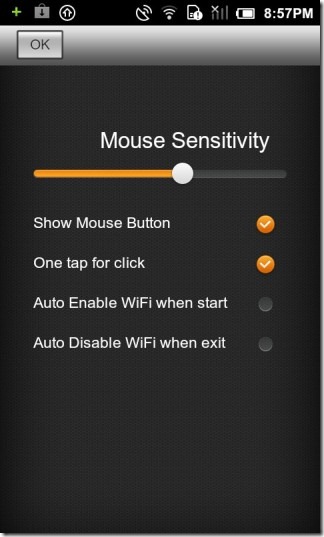
Normally, the app displays both mouse buttons & scroll wheel and the keyboard on the same screen, but if you rotate the device to the left, it will show the keyboard only. If you rotate it to the right, it will show mouse controls.
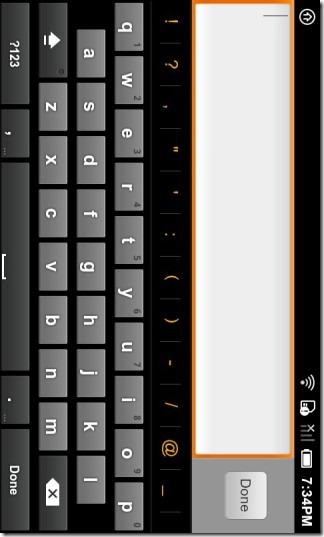
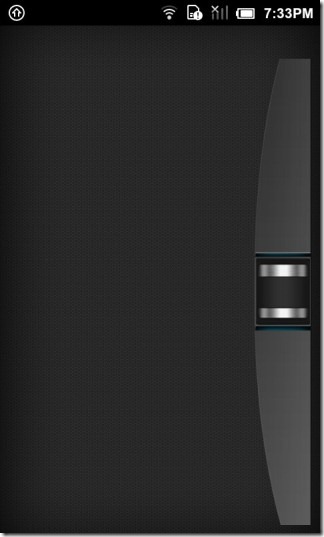
If you find the ads annoying, you will have to upgrade to the pro version, available for $2.99. Both Mac and Window apps are free, while there is no iOS app available as of yet.

I understand that there are people out there that have Android smartphones and for a computer – a Mac one – but sounds disturbing to control your Mac computer with an Android smartphone! Why a Mac computer owner would by an Android phone and not an iPhone and so it would control his Mac computer with its iPhone?!
It’s even more perplexing why anyone would ever buy a Mac to begin with! =O