Mount iPhone As Local Drive In ‘My Computer’ And Get Root Access
We covered Phone Disk for Mac before which allowed users to quickly access their files (even root access for jailbroken iPhones) from Finder. iPhone Folders is a similar tool for Windows which allows full iPhone access from Windows Explorer instead of having to use 3rd party tools for accessing or transferring files.
Once installed, an application named iPhone folders sits in “My Computer” from where you can access all your files when the iPhone is connected.
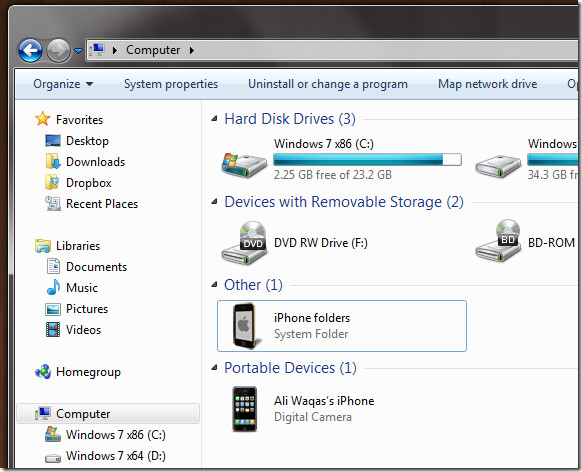
If you have a jailbroken iPhone, you will get full root access. If your iPhone is not jailbroken, your access will only be limited to Media folder.
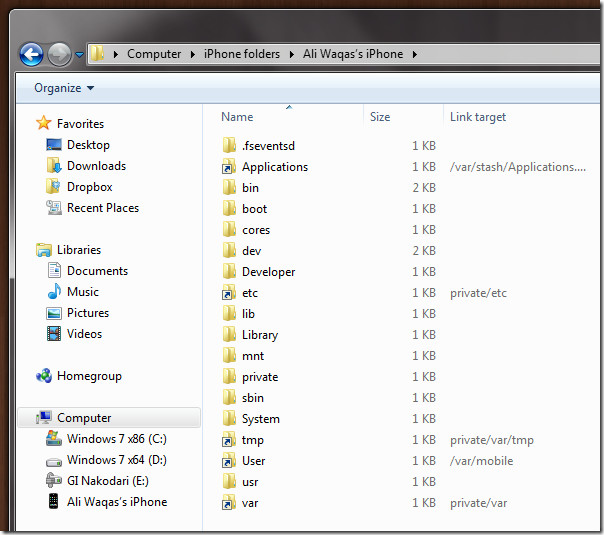
Sadly this only works on 32-bit OS which means users who are using Windows 7 64-bit are out of luck for now. However it can work on both 64-bit version of Windows XP and Vista. The reason is because, unlike Vista, Windows 7 x64 cannot be forced to execute Windows Explorer in 32-bit mode).
We tested it on Windows 7 32-bit OS.

erm… syswow64?