Monitor Multiple Computers From A Single PC Using Computer Monitor
When i first entered the world of PC overclocking, i would always run extensive stability tests, to maintain a perfect balance between CPU temperature and performance. Stability tests such as 24 hour our session of Prime95 burn-in test would require constant monitoring. When running such processes on multiple computers at the same time, it is both time consuming and inefficient to check if it encountered any errors. For instance, when you leave for work and you also need to keep an eye on if the stability test failed in between or not. With the advancements in technology, most of our tasks have been made easier, and nuisances, almost vanished. If you needed to keep a watch on running processes on a remote PC, such as the one i started earlier, then Computer Monitor might lend a helping hand. It is a Java based application that can remotely monitor computers on a network from a single PC. The application lets you set a password for your server to prevent unauthorized access to its screen and you can refresh the screen to view the current status of running apps and processes. It has two components; a Server and Client. You have to run the Server on the PC (server PC) which needs to be monitored from Client PC (secondary PC).
The application may come useful where you have to monitor server processes from different remote locations. In server-member server-client network architecture, Computer Monitor will help you monitor main server’s activities from member servers and clients without having to manually access main server. Sadly it doesn’t allow forwarding connection port to monitor server activity from PCs outside the network, but you can manually forward a port for client console to check the current activity of server. It doesn’t offer a lot of settings and is pretty easy to configure. To start monitoring, run Server on main server, enter password and click Activate. In the infos field, you will receive an IP. You will need this IP address to monitor the server via client.
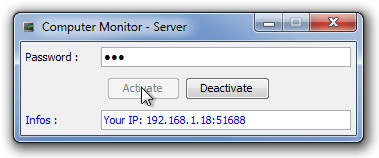
On your secondary PC (which you will be using to monitor remote PC’s), run Client console, enter the Server IP, Password and click Connect. The main window will display a screenshot of server PC’s screen, which can be refreshed using Refresh button.
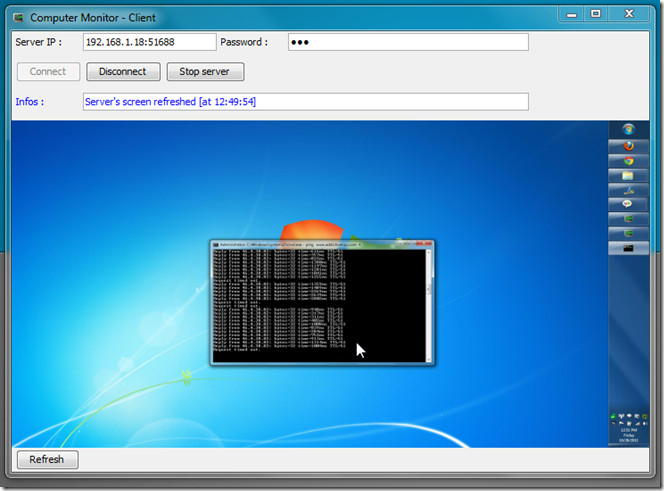
Computer Monitor is an open source tool that works on both client and server editions of Windows. Testing was carried out on Windows 7 Ultimate.
