Monitor & Log Folder Activity To Perform Actions On Events
Watch 4 Folder is a small yet effective tool for monitoring activities and changes to user-selected directories, and take automated actions based on these activities and changes. The program runs in the background, actively monitoring all the directories that you have specified and triggers predefined reactions based on what you have instructed.
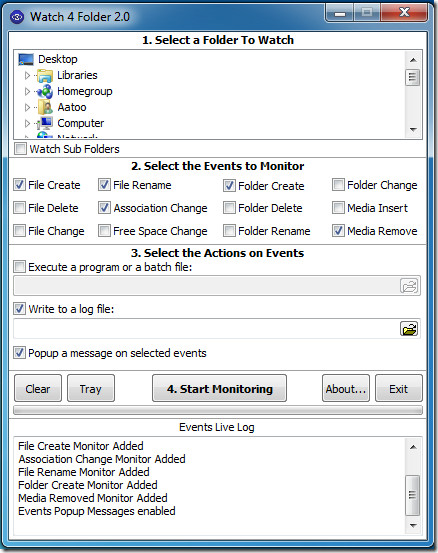
Usage involves a four step process. You specify the folder to be monitored, then choose the types of events that should trigger the program, select the action on events and finally, start the monitor. Events monitored can be of various types, including file rename, folder create, folder delete, media insert/remove, file change, etc.
As for actions in response, the program can either execute a file, write to a log file or simply pop-up a message displaying the selected event.
Watch 4 Folder is free and portable, and was tested on Windows 7 32-bit OS. It should work with all versions down to Windows XP and does not have any knows dependencies.
