Minitube For Windows Brings YouTube Player Without Flash To Desktop
Minitube, a widely known desktop YouTube player for Linux and Mac OS, has just been released for Windows OS. Users who were missing this awesome lightweight application can bring YouTube to their Windows desktop with almost all the features. Those who don’t have any clue about MiniTube, it’s a simple YouTube utility, which allows you to stream and download YouTube videos into any available video quality. You can easily search for YouTube channels, filter videos, switch between different video qualities, and importantly, download YouTube video in any quality.
Many YouTube desktop players which are available out there can’t hold candle to what Minitube has to offer. First, it doesn’t use Adobe Flash player to stream videos, which means that netbook and laptop users will save more battery power while streaming videos through Minitube rather than using memory hog browser integrated Flash Player, secondly, the options to switch video quality and to download selected videos on the fly, do get it over the line.
Minitube for Windows offers the very same, simple UI. On the home screen, you have options to search Youtube channels and videos. Just choose channel or search keyword and hit Watch to list down search results. Video search suggestions are also available, just as you have in YouTube and Google, to quickly find what you’re looking for.
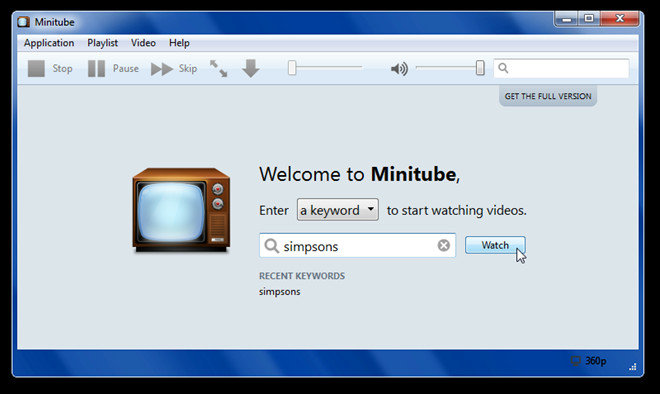
The search results are displayed in the left sidebar, while the top most video in stack will automatically get streamed. The main toolbar holds video playback options with direct download facility. You can skip the streaming, play/pause and stop the video, turn on the full-screen mode, control volume, and download the video by clicking the down-arrow button. The search bar is also present next to volume control slider to initiate a new search.
To change the video quality, click the small button residing in bottom-right corner and pick up the required video pixel quality.
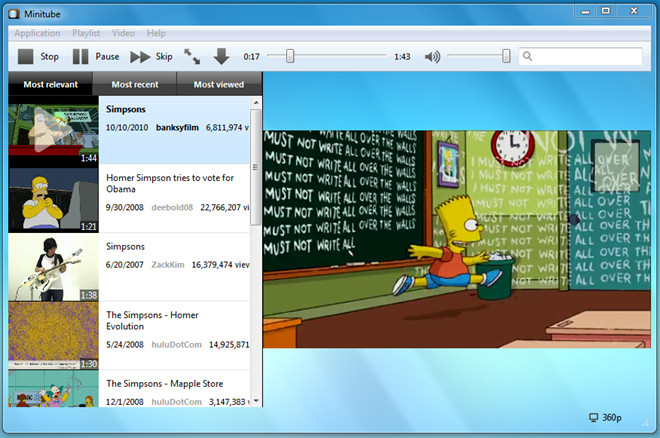
By default, it will download videos in Videos folder, however, you can click Change Location to change the location. Underneath it, you can switch between video qualities and choose any quality in which you want to download the video in question.
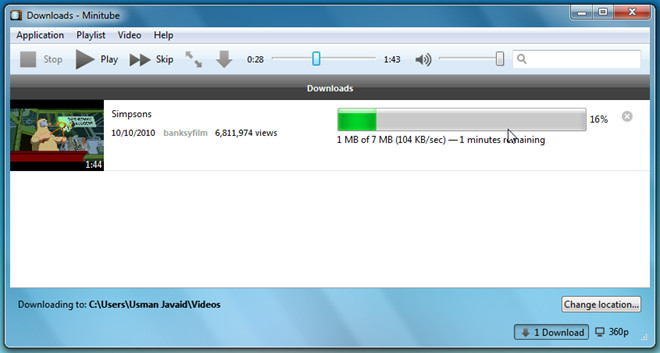
It runs on Windows 2000, Windows XP, Windows Vista, and Windows 7.
Update: It turns out it is only a Demo, the full version is paid and costs 9 Euros. Thanks to everyone who let us know!

Button ” Download ” isn’t worrk ?!
Shatimi,
Thanks for removing all doubts.No reason to buy a useless soft,many equivalent are free.One is Youtube Player or so,most popular at Adobe store but needs AIR I will never use.Full screen desktop player,inbuilt search,maybe no recording,but thousands soft to download in any format,join automatically etc.
If one has money to spend,I guess best investment will be System Mechanic which can only be purchased to use after trial for many many years.Or Macro Express 4.2,no fix till now,no attempt either.
One can also try DivX Plus free for many months.Not sure current status.Terrific soft,faster than Flash plugin etc,although different thing entirely.
Thanks
No. The application itself is free. If you buy it, you simply get free updates and support for one year.
Nakodari, I have just tested the app. The application states itself, that it is NOT free. It offers to buy itself. And it pauses the videos every 2 minutes or so, offering to “unlock the demo”. It is NOT free, so please add it to the description.
You should really have pointed out that its not free
Only demo versions are available for Windows and Mac
It appears to be free for Linux
Minitube is a full-fledged desktop client that searches and plays YouTube videos, in HD when available, in a very minimal, sleek interface.some of it’s features make it more suitable for linux users,You can toggle HD viewing on and off, switch to full-screen mode for longer clips, and scan through the video—or open the YouTube page. to know more chesk this link http://ubuntumanual.org/posts/296/0-a-d-alpha-4-ubuntu-tweak-natty-fvwm-2-6-minitube-updated.