MindMaple Is A Windows & iOS Mind Mapping Tool With Cross-PC Access
Mind mapping is a useful technique that involves brainstorming new ideas associated with one central subject. The technique has been in practice for quite a long time, and there are various apps that can aid you in the process. We have covered a lot of such apps in the past like Blumind, TouchMind and Edraw Mind Map, just to name a few. MindMaple is another such app that we recently tried out, and were left fairly impressed. The feature-laden application is probably one of the best of its kind. It enables you to draw out your ideas via its intuitive interface, letting you put-in words, pictures, cliparts, and shapes etc. to link everything that is wandering in your mind. Alongside an impressive Windows version, the app also has a iOS variant, which works equally good on iPhone and iPad.
The Windows version of MindMaple boasts a host of features presented in its Ribbon UI. The application allows creating a wide-array of mind maps, which you can design according to whatever fit your needs. To start off, create a new document by clicking New on the Ribbon. Mind maps are usually based on a central keyword, around which the rest of the ideas revolve. MindMaple enables you to insert either conventional mind mapping style topics with interconnected sub-topics, or throw in floating topics that reside separately from the rest.
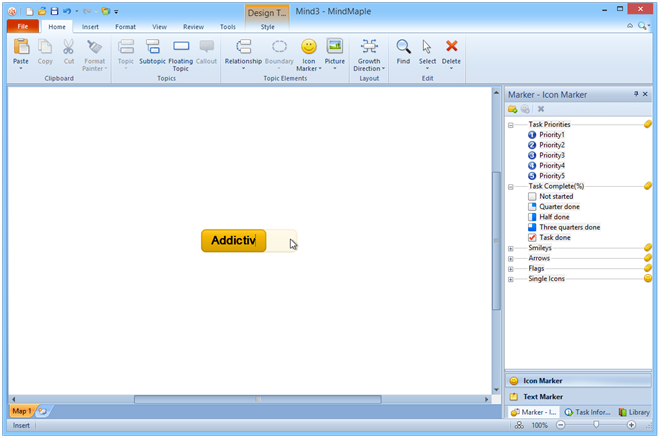
As you keep adding new shapes, objects, text or pictures, your mind map can easily become cluttered. To avoid this mess, MindMaple includes an option to put boundaries around related objects to group them together and add a more structural presentation to the mix. To create these boundaries, you can simply drag over the items with the mouse cursor to select them, and then select the appropriate boundary type from the Ribbon. Moreover, each item can be easily customized by resizing it or changing its color.
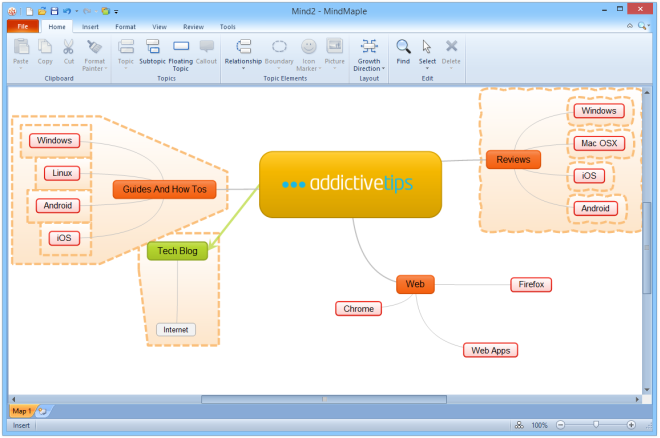
For users’ ease, MindMaple allows them to quickly create sub-topics by clicking an object, keeping the mouse button pressed, dragging the pointer to the required location, and releasing the mouse button. You can also specify the relationship between the objects by manually drawing an arrow. The available arrow types include bezier, straight, curved and angled.
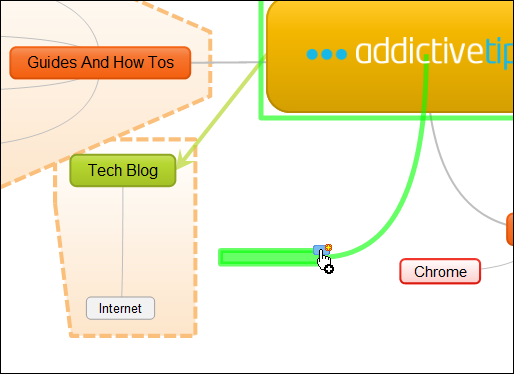
If you’ve inserted a picture in your mind map, you can further customize it from the Picture Tools menu on the Ribbon UI. For instance, you can insert borders around the picture and specify the border size. It also allows you to control an image’s brightness, contrast and color, or simply throw in a custom image shape. In short, there are a lot of possibilities to customize your mind maps. MindMape lets you save the output as PNG, JPEG, BMP, GIF, TIFF, DOC, XLS, PPT, TXT, HTML or EMM.
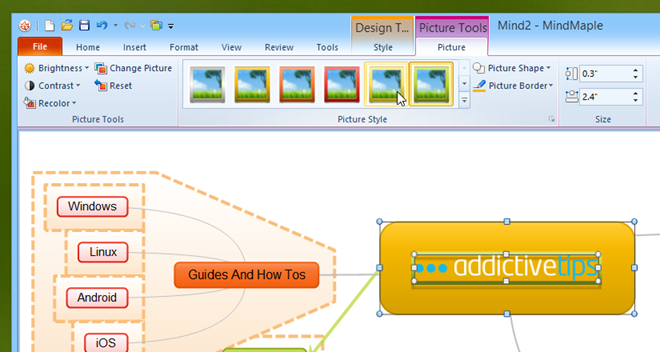
The iOS variant of MindMaple is also fairly easy to use, thanks to its touchscreen-friendly interface. It also allows you to create mind maps in a personalized fashion in its elegant interface. The pinch-to-zoom gesture comes in handy for quickly zooming in and out of the maps to your desired region.
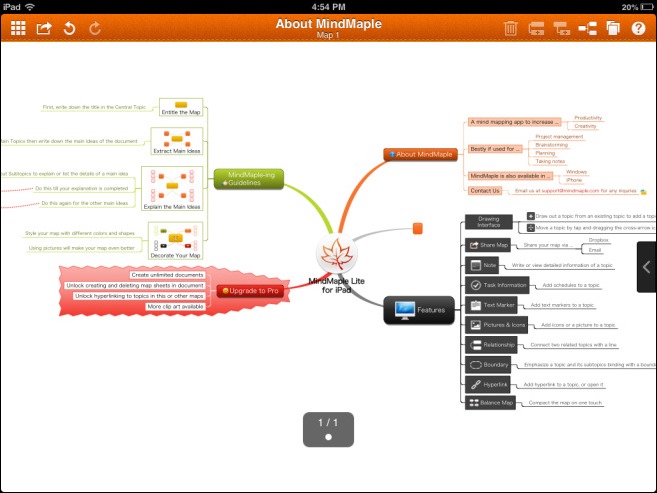
MindMaple has Lite (Free) and Pro ($9.99) versions available for Windows. The 1.5 Pro version the Windows app is currently in beta, and all its pro-only features are available for free during the beta period. These include collaborative and cloud functions like uploading your mind maps to Google Drive, working on them together with others, sharing them seamlessly, and accessing them anywhere.
There are Lite and Pro variants on iOS as well, the later of which will set you back $4.99. Testing of the app was carried out on Windows 8 Pro and iPad 2.

Nice Waqas!