Microsoft RichCopy Is GUI For RoboCopy And More
Yesterday we explained what is Robocopy and how to use it in Windows 7, today we are going to cover RichCopy. It is a tool developed by Microsoft TechNet that is basically a GUI of Robocopy and includes few more advanced features.
Before we begin, let me explain how RichCopy can benefit common computer users. Suppose you want to copy three folders from drive C to drive D, the most common way would be to copy/paste them using Ctrl+C and Ctrl+V hotkeys, this method is quite slow since the files are copied one by one, thus utilizing a single thread.
RichCopy uses multi-threading which means that if you copy three folders using this tool, they will be copied at once, each folder taking each thread. This is possible only if your CPU supports multi-threading. You can always change the number of threads by going to options.
The usage is dead-simple. Just enter the Source Path(folder that needs to be copied), the Destination Path, and hit Start Copy.
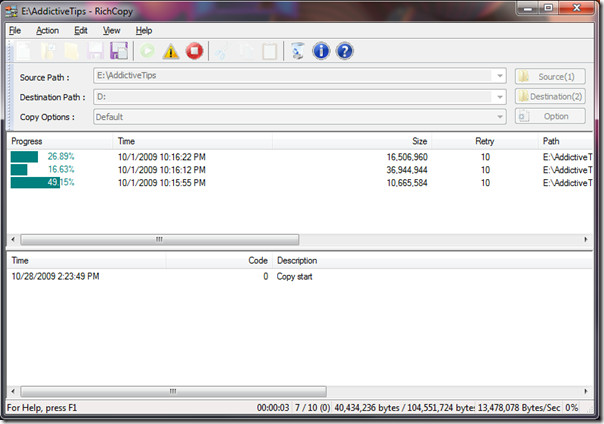
Hit Option to change file copy options. If you are a beginner, I would recommend not changing any options. The default settings are enough for most users.
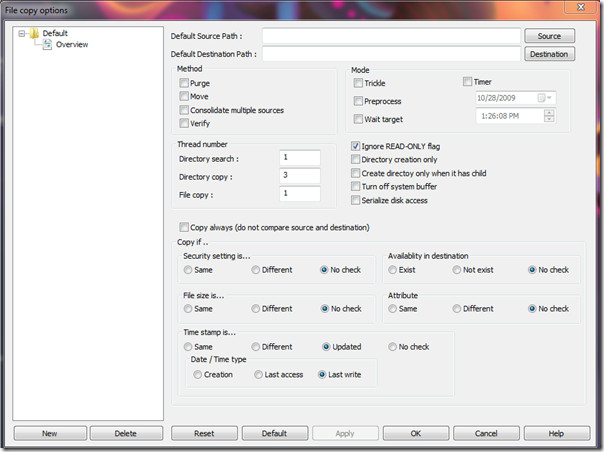
RichCopy was originally developed in 2001, but was used internally at Microsoft only. They made it public earlier this year so that everyone can benefit from this app.
It works on Windows 2000, Windows XP, Windows Vista, and Windows 7. Enjoy!

From the help file looks like Microsoft internal official language is Pidgin English…bwahaha
Which link? The last one? It works fine for me.
Link ends up at an error page(not really an error-page, but you can see it in thr url that it's a redirection)
Which link? The last one? It works fine for me.
Link ends up at an error page(not really an error-page, but you can see it in thr url that it's a redirection)
Link ends up at an error page(not really an error-page, but you can see it in thr url that it's a redirection)
Which link? The last one? It works fine for me.