Microsoft Word 2010 Spacing
Spacing is very important while creating documents as it impacts the outlook and presentation of the document. You can easily increase or decrease the spacing between paragraphs, lines, and even words in Microsoft Word 2010.
How To Modify Spacing Between Paragraphs
It is very easy to change the spacing before or after any particular paragraph or set of paragraphs. Simply select the paragraph(s) for which you are going to change the spacing and click on the Page Layout tab, here find the Paragraph group. Now choose the new spacing values in the form of points here.
How To Modify Spacing Between Lines
We have described the method of changing the space before and after the paragraph in the above section. Lets see how we can change the line spacing in your document. It is also very easy, click the Home menu and go to the Paragraph section here, and in the Line Spacing option, choose the new spacing that you need. You can double the line spacing by choosing 2 or triple it by choose 3 and so on.
You can also remove spacing before or after the paragraph from this option. Enjoy!
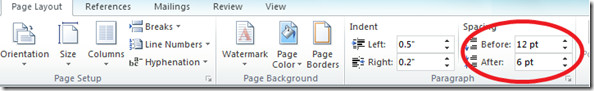
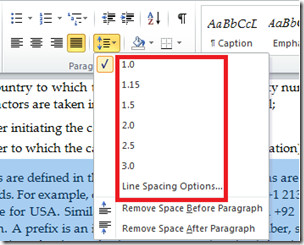

This program sucks! I do most of my legal writing in Word Perfect, but sometimes I do work for attorneys who use Word and I can’t make this program do what I want it to do. I’m trying to adjust the legal pleading format so it has 28 numbered lines, double spaced with about an .8 inch margin top and bottom. I either get less than 28 lines or I reach the 28th line at about 3/4 down my page, leaving an unacceptable gap at the bottom of the page. In Word Perfect I would adjust the line height (separate from line spacing) and this would solve the problem. But Word apparently doesn’t give us that option. Or an option to choose whatever line spacing we want, even if its 1.68 lines instead of 2 or 1.5.
If I could get the line numbering right, I know I could get the text to line up with it. But I can’t get the line numbers working correctly.
Is there a solution or is this just an example of how marketing trumps functionality? “Get enough people to use this junk for free and when we start charging them for it, they are stuck with what we gave them. And in the mean time, we crush all competition, even the programs that leave us in the dust functionally.” At least, that’s what if feels like to me.
its kind of hard
Wow thank you AnAwsomePerson you are terriffic
All you need to do is hold the Shift key the same time you hit the Enter button… Instead of just hitting the Enter key by itself.
Word 2010 always insert exter line when I insert a checkbox. how can i remove sove that problem?
Word 2010 SUCKS!!!!!
Sex yay
PLESZZZ HELP ME HOW TO DO DIS
I WANT DOUBLE SPACE BETWEEN PARAGRAPHS WITHOUT USING ENTER
BUT WHEN I MAKE IT DOUBLE SPACE….
MY WHOLE PARAGRAPHS HAVE BEEN DOUBLE SPACE
I JUST WANT TO HAVE DOUBLE SPACE BETWEEN TO PARAGRAPHS NOT THE WHOLE PARAGRAPHS
what is the highest number of spacings you can do in between lines?
does anyone know how to double space between words
Word 2010 changed paragraph spacing slightly in 2007. Very subtle but annoying if you carefully tune your documents…
Word 2010 changed paragraph spacing slightly in 2007. Very subtle but annoying if you carefully tune your documents…
thx sooooooooooo much. u saved me from getting a C on my project……
“AnAwesome person” figured it out!!! We al owe you a huge hug Awesome. You saved my job! Thank you
just want double spacing, why is it so tricky?
after yu are done typin wtv highlight wole thing and click remove spacing
Thanks alot….
Thanks “Awesome Person” . You fixed my problem and restored my sanity.
I still dont know if it is double!! OMG this is not HELPFUL!! I know 12 is double but im not sure. uuhhhhhhh!!!! IM so MAD!!!
Hey shut the hell up you bitch ass hoes it’s simple.
mind your language…:(:(:(
Hey shut the hell up you bitch ass hoes it’s simple.
Line spacing is not working. I set it at 1 and it double spaces each time I hit the return key. It single spaces when I type and word wrap. How do I fix this?
ah man I’ve been searching for this for ages, cheers!
I have tried making single space the default, still to much space between lines.
Dis shit don’t work!
Word 2010 – Home Tab > Paragraph Group > Paragraph Spacing Drop Down > Line Spacing Options > In the spacing section > Change After: to 0 and Line spacing to single Bottom of dialog box click Set As Default button.
Thank you very much it’s work
It’s the 0 in the after box that makes all the difference. Thanks!
Yes indeed, sa-lady. Thank you so much, Linda. I should have read farther down to your post before posting my nasty post above. Still, the MS software writers who created this time-consuming and totally unnecessary screw-up deserve all the ire we can throw in their direction.
I don’t care about spacing between paragraphs. I need to know how to eliminate the double spacing in the ADDRESS AREAS of a letter. PLEASE HELP!
I asked for double spacing which means between words and this site does not provide that, does anyone know how to do that. help would be highly appreciated
I asked for double spacing which means between words and this site does not provide that, does anyone know how to do that. help would be highly appreciated
I didn’t change the spacing. I checked its still the same but non the less the spacing on a section I pasted is larger
really esey but how many points do i need for double spacing paragraphs
All you need to do is hold the Shift key the same time you hit the Enter button… Instead of just hitting the Enter key by itself.
To: Jane Doe(Now Hold Shift key and hit the Enter Key)
From: John Smith(Same as above…etc)
I need to type a letter and use single spacing. How do I do that?
wtf i dont get it!!!
None of these suggestions fix this problem (line spacing). Try typing in a simple letter header. You know: (like you would expect it to look)
My Name
My Street
My Town
My Zip
Word 2010 insists that it be
My Name
My Street
My Town
My Zip
and I haven’t found anyway to change it except to not use Word 2010. which is what I intend to do.
Pretty much like not ever using any newer OS than XP, because life is too short and I refuse to be a slave to Microsoft.
Thank you to Austin W for saving my sanity.
What you need to do (in office 2010) is use the change styles drop down on the far right of the ribbon, under the home section. Go to paragraph spacing and adjust the paragraph accordingly. You may then change the line spacing as traditionally done in the paragraph section of the home ribbon. This was a style change in 2007 and beyond because Microsoft thought the page was too compact. the change styles section reverses this item to pre-2007 style. Took some digging to find. Hope this helps!
Hey thanks, Austin W. This line-spacing problem was driving me nuts, so you saved me from going to drink on this issue.
After you do that you have to click the drop down menu again and set it as the default. That worked. Thank goodness!! Now, until and unless I change it, every Word document I type will be single space.
Click the remove space before and after paragraph
thank you very much it was very helpful 🙂
Still having trouble single spacing document. Seemed to have tried all suggestions. Did like my Office 2003 system, and things seemed much easier, though not as many options. Would just like to have sensible single spacing option, and some clearer instructions on how to do that in Office 2010 Thanks, j
Sorry, does not work. Each time I hit enter it places to breaks which is NOT what I want.
Since this is just a trial Word 2010, I will just use my downloads left for Word 2003 which is vastly more user friendly
I just switched to a new/used LT with Windows 7, where as my old one was Windows Visa. I use MS Office 2010 on both. The 2010 Office Word default spacing on the Vista LT was perfect, i.e. NO space between lines of text – just like you’d EXPECT the default to be. But on this newer LT w/Windows 7 the same Office 2010 gives the WIDE!!! spacing, even after setting the spacing to “1.0”, or “0 pt” or “AaBbCc – No Spacing”. Seems you can always count on MS software engineers to take something that has been working just fine for years, DECADES even, and #@%& it up!
This helps me soo much. Thank you!!
I went to styles and change styles. I don’t seem to have a revert to 2003 option. I went to paragraph spacing, opted for none and set as default, and hallelujah I have single line spacing.
Why is this not set as default then if you want double spacing change for that or click enter twice. So much simpler! Too simple for microsoft to employ.
I can’t seem to find none on line spacing – can’t get it to just let me type and not put lines in between – help ! !
Vjones@charter.net
828-275-2680
Followed instructions and still cannot get single spacing. What else can I do?
Single spacing here but not on my word document! Can anyone help?
Did you ever figure out how to make word not space in between the lines – I’m having the same trouble ! !
Is there anyway to adjust the line spacing in Outlook 2010 for incoming emails? We print our emails, process them, scan, shred and the 1.15 is making a one page email into two. That doubles everyones work and kills more trees.
THIS SUCKS. You cant indent after!!!!
Why would you do this to people?
Microsoft Word Fails for making a works cited pages. You can’t indent on the second line of paragraph. 😐 You fail.
THANKx ALOT! YOU WERE SUCH A HELP.
it sucks!
i have already tried this making single spacing the default and there is still too much space between lines
Yeah me too. I put it as 0 but the space size still doesn’t change >.<
I figured it out my friends!
On the home tab, on the left there are a few boxes that say “AaBbCcDd” And under that ‘Paragraph Normal.” Click the second one that says “AaBbCcDd” And under it says ‘No spacing’
TA DA!
YOU ARE A GENIUS – THANK YOU SO MUCH!!!
Awesome !!!! I would give you a Nobel prize !!!!
Thank you, but I just tried that and it did not work for me…Anyone else out there have any suggestions?
click on remove all spacing
This fixed my problem, thanks so much, thank god for internet!!
14.03.2015 Thank you verry much !!! I use Word 2013
My epic brother figured it out! Here’s what you do:
Under the drop down line spacing box, click on line spacing options.
Under the subtitle Spacing, make the “Before” and “After” 0pt instead of 10pt (or whatever else it is)
If this works, make it your default.
Hope I helped *_* 🙂