Excel 2010 Formulas And Functions
Introduction
Microsoft Office Excel is a very popular application for spreadsheet management. We have covered a detailed post on it’s new features here. One of it’s strengths lies in Formulas and Functions. They let you perform basic calculations within Excel spreadsheets.
How To Apply Formula In Excel 2010
Whenever you start applying a formula, start it with the = sign. Lets say that I want to multiply the value 12 to the marks of a student, then I want this net value to be displayed under the Net Total column, here is how I will add this formula. First type = in the formula bar, then specify the column reference(C2 in my case) and then specify the multiplication sign and specify the multiplier.
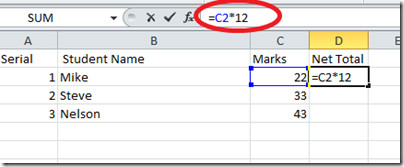
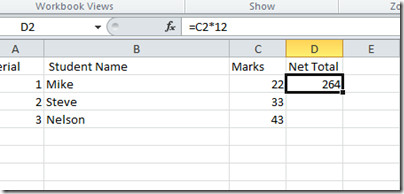
List Of Excel 2010 Functions
There is a long list of excel’s built-in formulas which makes it easier to perform complex mathematical operations in seconds. These formulas are beautifully organized into categories, you can view them here. Once you have learned the functions, head over to the Formulas tab and hit Insert Function.
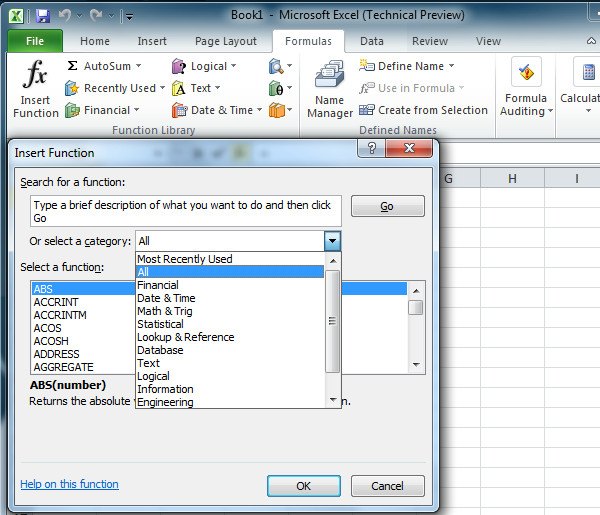
Add Additional Complex Formulas
Macabacus Macros is an add-in for Excel 2010/2007 that can add advanced complex Formulas and Data. It is developed to speed up construction of financial models.
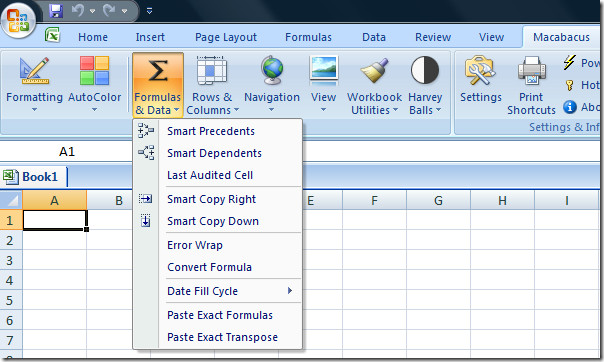
Hit the link above to learn more about about this add-in and view additional screenshots.
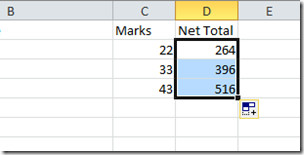

Am so grateful for your Help
I created a function in VBA, used it in the worksheet by =function
but it only runs when I double click on the cell that i put it in and hit enter
ggcoppock@bemis.com
Sir,
kindly i request you to post me all excel formulas on my id ( zakasahmad@gmail.com )
sir pl send formulae list with examples…..
sir i kindly request you to post me all excel formulas on my id : bhailogonmsn@hotmai.com
sir pl send formulae list with examples…..
sir pls send me all formulas list in my mail ID> lovyrana@ymail.com
wasteeeeeeeeeeeeeeeee………………..
Sir. Send all formulas related to “Count” , “Dcound” and “Count if”
xs2aftab.malik@gmail.com
My very simple addition formula is not adding all of the figures in the cell range. My formula is =sum(c5:c12). Can someone please help?
I’m using the checkbook register and I’m having trouble with the balance section. I would like the balance section to continue subtracting from the total. How do I copy the formula to continue down the column
the formula (as I’ve just done this, I’m having trouble figuring out how to reference the balance elsewhere though) for a checkbook register would be (assuming Deposits are in columb B, Withdrawals are in Column C, and your balance is in Column D) Row 3 Has Beginning Balance: =SUM(B4:C4,D3) This formula with add or subtract (as long as you have withdrawals set as a negative) entries in Cells B4 (New Depost-if filled) and C4 (New Withdrawal-if filled); then it will add or subtract that amount from D3: which, following my previous statements of each column representation and the fact that Row 3 contains the last Balance entry, will return with the new current balance in cell D4. 🙂 Hope I haven’t confused you!!
BOSS ITS SHORT KEY IS AIL+ BACK SPACE NEAR KEY
I’m using the checkbook register and I’m having trouble with the balance section. I would like the balance section to continue subtracting from the total. How do I copy the formula to continue down the column
Great work done
very good formula
excel formula my mail address send.
take it easy Yoda! 😛
Dwell in the future, you mustn’t
Hola, mi exel mac 2011, no se actualiza cuando sumo dos celdas, debo guardar la planilla para que actualice, ¿me puden ayudar?
Muchas gracias.