MediaPortal: HTPC App To Play Music, Stream Radio & Record Live TV
Media center applications have become a popular phenomenon among HDTV enthusiasts. While the concept of “media center” might have been brought to mainstream market by Microsoft with their Windows Media Center application, there are a few other media center applications that have become quite popular such as QVIVO and XMBC. MediaPortal is another media center/HTPC application that let you access all your media collection from one place. It is an open source program that provides ‘10-foot user interface’ to play, pause & record live TV, play videos/DVDs/music and view photos. The application supports a number of plugins and skin packs. The default UI of the application offers an eye-candy blue theme that supports navigation via keyboard, mouse, gamepads, compatible remote controls and even smartphones. More to follow after the jump.
When you hop into the application, it takes you to its Homescreen that contains Videos, Radio, Music, Pictures, TV, Settings, Plugins and Play disc navigation controls. You can click the Switch button on the homescreen to change the view-mode to either vertical or horizontal orientation. The menus are designed with fluid animations. The application almost instantly recognizes your media that is placed in default library, but you can change media directories anytime from the applications configuration console. The media file rendering quality is satisfying enough, and you will not be disappointed especially if you own a 50 inch or above LCD/LED TV.
The program contains a separate configuration console for both TV and media center that can be accessed from desktop, but there’s also an integrated Settings menu that provides some basic customization options. These settings include configuring screen calibration, TV and video codecs, slideshow settings (such as speed and transitions time), DVD/music settings and so on.

The configuration window contains an extensive set of customization options, allowing you tweak Media Center according to your preferences. It includes setting up your media library folders for videos, music and photos etc., as well as TV, Remote, Plugins and Codecs settings.
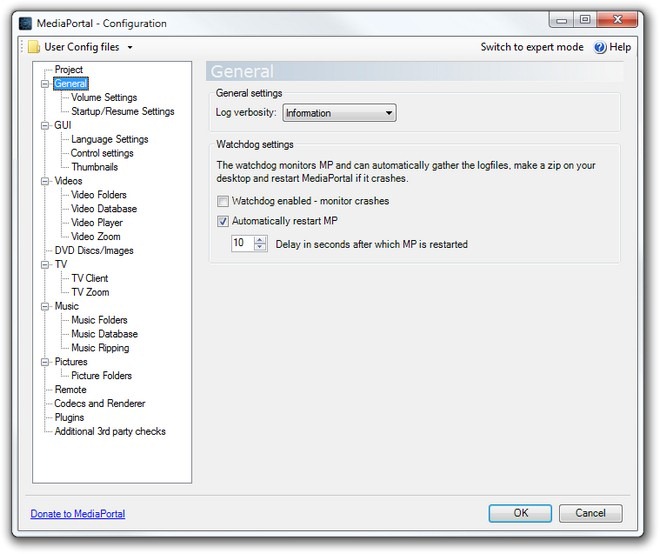
In case you want to watch TV from within the app, you can use TV Server Configuration console to configure wide range of options. It’s worth mentioning that Media portal has the ability to stream media across entire network, which means that even if you’re using a single card on main client, all the connected computers can watch the TV channels. This configuration console enables you to tune your TV and Radio channels, while other settings include Recordings, Schedules, Tmeshifting, Streaming Server, Plugins etc.
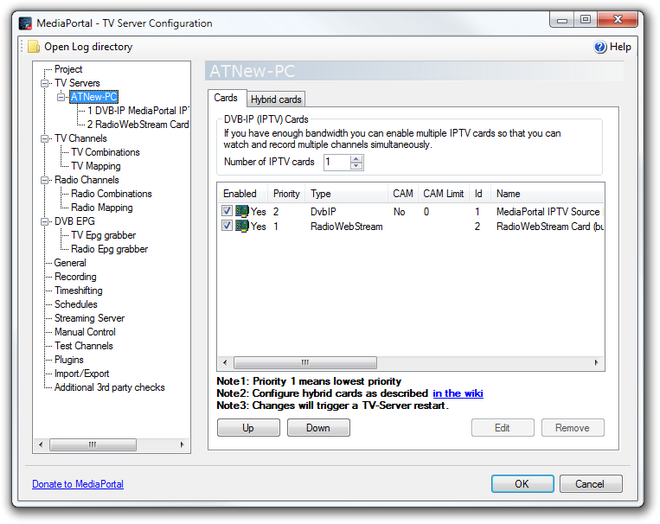
All-in-all, MediaPortal is a handy application, but not as good as aforementioned QVIVO that also lets you connect to social media networks to share your media library. The program works on Windows XP, Windows Vista, Windows 7 and Windows 8.

