MediaInfo: Identify Codecs And Tag Information For Audio & Video Files
When playing video files, the most common problem faced by most users is the non-availability of media codecs in your system required to display the video. The most annoying thing in this situation is that whenever the player tries to download the required media codec from the internet, it fails to do so. What you can do is that manually search for and download the driver for the media codec, that is, if it’s available for your video player. The process, however, will take a lot of time and you might not even find it after wasting precious minutes searching for the codec. Instead, give MediaInfo a try. It is an open source application for Windows that supplies technical and meta tag information about video and audio files, and allows you to visit the website of the codec required for playing the selected file and download it. Keep reading to find out more about MediaInfo.
During installation, you are asked to install Nitro PDF Reader. Decline the offer to avoid installing unwanted software.
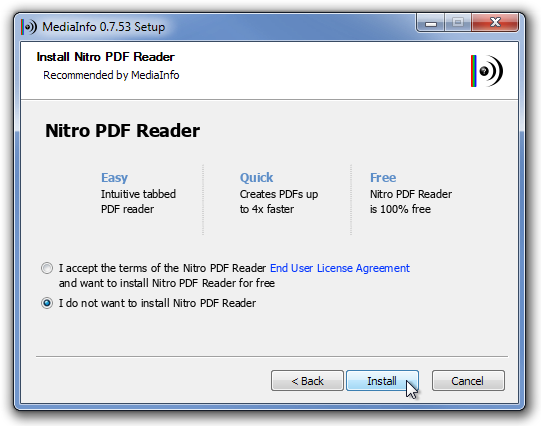
Just drag and drop files onto the main interface to view meta tag and technical information about them, and the audio and video codecs required to play on your computer. The interface lets you view Contains and General Information at the top, while First Video stream and First Audio stream information appears below it. Buttons for visiting the website of a player for the selected file and visiting the website of the video codec appear automatically, wherever applicable.
The following formats are supported by the application:
- Video: MKV, OGM, AVI, DivX, WMV, QuickTime, Real, MPEG-1, MPEG-2, MPEG-4, DVD (VOB) (Codecs: DivX, XviD, MSMPEG4, ASP, H.264, AVC)
- Audio: OGG, MP3, WAV, RA, AC3, DTS, AAC, M4A, AU, AIFF
- Subtitles: SRT, SSA, ASS, SAMI
![MediaInfo - CUsersTestVideosMp4Fringe - 8x09 - -23] The Ghost Network.mp4 MediaInfo - CUsersTestVideosMp4Fringe - 8x09 - -23] The Ghost Network.mp4](https://www.addictivetips.com/app/uploads/2012/03/MediaInfo-CUsersTestVideosMp4Fringe-8x09-23-The-Ghost-Network.mp4.png)
Upon the first start, the Preferences Window pops up (later accessible from the Options menu at the top). It allows you to configure Setup related options and customize Sheet, Tree & Text, Custom and Language settings.
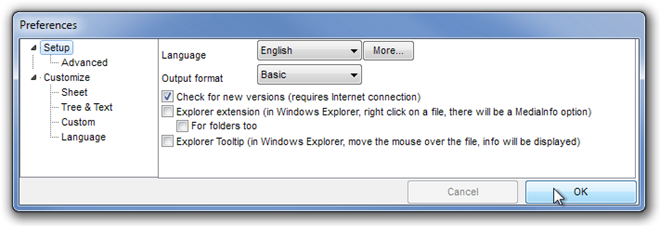
MediaInfo allows you to view the information in multiple formats and can be changed from the View menu at the top.
![MediaInfo - CUsersTestVideosMp4Fringe - 8x09 - -23] The Ghost Network.mp4.png view MediaInfo - CUsersTestVideosMp4Fringe - 8x09 - -23] The Ghost Network.mp4.png view](https://www.addictivetips.com/app/uploads/2012/03/MediaInfo-CUsersTestVideosMp4Fringe-8x09-23-The-Ghost-Network.mp4.png-view.png)
The developer has listed the following features of this tool:
- Read many video and audio file formats
- View information in different formats (text, sheet, tree, HTML)
- Customize these viewing formats
- Export information as text, CSV, HTML
- Graphical Interface, Command Line, or DLL versions available
- Integrate with MS-Windows shell (drag ‘n’ drop, and Context menu)
- Internationalization: display any language on any operating system
MediaInfo works on all 32-bit and 64-bit versions of Windows.
