MediaHuman Audio Converter: Convert Music Files via Drag & Drop
With the huge number of music files with different extensions available on the internet, the issue of compatibly often arises. With so many different types of devices and applications available out there, it is a problem that we all have faced at one point or another. While almost all mobile platforms including Android and iOS, support every kind of audio format, but some formats are still left unsupported, for proprietary reasons. There are a lot of audio converters available that can convert audio file from one format to the other, but the process involve in changing the extension of music files is usually very complicated, especially for newbies. MediaHuman Audio Converter is here to resolve the issue. It is an audio converter that makes the process of converting your music from one format to another very lucid and easy. It allows you to convert your music in WMA, MP3, AAC, WAV, FLAC, OCG, AIFF and Apple Lossless format in just three simple steps. The intuitive interface is both user-friendly and good-looking. Complete review of the application after the jump.
To start, drag your media files that need to be converted, and drop them onto the interface of MediaHuman Audio Converter. You may also click the Add button at the top left to add your files. It allows you to add individual files, and multiple files and folders depending on your preference.

Once you have successfully added the files, click the button with AAC as the title to open the Profile dialog box. Select the required format and frequency of your music from the drop down menus, and click Close.
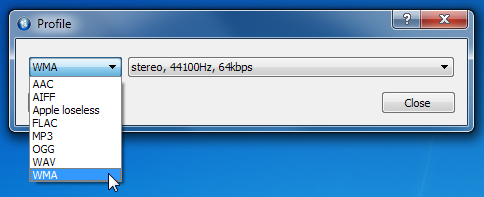
Now, click Start Converting button available on the top of main interface to start the conversion process. The time it takes to convert the files depends on your hardware specs, but generally its quite fast. It should be noted that you can stop the conversion anytime, too.

Click Settings button at the top right corner of the interface to configure General settings, such as output file name settings and post-process completion action and Output settings such as Output Format, Output Folder and Add to iTunes.
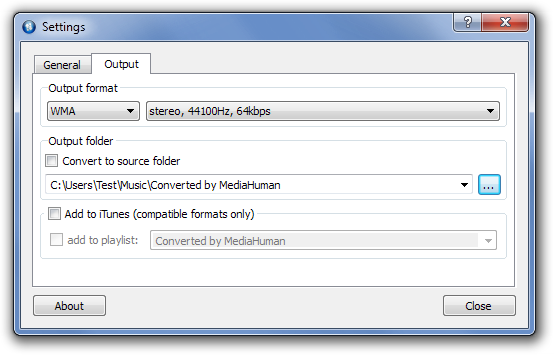
MediaHuman Audio Converter is a useful application. It works as it should, while at the same time making the conversion procedure easy for everyone. It works on Windows XP, Windows Vista, Windows 7 and Windows 8. Our thorough testing was done on Windows 7 Ultimate 64-bit edition.
Download HumanMedia Audio Converter
