MediaFire Desktop Comes To Windows & Mac With Syncing, Sharing & More
In the past couple of years, the use of cloud storage has become increasingly common with internet users. You can choose from a vast range of cloud services and apps with different features and price plans; Dropbox, Bitcasa, SkyDrive, Google Drive, are just a few among the many popular choices available. Speaking of popularity, MediaFire has become pretty much a household name when it comes to file sharing. Up until now, the company was known primarily for online file sharing only, but now they are taking it all to the next level with the release of their Windows and Mac desktop apps. MediaFire Desktop will provide users with a bevy of welcome features, such as the ability to sync files in a manner similar to Dropbox, up to 50GB of cloud storage, a new Following option to sync and share files with other users, and more.
The obvious mainstay here is providing users with an intuitive way of uploading files to the cloud, and MediaFire doesn’t disappoint in this regard. Everything works as it’s supposed to; the Windows client I took for a spin look simple and user-friendly. Install it and it will add its icon to the system tray. You can launch the main control panel to see how much storage space you’re left with, as well as toggle a few additional options such as choosing the folders to be synced to your cloud.
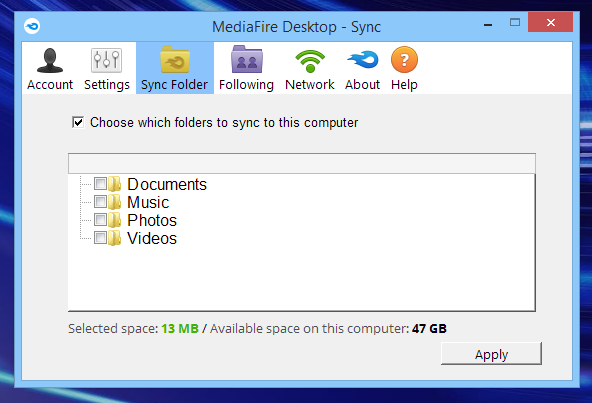
Sharing and collaboration is another interesting bit of the desktop app. MediaFire’s aim is to make the service much more deeply integrated with social networks, and has included support for Facebook, Twitter, Google+, Pinterest, Twitter, and Blogger. There is also embedded link sharing available for other online blogging platforms.
You can right-click the system tray icon to view recent notifications – what MediaFire calls your Activity Feed – that allows you to see files being shared with you by other users, as well as the total amount of storage space at your disposal. In addition, you will also find an option to take a screenshot and immediately upload it to the cloud for sharing with others.
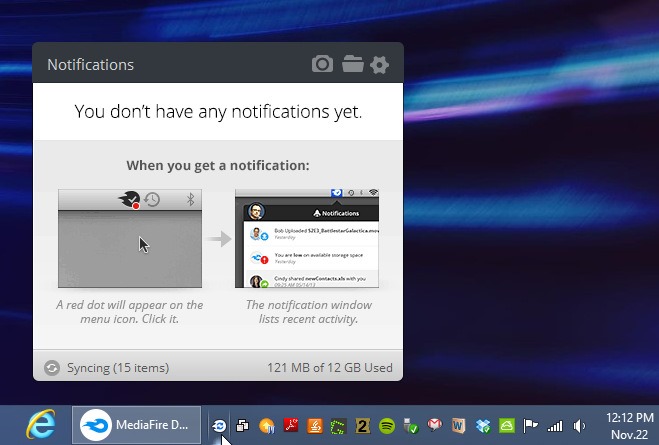
MediaFire Desktop works similar to most other similar cloud storage services, creating a local folder from where your files are synced between your computer and your MediaFire account.
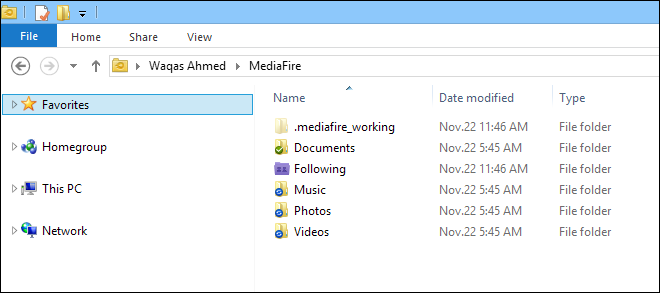
MediaFire has also updated their web based dashboard, complementing these new features. It now has automatic audio and video transcoding and streaming support, which will enable viewing over 200 file formats without requiring them to be downloaded first.
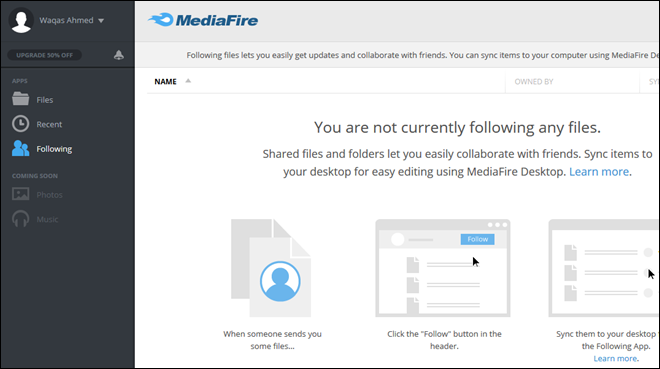
In a nutshell, the new MediaFire is a viable option if you need a robust file sharing and cloud storage platform under one roof. The Windows version works on Windows XP, Windows Vista, Windows 7 and Windows 8, while the Mac variant supports OS X 10.6 Snow Leopard or later.

Dunno what’s that! I use dropbox and 4sync!
Don’t ever use mediafire; use dropbox
Why on earth would you trust anyone with everything like that. Crazy. Yes, use a cloud storage system but always have another backup – just in case. Never used Mediafire so cannot rate their systems or service.
I have continued with my project regardless my loss. I’m just sharing my experience with this terrible service!
dont use mediafire, delete and block accounts for no reason.