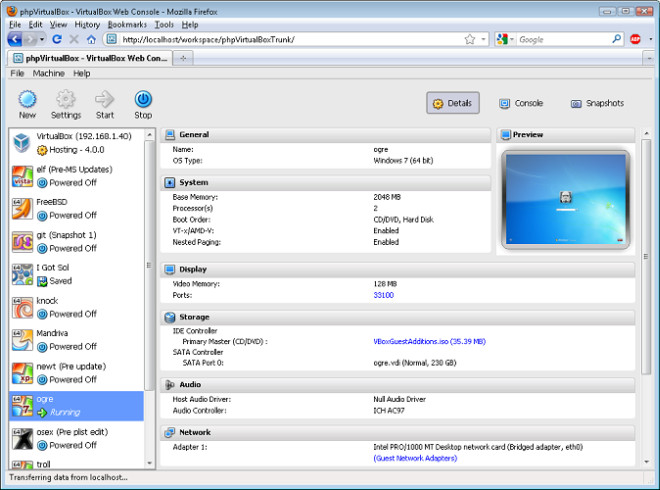Manage VirtualBox Virtual Machines From Your Default Browser With phpVirtualBox
VirtualBox is a free software that is widely used for managing virtual machines. Today we will review phpVirtualBox, which is an open source AJAX implementation of the Virtual Box user interface written in PHP. It allows remote access and control of virtual machines from Firefox, Internet Explorer, Chrome, Opera, Safari, or any other browser. According to the developer, this app was developed for those who prefer not to log in to headless VirtualBox hosts for virtual machine administration. phpVirtualBox is designed for Windows, MAC, Linux, BSD and Solaris platforms.
With phpVirtualBox you can perform the following functions:
- Start, stop, pause, power off, shutdown, ACPI discard and shutdown Virtual Machines
- Take, Delete and Restore snapshots
- Configure virtual machines (excluding serial port configuration and certain display options that do not impact headless environment)
- View virtual machine log files
- Add and manage media, including mounting CD/DVD and floppy images while a virtual machine is operational
- Perform global networking configurations and create virtual machine wizard
- Import and export virtual machines
- Manage usernames, passwords and screen resolutions
To run phpVirtualBox you will require a web server with PHP 5.1.0 or above, a functional VirtualBox version 3.2.x or above, and in case you wish to get multi-language support you would require VirtualBox 3.2.8 or above. This application can be used with Firefox 3.6 or higher, Internet Explorer 8+, Chrome 5.0 or above, Opera 10.0 and Safari 4.0 or greater. According to the developer this application has not been tested on other browsers, so the results cannot be substantiated.