How To Manage Motion Sickness Caused By Games
You can get motion sickness when you play games. You normally hear about people complaining that games make you violent (they don’t) but rarely does anyone bring up the motion sickness. To be precise this sickness is ‘simulation sickness’. It happens to quite a few people. Even if you’ve never suffered from motion sickness when travelling, you can still get it when playing games. If a game is causing motion sickness, you will get a headache, a neck ache, feel dizzy, and feel nauseous shortly after you start playing. It can go away with time as you play games but you shouldn’t ignore it when it hits. Instead, you should learn to manage motion sickness caused by games.
Immediate Relief
If you’re playing a game and the motion/simulation sickness kicks in the immediate remedy is to stop playing right away. We can’t overstate this enough. If you continue to play, you will make it worse. The chances that you can play through it aren’t that great so you shouldn’t try. If it gets worse, you can pass out.
The headache, nausea, and dizziness will persist even after you stop playing. For headaches and nausea, use your usual go-to remedy for these conditions. If you don’t want to take medication, even if it’s just an aspirin, try lying down in the dark. Avoid looking at screens. Try to stare at a single, stationary object for a while to make the dizziness go away.
Drink water. You might be dehydrated which can happen when you’re too immersed in a game to pay attention to your body’s basic need. Drink some water and hydrate yourself. It might even help with the headache.
Manage Motion Sickness Caused By Games
There are a number of things you can do to manage motion sickness caused by games.
Get A Proper Ergonomic Setup
Passionate games invest a lot of money in hardware to build the perfect gaming PC but that’s not all they spend money on. They also invest in a comfortable chair and desk that can house everything but still be comfortable to use for extended periods of time. If you have a gaming laptop, don’t play in bed. Don’t use a bed stand to play either. Move to a desk where you have a comfortable chair and where the screen will be at a reasonable distance.
Play in a well-lit room. Playing in the dark will cause the motion sickness to set in sooner and possibly last longer.
Use A Large Monitor
The motion sickness hits harder and sooner if you’re playing on a smaller screen. It has to do with the screen size falling short of the natural 180 degree peripheral vision that the human eye has. A wider, larger monitor helps reduce this. We’re not suggesting you go all out and get three monitors to give you the whole 180 degree view but consider getting and playing on a monitor instead of your 15.6″ laptop display.
Consider using a controller instead of a keyboard and mouse. It might keep you from leaning in too close towards your monitor. Make sure the monitor is not tilted or that you’re looking at it from an angle. It should be set directly in front of you, especially if you suffer from astigmatism.
Change In-Game View
Games have multiple camera views. The first-person camera view is more likely to cause motion sickness. If your game supports other views such as a third person view, consider switching to it and then playing the game. Not all games have this option so this has its limitations but check your game’s option just the same.

Change Depth Of Field
Depth of field is an awesome trick in photography. In games, it simulates items in focus. Unfortunately, games aren’t static and your avatar is always moving. A high depth of field setting can make you sick. Check your game’s video settings and try to reduce the depth of field. As you grow accustomed to playing games, you will eventually be able to play games with a higher depth of field view. You won’t miss out too much by reducing the depth of field. A lot of people ague that this is just a trick to make the game look better and it doesn’t do much in that regard.
Lower Frame Rate
Gamers invest in the latest hardware so they can run games on a high frame rate. This is a good idea only if you’ve been playing games for a while. If you’re starting out, a high frame rate might actually make you sick. Just ask the people who saw The Hobbit trilogy in 3D. You don’t play games in 3D but the constant motion, the depth of field, the first person camera view, not to mention how close you might be sitting to your screen all cause motion sickness. The high frame rate makes it worse so try to reduce it. Reducing the frame rate will make the motion seem less fluid, less real, and your brain will be able to process it better.
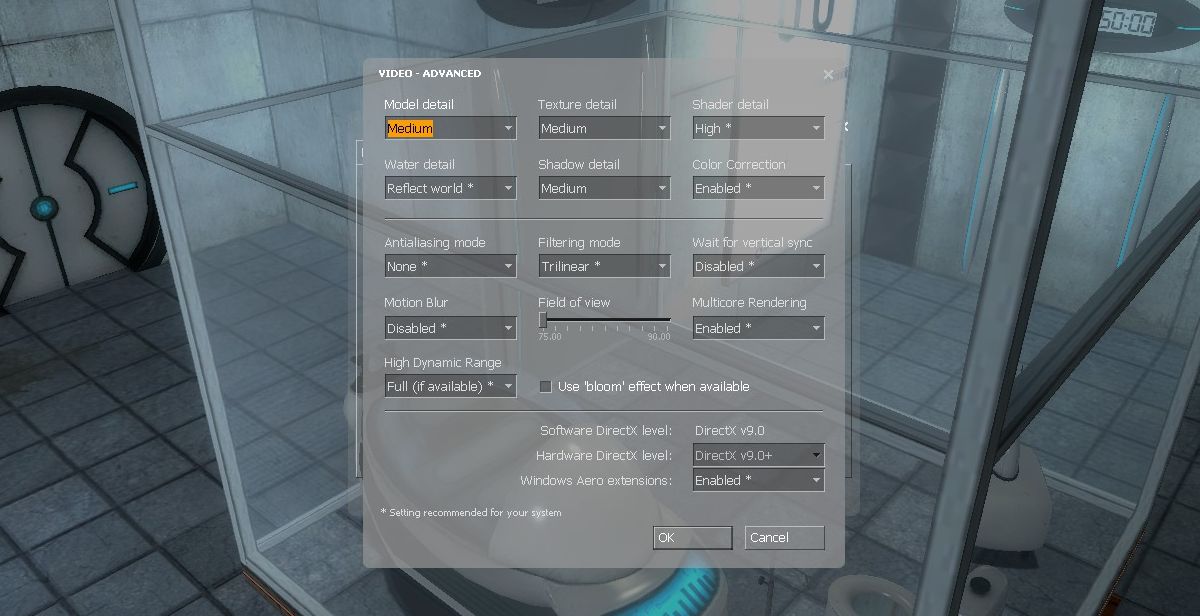
Reduce Motion Blur
This is another in-game effect to make motion look more fluid and natural. Not all games let you disable it. If the game you’re playing has the option to turn it off, or reduce it you definitely should. You won’t notice too much of a difference in the quality but it will help reduce motion sickness. When you’re more used to the game, you can turn it back on if you want.
Disable Bobbing
This is an effect that makes walking or swimming in a game appear more realistic. Your avatar moves up and down i.e. bobs when you walk to show natural walking movements. It can cause simulation sickness so disable it.
Get Your Eyes Checked
If your eye sight is weak, you might want to consider getting it checked if the problem persists over time. Make sure your prescription is up to date. If you have additional problems like astigmatism, talk to your doctor about it. Your doctor might update your prescription or suggest a way to manage your condition and still comfortably play games.
Overtime, you will get used to in-game movement and motion. We can’t tell you how long it will take but it does eventually go away. Once it does, you can start playing games at higher settings.
How do you manage motion sickness caused by games? Let us know in the comments if you have a tip for managing and/or relieving it.
