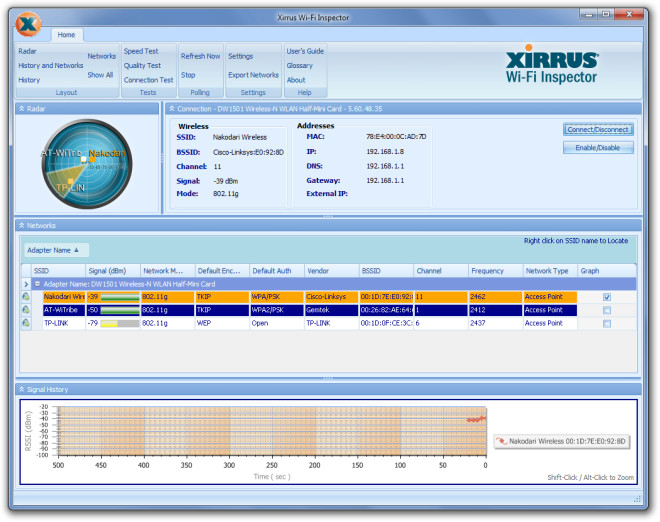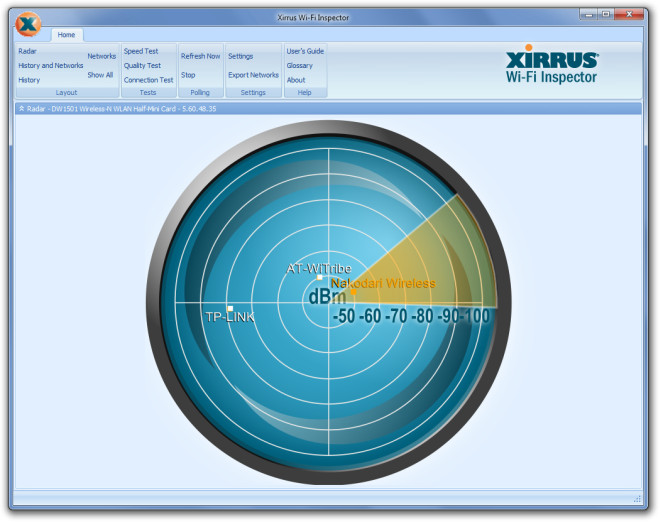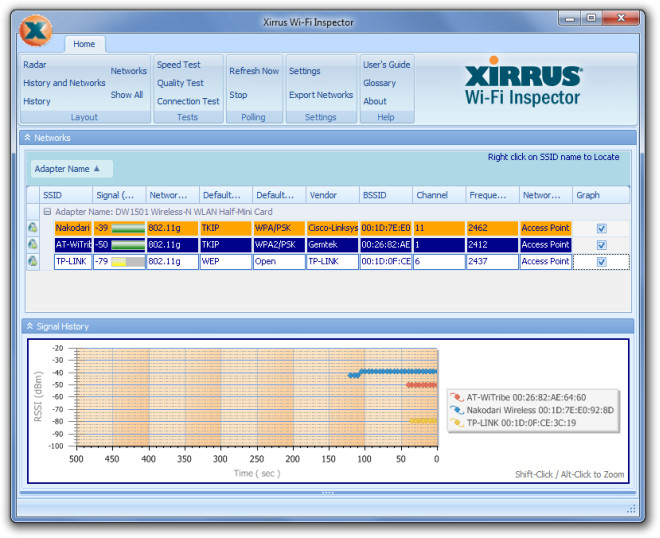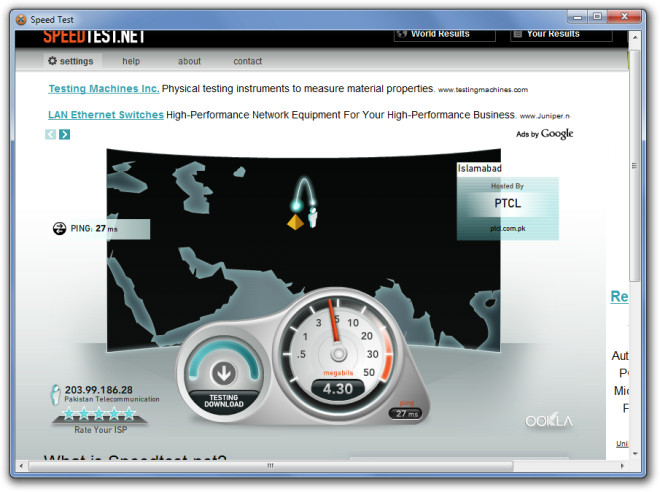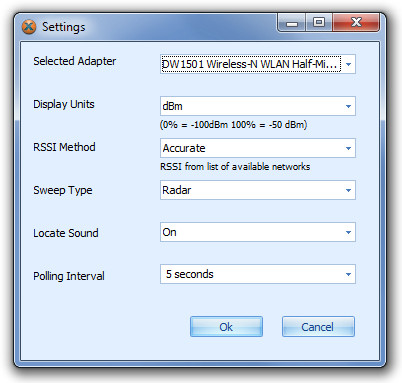Manage And Troubleshoot WiFi Connections With Xirrus Wi-Fi Inspector
Recently we reviewed Ath Tek NetWalk, which is a network monitoring application (for networks such as LANs and Virtual LANs). Xirrus Wi-Fi Inspector is an application that helps in the management and troubleshooting of WiFi connections. It displays all available wireless networks, verifies coverage, tracks signal history and provides detailed information regarding the available Wi-Fi networks. Xirrus Wi-Fi inspector can be used to check signal strength, frequency, authentication and wireless modes. Users can also perform speed and signal quality tests, as well as review the proximity of all access points.
The main interface of the application displays all the available wireless networks and provides the SSID(Service Set Identifier), BSSID(Basic Service Set Identifier), Channel, MAC address, DNS, IP, gateway and channel of the currently connected warless access point. The graphical representation of the signal quality and Wi-Fi adapters.
The radar button on the main interface can be used to see an enlarged view of the signal radar.
Similarly, the History and Networks button displays an enlarged view of the network in graphical form. History and Networks can also be singled out for viewing (via the History and Networks buttons).
Xirrus provides access to internet speed, quality and connection testing resources to perform the respective test in order to identify any current problems with the Wi-Fi network(s).
The Settings button can be used to change the adapter, display units, RSSI (Receive Signal Strength Indicator) method, sweep type, etc.
It works with Windows XP, Windows Vista and Windows 7.
Download Xirrus Wi-Fi Inspector