Make Pictures Look Like Scanned Documents With Cam To Scan
What happens when you need to send a scanned copy of an important document on a short notice, and find yourself without a scanner? You probably be pulling out your hair, but on a serious note, an option is to attach a captured image of the document, but then again not only would that look unprofessional, it might also be unacceptable for your recipient. If you ever find yourself caught in this situation, then Cam to Scan might be just what you need. This cross-platform application has the ability to optimize captured document images by improving their brightness, contrast and detecting outlines to make a photograph of your document look like a scanned copy.
When you select an image with Cam to Scan, it automatically detects its borders and allows you to crop it to remove any unwanted area (such as the image of the surface on which the document was placed). You can also manually drag the outlines to crop the image.
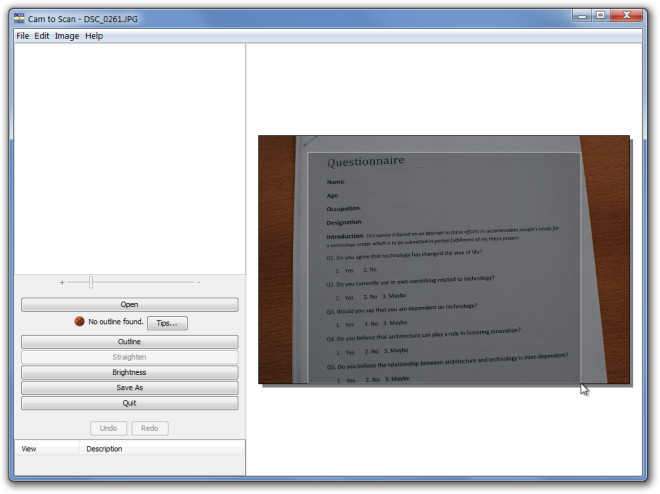
Hitting the Brightness and Straighten options allow further correction of image structure to make your document appear as a scanned copy rather than a picture. Once you are done with the tweaking, click Save As to save the document in JPG format.
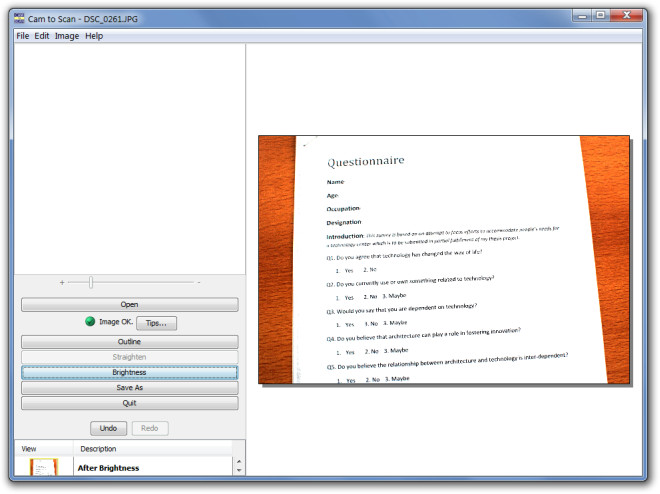
The final scanned output will largely depend upon your camera’s quality, and original print of the document. During testing, we rendered a number of images from numerous cameras to see the output result, and found the best result from high resolution cameras. This essentially means that Cam to Scan itself merely clears, crops and corrects some image attributes. If you wish to provide a readable copy of your output file, then make sure that it is taken from a high resolution camera. Other than camera resolution, other factors may include lighting condition and the stability of your shot. Shaky snaps, naturally, will result in blurry images, and there’s little that Cam to Scan will be able to do about it.
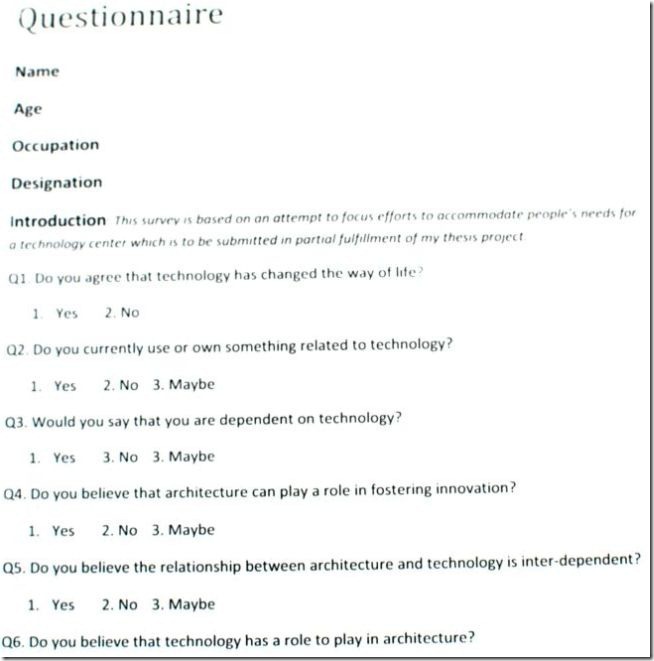
The program has a lite (free) and numerous paid versions. The paid versions (starting from $39.95) provide unlimited detection of outline points (the free is limited to 10 output points), a wizard for perspective/lens, the option to load/save outlines, manual brightness correction, PNG and printing support, as well as batch processing of images. The free version allows processing a single image at a time, and enables correction of brightness and contrast. It works on Windows XP, Windows Vista, Windows 7 and Mac OS X.

The Cam to Scan website is gone. Can you suggest something else ?