Maintain And Optimize Your Windows With Perfect Utilities
Perfect Utilities helps you keep your system running smoothly and improves the overall performance. It is basically system utilities suite which contains many easy-to-use tools to help you optimize your computer and fix problems like slow speed, blue screen, deadlock errors, etc, thus it plays an important role in maintaining the system stability and security. It combines more than 20 system tools and has a very user-friendly interface.
Update: As the commenter points out below, the latest version(i.e 3.0) of this tool contains spyware/malware. So which optimizer should you use? You can try out Advanced SystemCare and Comodo System Cleaner. Also you have a look at Complete System TuneUp.
The set of tools are divided into categories, you can click on any of the category button in the left side menu and the related tools will be listed in the main window. The commonly used and most popular tools in this suit are Junk File Cleaner, Registry Cleaner, Disk Cleaner, Memory Optimizer, System Information, Registry Backup Tool, File Encryption Tool, Safe Uninstaller, Duplicate File Finder, File Shredder, File Recovery Tool, and Disk Defragment Tool.
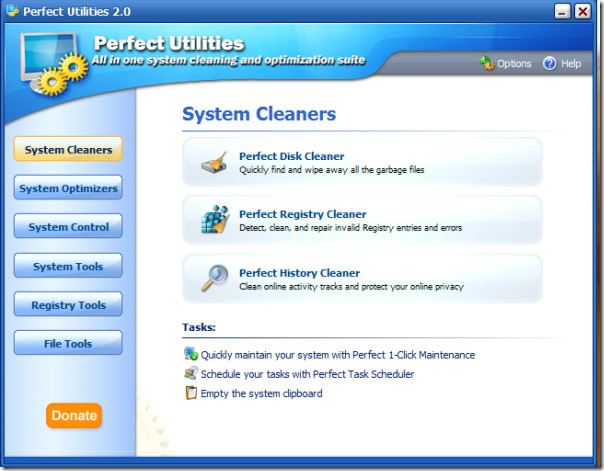
Download Perfect utilities Tools
Now there is no need to install so many applications, just install Perfect Utilities and perform you daily life system maintenance operations with its available tools. It works Windows XP, Windows Server 2003/2008, Windows Vista, and Windows 7. Enjoy!

Latest version (3.03) seems to include spyware ! Be cautious. Source: http://209.85.229.132/search?q=cache:2Axs78A7hI…
Latest version (3.03) seems to include spyware ! Be cautious. Source: http://209.85.229.132/search?q=cache:2Axs78A7hI…
Latest version (3.03) seems to include spyware ! Be cautious. Source: http://209.85.229.132/search?q=cache:2Axs78A7hI…
1. What is Win7Zilla?
Win7Zilla is a tweaking and system maintenance utility for Windows 7. It is designed for advanced Windows 7 users, IT and technical support providers, maintenance technician, small and medium businesses (SMEs) and so on.
2. What is its features?
Win7Zilla provides a wide range of features that helps you master Windows 7, including:
– Windows 7 Settings manager (view/add/remove Windows 7 settings easily with an immediate effect)
– System information (hardware and software)
– OEM and User information
– Windows 7 Logon Screen changer
– Gaming performance Booster
– Internet Connection Optimization
– Physical Memory Optimization
– Files Cleaner
– Registry Cleaner
– Windows 7 Utilities easy-access
– Start-up applications manager
and more will be added.
3. How much does it cost?
Win7Zilla currently is a DEMO version and it is free to use for 30 days.
4. When is the official release?
Win7Zilla is set to release on Oct 23, 2009
5. Where can I have more information?
www.Win7Zilla.com
===============================